Setting the time and date – SIGMA SD1 User Manual
Page 28
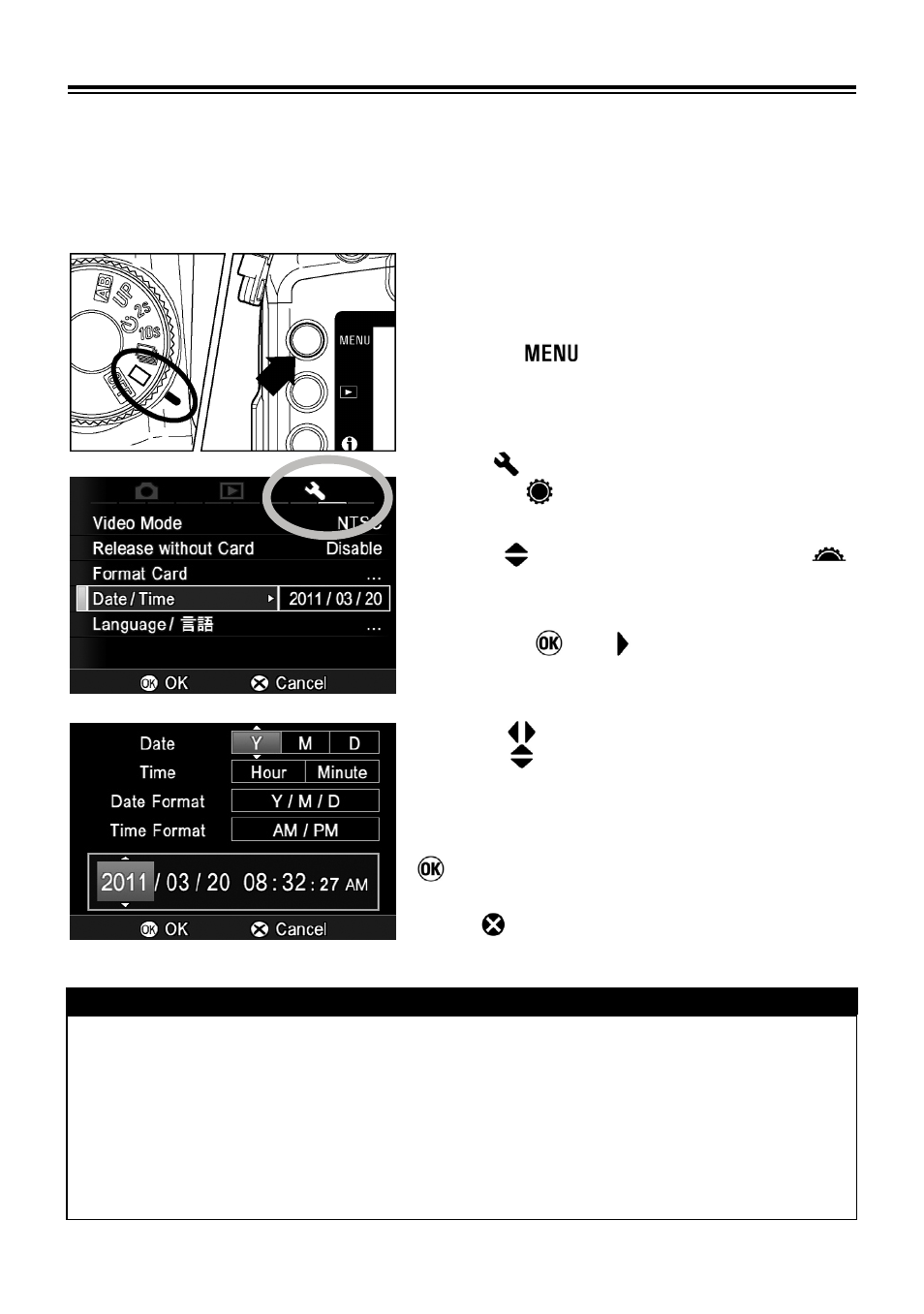
27
SETTING THE TIME AND DATE
The SD1 camera records the date and time when each image is captured
and stores this information with the image. To ensure that the correct
information is recorded with each image, set the camera’s internal clock to
the correct date and time before using the camera for the first time or after
extended periods of disuse.
1
Make sure the camera is turned on.
2
Press the
button on the back of the
camera to display the Camera Set-up Menu.
(See P.28)
3
Select [
Camera Settings (3)] by rotating
the S-dial (
).
4
Use the
buttons or rotate the A-dial (
)
to select [Date/Time].
5
Press the
or
button to open the
date/time set-up page.
6
Use the
buttons to select a setting and
use the
buttons to cycle through the
setting options.
7
Once all changes have been made, press
to save the settings and return to the
main menu.
Press
at any time to close the date/time
set-up page without saving any of the changes.
TIP
•
The date can be displayed in one of three formats: M/D/Y (month/day/year),
D/M/Y (day/month/year), or Y/M/D (year/month/day). Select the desired format
from “Date Format”.
•
The camera’s internal clock is powered by a capacitor that receives its charge
from the camera’s battery. If the camera is left without a battery for an
extended period of time, such as after prolonged storage, the internal clock will
need to be reset.