2 user manager – Smart Avi SignWare-Pro User Manual
Page 15
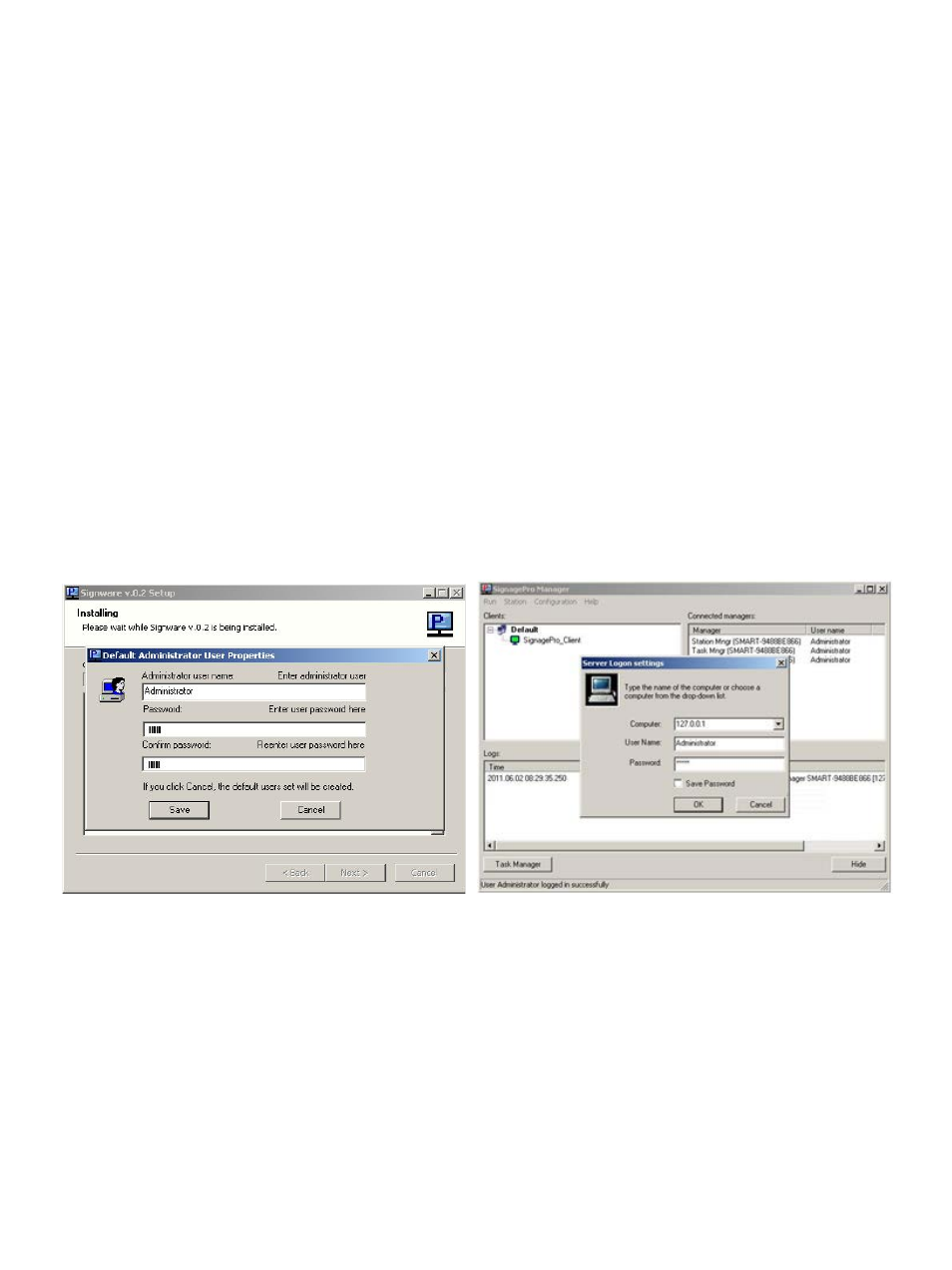
15
6.2 User Manager
Our user manager now allows SignWare-Pro users to manage and control their own user database.
Windows logins are no longer required. Each user created is allowed a set of permissions.
The user rights are described as followed:
• Administrator: Full access to everything, only user that is able to create and manage users.
• Task Manager: Allowed to access and control the task manager and selectable clients
assigned by the administrator.
• Station Manager: allowed to access and control the station manager.
• Client: used for the SignWare-Pro clients to connect to the signage server only.
During the installation, you will be asked to create the administrator password. If you click ‘Cancel’,
you will be assigned default usernames and passwords. (Figure 6.2.1)
To have different users log in, always click on ‘Configuration’ then ‘Login server.’ Click ‘Save
Password’ while logged in. To log out, uncheck ‘Save Password’. (Figure 6.2.2)
Figure 6.2.1
Figure 6.2.2