Setting up the signware-pro server software, Getting started – Smart Avi SignWare-Pro User Manual
Page 7
Advertising
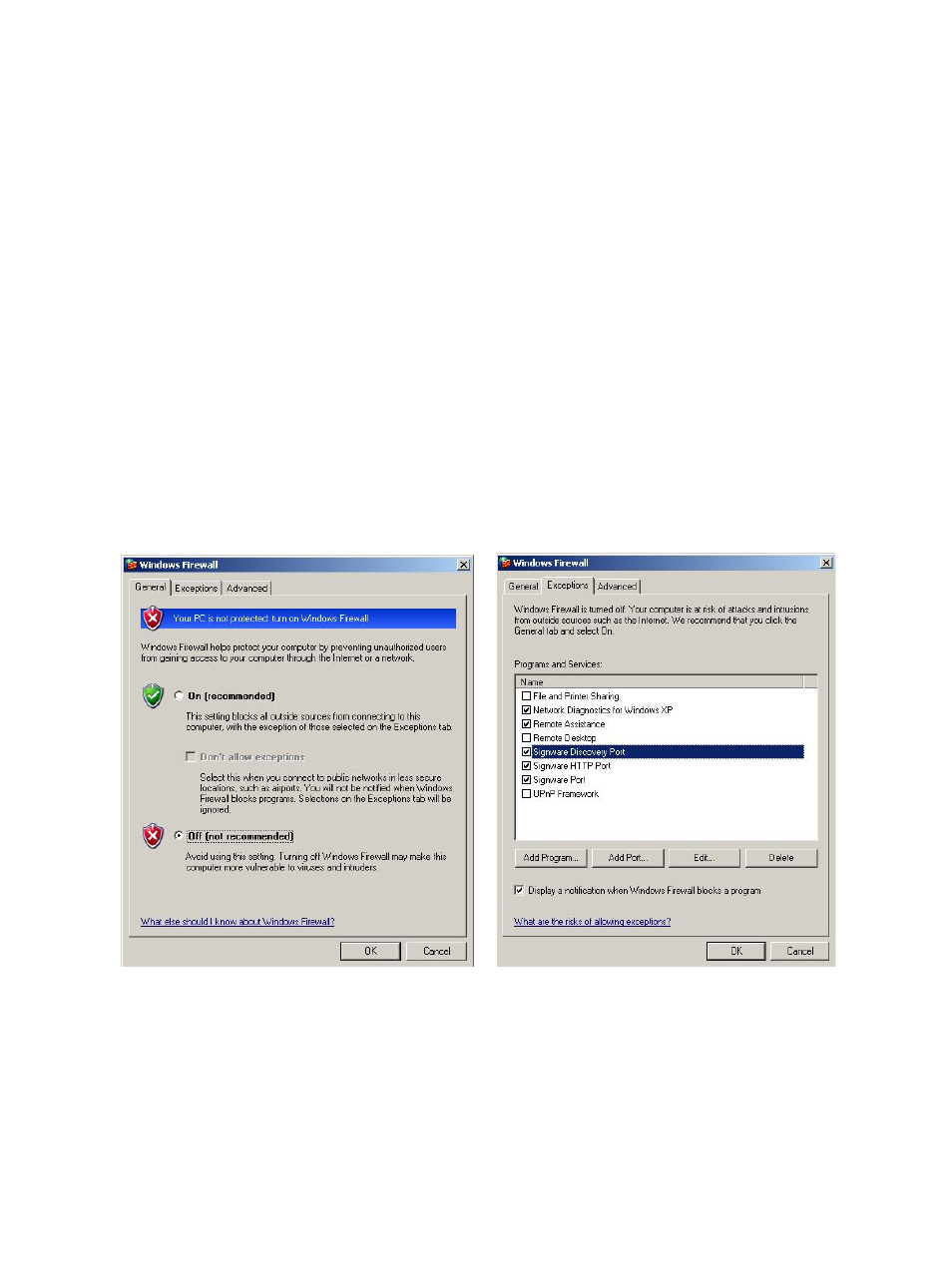
7
Section 1
Setting up the SignWare-Pro Server Software
1. Getting Started
This quick setup guide will instruct you on how to install and setup the SignWare-Pro software
onto your Server (Host PC) and how to setup the SignWare-Pro client.
To ensure proper installation of the server software;
• Please make sure you are running Windows XP Professional with Service Pack 2 or 3,
Windows 2003 or Windows Vista.
• Make sure that you are logged in as the system administrator.
• Turn off the Windows firewall. (see Figure 1.1 for Windows XP) You can alternately select
SignWare-Pro under the exceptions tab. (Figure 1.2)
• If you do not wish to turn off your firewall, please refer to Part 7.1 of the manual.
Figure 1.1
Figure 1.2
Advertising