Smart Avi SignWare-Pro User Manual
Page 18
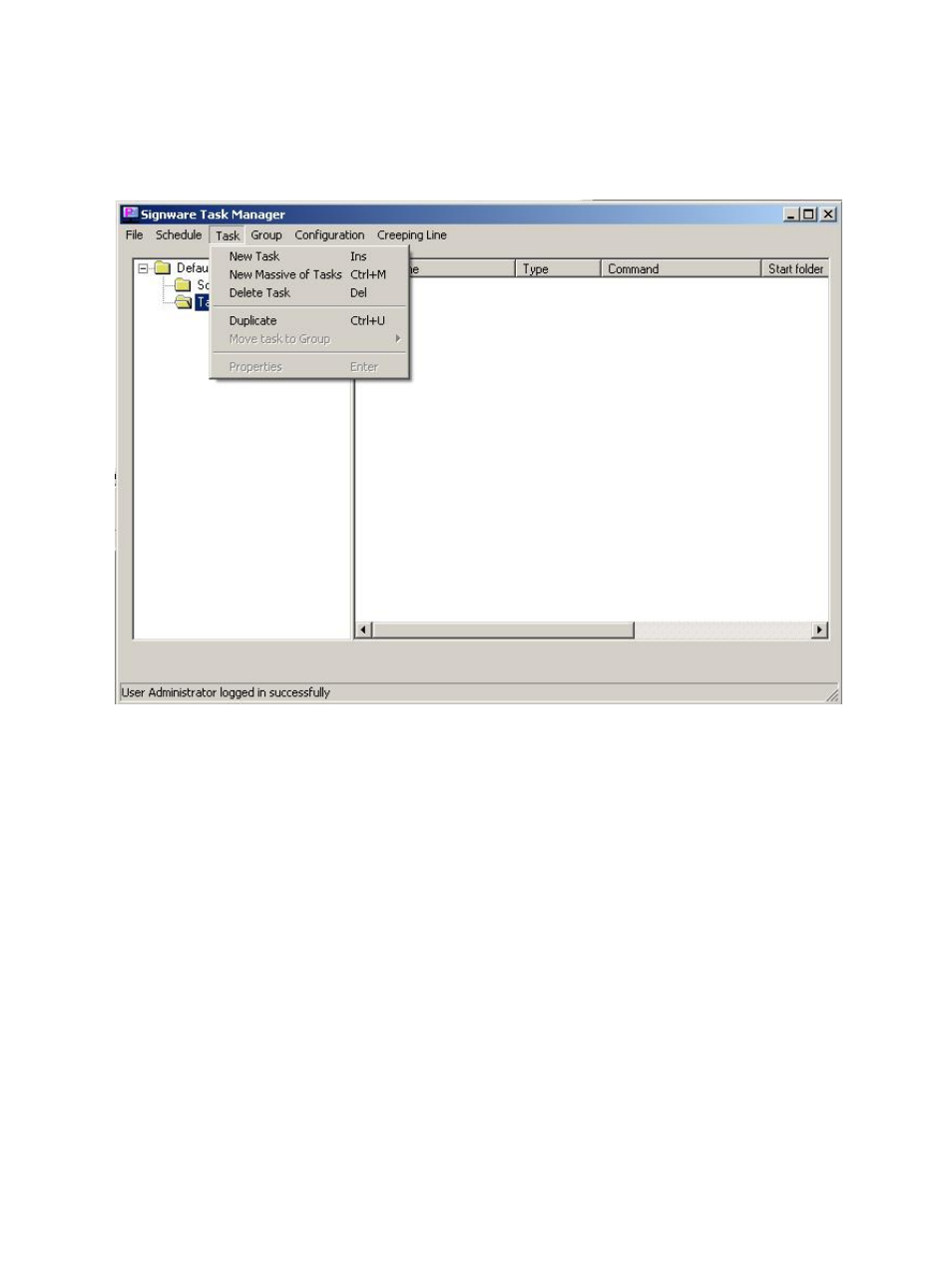
18
Setting up Tasks: In the Task menu option, you can create, delete, and view the properties of all the
files you wish to run on SignWare-Pro.
Figure 7.2
To create a new task:
1. Select Task and select ‘New Task’. (Figure 7.2)
2. Select the type of file you are going to use. (Figure 7.3)
3. Select the file located on your hard drive. Once the task has been added, you can configure
the following properties;
a.
The duration of the task (setting the duration to 0:0:0 will cause the program to run
indefinitely.
b.
Operation on End of Task,
i.
Here you can set what will happen upon completion of the Task if it is included in a
schedule.
ii.
Run Next Task will open up the next task in the schedule upon completion.
iii.
Restart Current Task will cause the task to repeat itself.
Note: You can override these configurations in the ‘Schedule Properties’ menu. (Part 8)