Creating and working with schedules – Smart Avi SignWare-Pro User Manual
Page 20
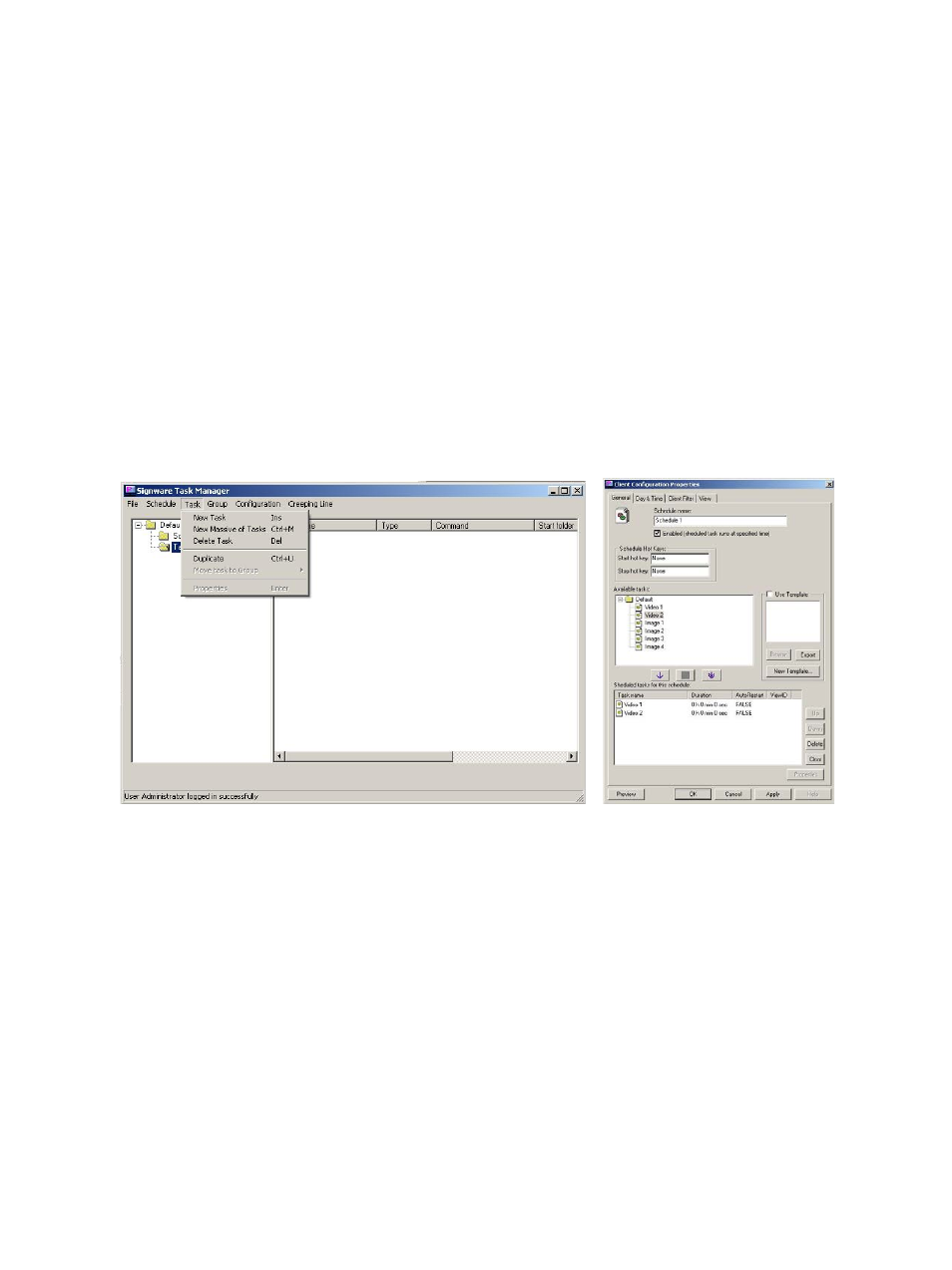
20
8. Creating and working with schedules
1. In the Task Manager select ‘Schedule’ and click ‘New Schedule’. The Schedule Properties
Dialog will appear. (Figure 8.1)
2. In the ‘General’ tab give your schedule a name. (optional)
3. Begin populating the schedule with various tasks. These tasks can be videos, images, web
pages, PowerPoint Presentations, etc.
a. To do this you must use your mouse to highlight one of the tasks you created in the
previous step. (Figure 8.2)
b. With the task highlighted click the arrow just to move the task into your schedule.
(Figure 8.2)
c. The task within the schedule will run in order starting from the task at the top of the list.
You can arrange tasks by selecting them and using the up and down buttons.
d. You also have the option of deleting the task from the schedule or clearing the schedule
entirely.
Figure 8.1
Figure 8.2
Once you have added your tasks to the schedule, you are ready to modify the tasks properties