Connections, Connections (1), Cf e d a – Teac NP-H750 User Manual
Page 11
Advertising
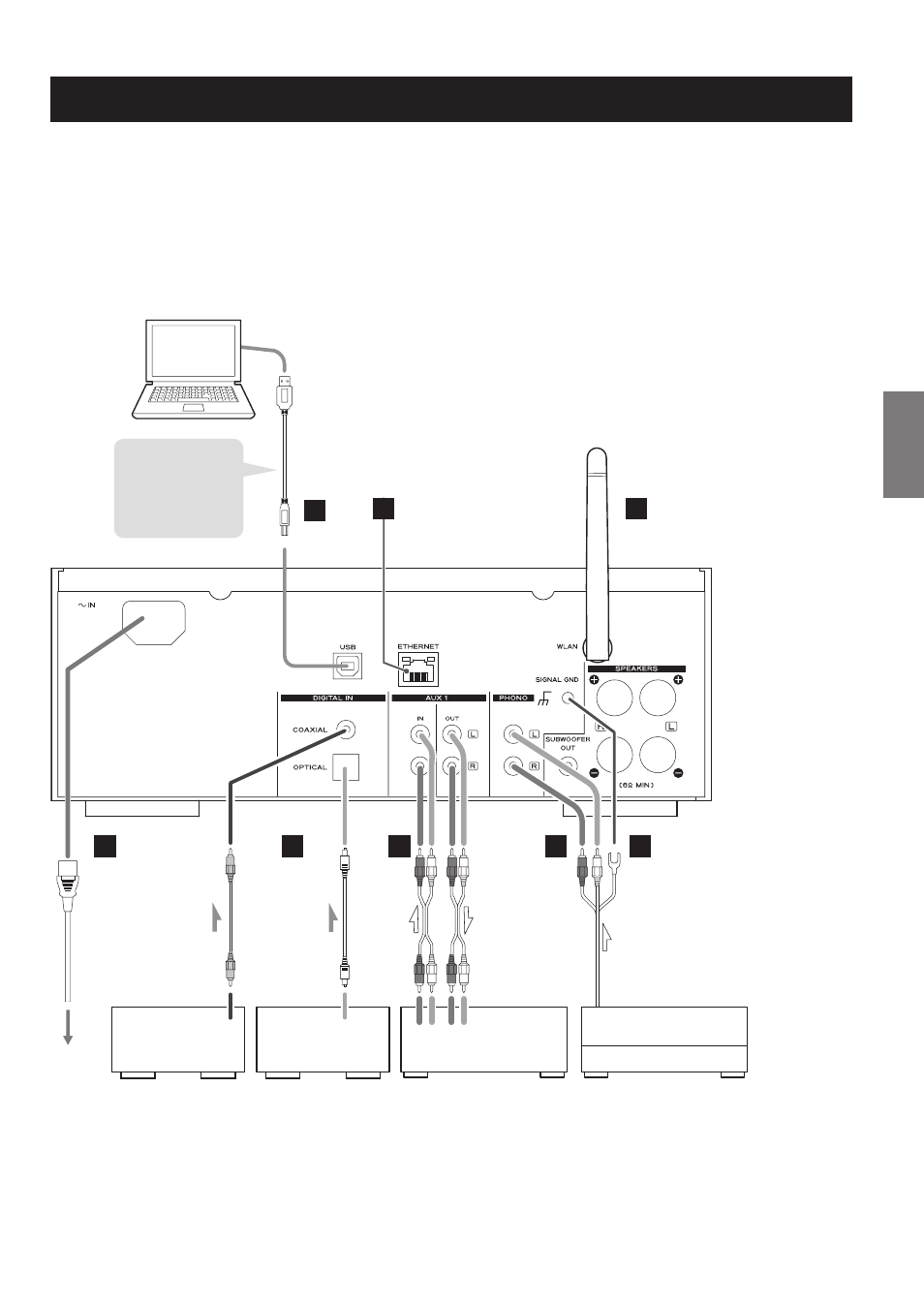
11
11
ENGLISH
Connections (1)
V
Precautions when making connections
p
Complete all other connections before connecting power plugs to power outlets.
p
Read the owner’s manuals of all devices that will be connected, and follow their instructions.
p
Do not bundle connecting cables with power cords. Doing so could cause noise.
C
F
E
D
A
LINE
OUT
LINE
IN
L
R
L
R
Power
outlet
Install the
dedicated driver
on the computer
before connecting
Personal computer
B
DIGITAL OUT
(OPTICAL)
DIGITAL OUT
(COAXIAL)
Digital audio
output device
Digital audio
output device
Cassette deck/
CD recorder, etc.
Turntable
G
H
Audio cable
Optical digital cable
Included power cord
RCA coaxial digital cable
Audio cable
USB cable
Advertising