Teac NP-H750 User Manual
Page 13
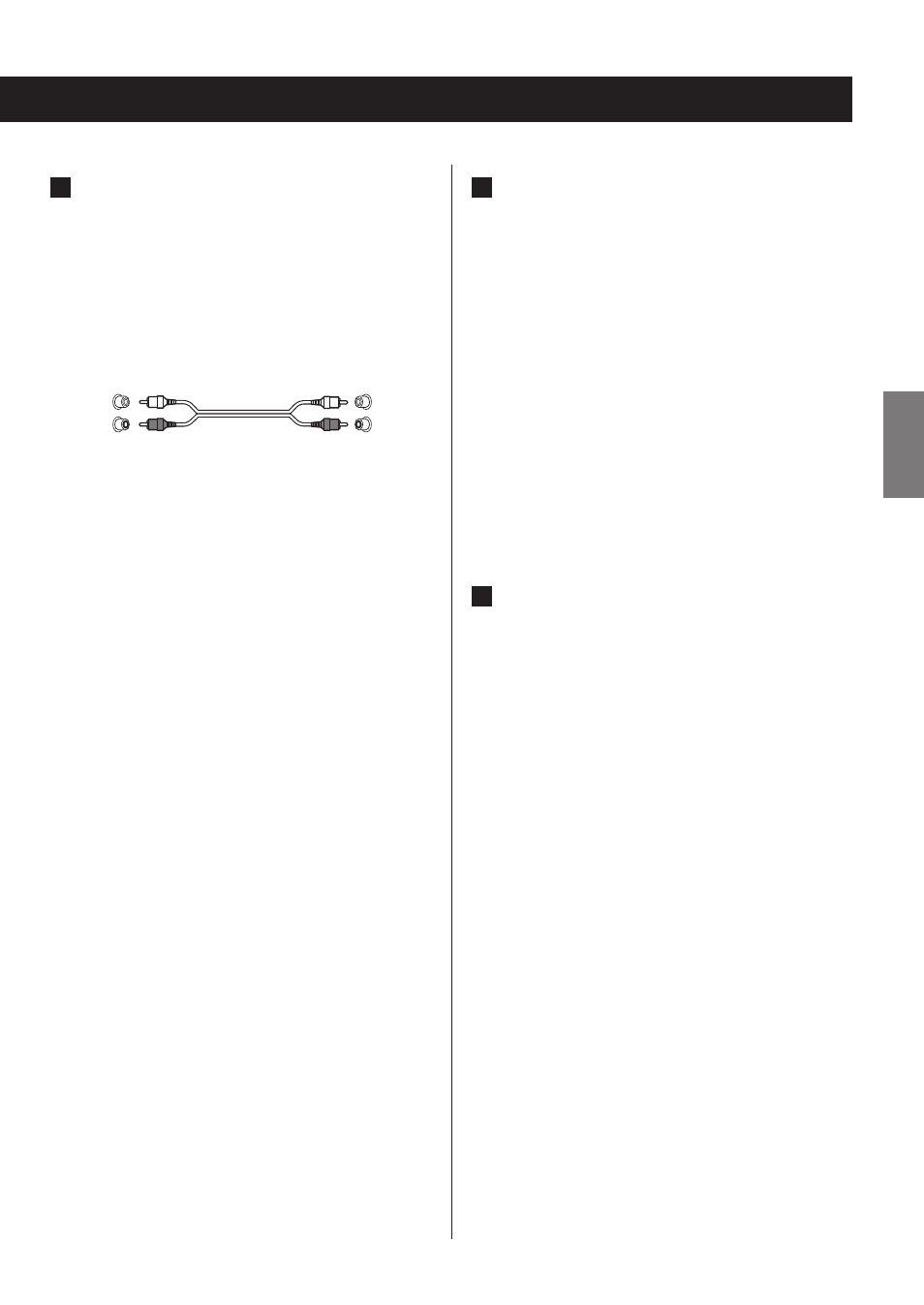
13
13
ENGLISH
F
AUX 1 IN/OUT jacks
These input/output analog audio signals.
Connect this unit’s input and output jacks to the output
and input jacks of other devices using commercially
available audio cables.
p
Connect an audio cable’s white pin plug to the
white (L) jack and connect its red pin plug to the
red (R) jack.
White (L)
Red (R)
White (L)
Red (R)
p
If you want to use a recorder (eg. a cassette deck or
a CD recorder) with this unit, connect the output
jacks of the recorder to the AUX 1 IN jacks of this
unit and connect its input jacks to the AUX 1 OUT
jacks.
p
Be sure to insert each plug securely. To prevent hum-
ming and interference, avoid bundling the signal
interconnection cables together with the AC power
cord or speaker cables.
G
PHONO jacks
Connect the turntable’s RCA pin cable to the PHONO
jacks.
p
Connect an audio cable’s white pin plug to the
white (L) jack and connect its red pin plug to the
red (R) jack.
p
Be sure to insert each plug securely. To prevent hum-
ming and interference, avoid bundling the signal
interconnection cables together with the AC power
cord or speaker cables.
p
This unit supports the use of MM cartridges (input
sensitivity: 2.5 mV/47 kΩ). It does not support the
use of MC cartridges.
H
Grounding connector [SIGNAL GND]
Connect the grounding wire of the turntable here.
p
This is not an electrical safety ground.
p
If the grounding wire of the turntable is not con-
nected here, hum noise may be heard.