Selecting tracks, Skipping, Using the number buttons to select and play tracks – Teac K-07 User Manual
Page 18: Searching forward/backward (scanning)
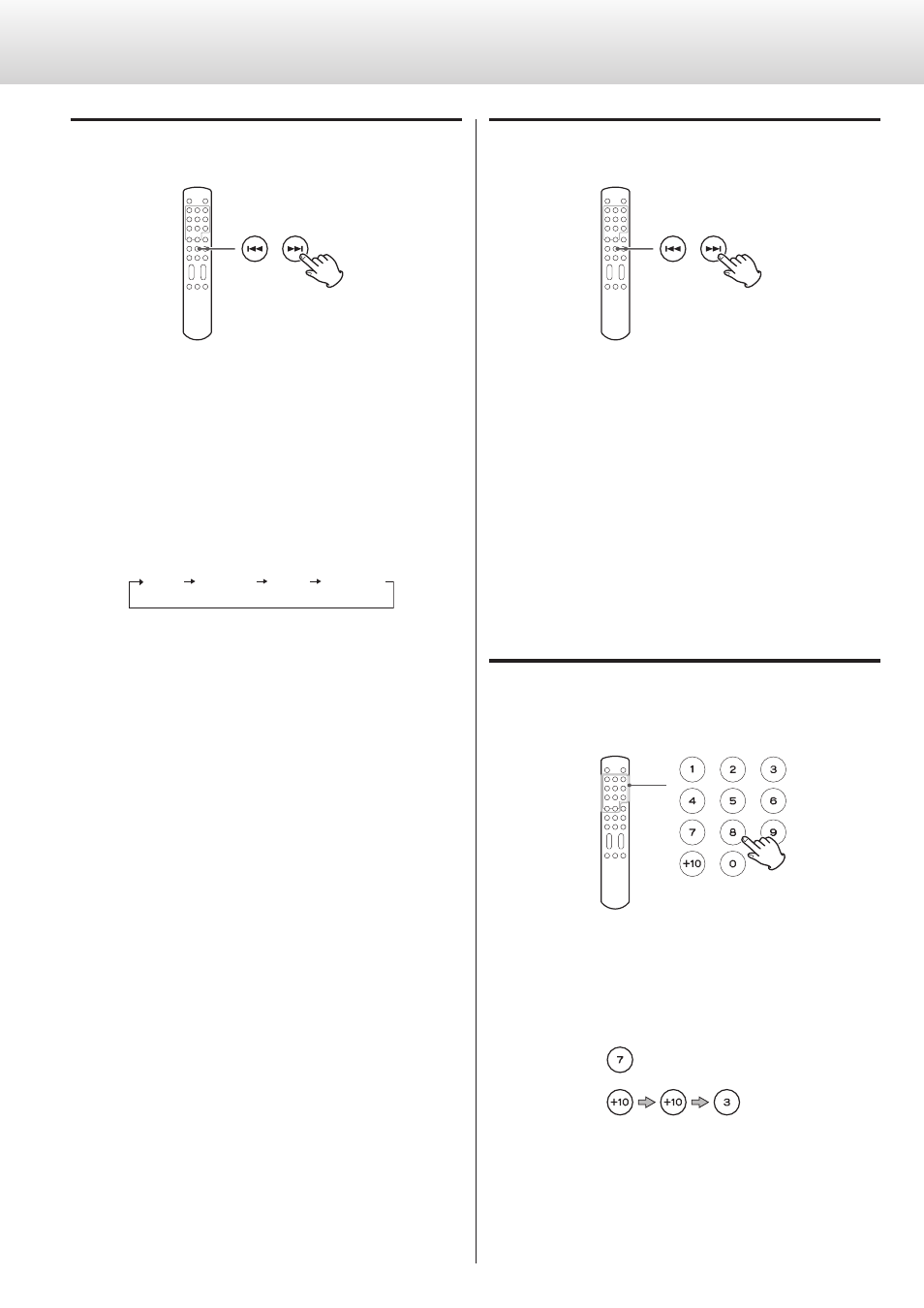
18
Selecting tracks
Skipping
During playback, press a skip button (.//) on the main unit
or the remote control to skip to the previous or next track and start
playback.
o
Press the . button once to return to the beginning of the track
that is currently playing. Press the . button repeatedly to skip
to an earlier track.
If you press the . button when still within the first second of a
track, however, you will skip to the previous track.
o
When stopped or paused, press a skip button (.//) to pause
at the beginning of the selected track.
Using the number buttons to select and play
tracks
During playback or when stopped, press the number buttons to
select a track and start its playback.
Examples:
Track 7
Track 23
Searching forward/backward (scanning)
To scan forward/backward, press and hold the skip (.//)
button on the main unit or the remote control (for more than one
second) during playback. When you find the point where you
want to listen, press the PLAY (y) button on the main unit or the
play/pause (y/J) button on the remote control.
Repeatedly press and hold a skip (.//) button for more than
one second to change the forward/backward scan speed to one of
three levels.
The speed that the < or > flashes on the display also changes.
Ordinary
playback
Speed
(slow)
Speed
(medium)
Speed
(fast)