Before use, Discs, Before use discs – Teac K-07 User Manual
Page 7: Discs (1), Caution, Maintenance, Discs that can be played on this unit
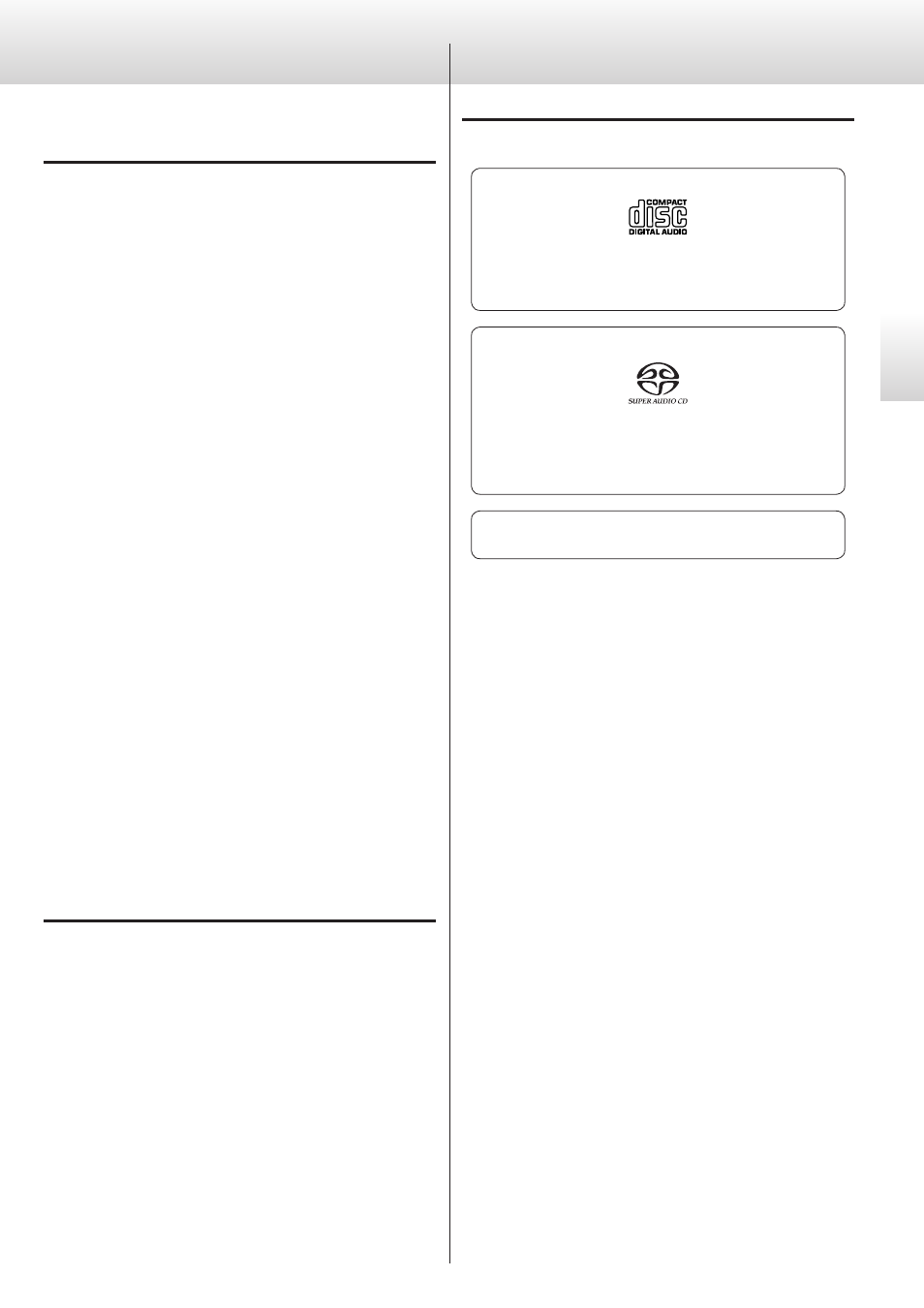
7
En
gl
is
h
Before use
Read this before attempting any operations.
CAUTION
o
Avoid placing the unit in direct sunlight or close to any source of
heat, such as radiators, heaters, open fireplaces, amplifiers, etc. Also
avoid locations that are subject to vibrations or exposed to exces-
sive dust, cold or moisture.
o
Place the unit in a stable location near the audio system that you
will use.
o
Do not move the unit during playback.
During playback, the disc rotates at high speed. Do not lift or move
the unit during playback. Doing so may damage the disc or the
unit.
o
Be careful to avoid injury when moving the unit due to its weight.
Get someone to help you if necessary.
o
The voltage supplied to the unit should match the voltage as
printed on the rear panel. If you are in any doubt regarding this
matter, consult an electrician.
o
As the unit may become warm during operation, always leave
sufficient space around the unit for ventilation. Make sure there is
at least 5 cm (2”) of space on each side of the unit. DO NOT place
anything such as a CD, CD-R, LP, cassette tape etc. on top of the
unit.
o
Do not open the cabinet as this might result in damage to the
circuitry or cause electric shock. If a foreign object should get into
the unit, contact your dealer or service company.
o
When removing the power plug from the wall outlet, always pull
directly on the plug, never yank on the cord.
o
Always remove the disc before relocating or moving this unit.
Moving the unit with a disc inside could cause a malfunction.
o
Depending on the electromagnetic waves of television broadcasts,
interference might appear on television screens when this unit’s
power is on. This does not indicate that this unit or the TV is mal-
functioning. If this occurs, turn this unit’s power off.
Maintenance
If the surface of the unit gets dirty, wipe it with a soft cloth or use
diluted mild liquid soap. Allow the surface of the unit to dry com-
pletely before using.
Q For safety, disconnect the power cord from the socket before
cleaning.
o
Never spray liquid directly on this unit.
o
Do not use thinner or alcohol as they could damage the surface of
the unit.
o
Avoid allowing rubber or plastic materials to touch this product for
long periods of time, because they could damage the cabinet.
Discs (1)
Discs that can be played on this unit
CDs that bear the “COMPACT disc DIGITAL AUDIO” logo.
o
12cm (4.7") or 8cm (3.15") discs
o
Linear PCM digital audio
Audio CDs are divided into tracks.
Super Audio CDs that bear the “Super Audio CD” logo.
o
Single layer, dual layer or hybrid layer
o
12cm (4.7") discs
o
Digital audio (DSD)
Super Audio CDs are divided into tracks.
CD-R and CD-RW discs that have been correctly
recorded in the audio CD format (CD-DA) and finalized.
This unit can play these types of discs without an adapter. It cannot
play any other type of disc.
Q Playback of any other disc type could result in an unpleasant loud
noise, damage to the speakers as well as potential harm to your
hearing. Never play back any other type of disc.
o
The logo should be on the disc label or the CD jacket.
o
DVDs, Video CDs, DVD-ROMs, CD-ROMs and similar types of
discs cannot be played on this unit.
o
Copy-protected discs and other discs that do not conform to
the CD standard might not play correctly in this player. If you
use such discs in this unit, ESOTERIC company and its subsidiar-
ies will not be responsible for any consequences or guarantee
the quality of reproduction. If you experience problems with
such non-standard discs, you should contact their issuers.
o
Discs created by a CD recorder must be finalized before use
with this unit. If you are uncertain about the handling of a CD-R
or CD-RW disc, please contact the seller of the disc directly.
Depending on disc quality and recording conditions, playback of
some discs might not be possible. Please see the manual for the
device that you used to create the disc.