Setting mode (2), Clock setting display: clk, Analog output attenuator settings display: att – Teac K-07 User Manual
Page 26
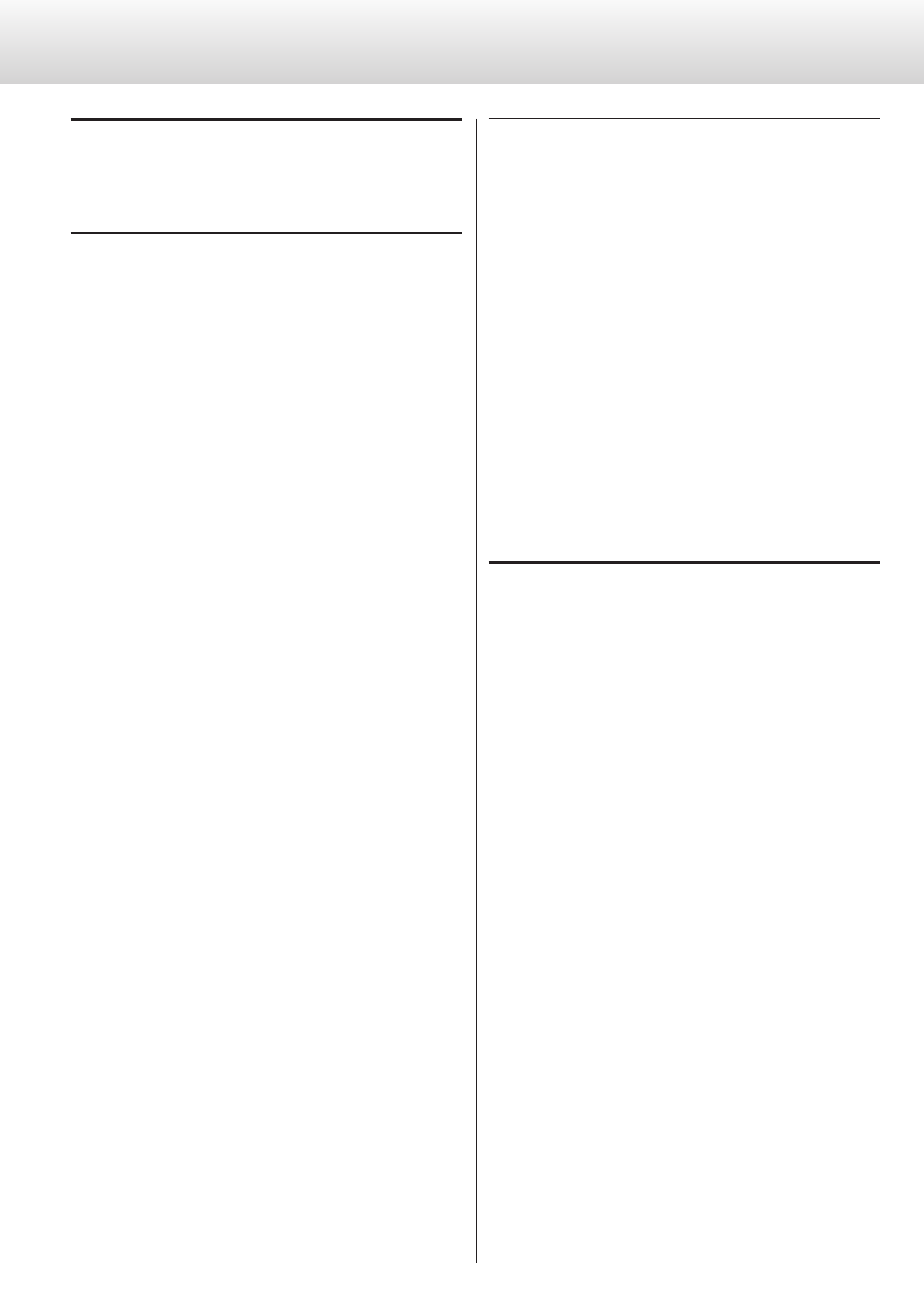
26
Clock setting
Display: CLK>***
o
This setting can be made for each input.
When the input is CD/SACD or USB(HS_2)
INT
The unit operates with the built-in crystal oscillator as the master
clock.
W_IN
The unit operates with clock sync.
Input a clock signal through this unit's clock sync input connector
(see p. 10).
o
When the input is CD/SACD, the clock sync frequencies that can
be input are 44.1 kHz, 88.2 kHz, 176.4 kHz, 100 kHz and 10 MHz.
o
When the input is USB, the clock sync frequencies that can be
input depend on the source sampling frequency.
44.1 kHz source:
44.1 kHz, 88.2 kHz, 176.4 kHz, 100 kHz, 10 MHz
48 kHz source
48 kHz, 96 kHz, 192 kHz, 100 kHz, 10 MHz
MCK_IN
Use to input an external master clock signal directly.
Input a master clock signal through this unit’s clock sync input
connector (see p. 10).
o
When the input is CD/SACD, the master clock sync frequency
that can be input is 22.5792 MHz.
o
When the input is USB (HS_2), the master clock sync frequency
that can be input depends on the source sampling frequency.
44.1kHz source: 22.5792 MHz
48kHz source: 24.576 MHz
When the input is COAX or OPT
PLL1
The built-in PLL circuit follows the input digital audio signal and
generates master clock. Operation in response to a wide range of
input clock frequencies is possible.
PLL2
The PLL circuit follows the input digital audio signal and, together
with the built-in high-precision crystal oscillator, generates master
clock. By using PLL circuits with different characteristics in 2 stages,
audio signal transmission jitter is reduced.
o
In order to increase the performance of the built-in high-
precision crystal oscillator, it has been designed with a narrow
frequency variation range. If the clock frequency of the incom-
ing digital signal exceeds the tolerance of the built-in high
precision crystal oscillator, synchronization will not be possible.
In such cases, set the unit to PLL1 mode.
o
When the input is USB (NOR) or USB (HS_1), the unit enters PLL1
mode.
Analog output attenuator settings
Display: ATT>***
OFF
The VOLUME buttons cannot be used.
The analog output is fixed at 0 dB.
ON
The VOLUME buttons can be used to adjust the analog output
between −99 dB and 0 dB (in 1 dB steps).
o
When set to OFF, the remote control INPUT (k/j) SETUP, VOLUME
(+/−) and MUTE buttons cannot be used to control this unit.
o
When using this unit with an Esoteric amplifier, set the attenuator
setting to OFF and use the amplifier itself to adjust the volume.
Setting mode (2)