Adjusting the volume, Muting the output, Adjusting the volume muting the output – Teac K-07 User Manual
Page 29
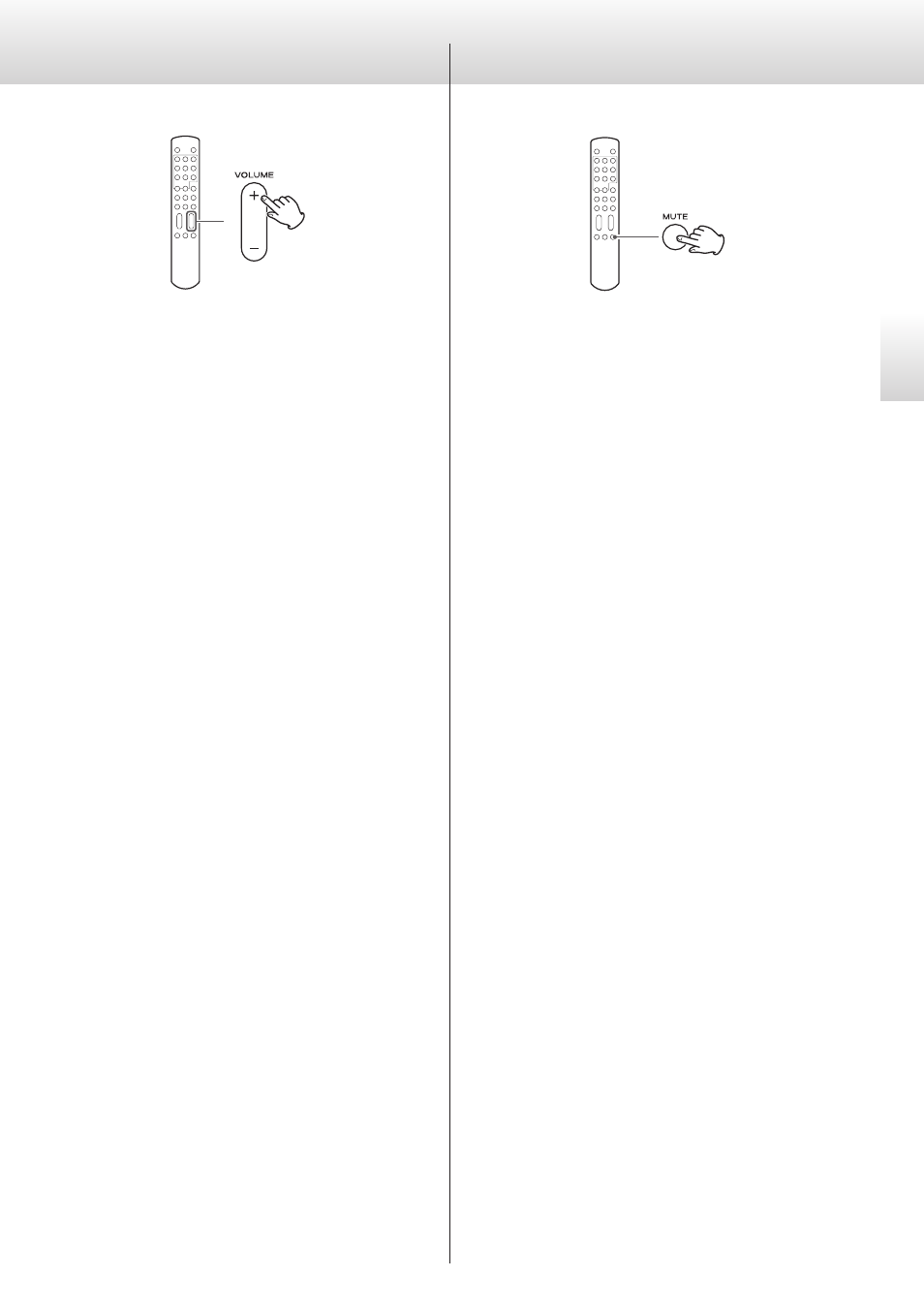
29
En
gl
is
h
Adjusting the volume
Muting the output
You can adjust the volume of the analog audio outputs with this unit.
This is convenient when connecting the unit directly to a power
amplifier without a pre-amplifier.
o
This can only be used when the attenuator setting is ON (see p. 26).
Press the remote control VOLUME + button to increase the volume,
and the − button to decrease it. The volume can be adjusted in
1 dB steps (−99 dB to 0 dB).
Mute level during Super Audio CD playback and DSD signal
format conversion (see p. 25)
When the analog output setting is XLR2 or XLR3 and the XLR out-
put gain setting is +6dB (see p. 27), the volume is muted (−∞) at
−54 dB. At all other output settings, the volume is muted (−∞) at
−48 dB.
Press the remote control MUTE button to temporarily mute the
sound. Press again to restore the previous volume setting.
o
This can only be used when the attenuator setting is ON (see p. 26).
V
CAUTION
The volume setting is retained even when the power is turned
off. Always minimize the volume of this unit before turning on
a connected power amplifier.
Never connect this unit directly to a power amplifier when the
attenuator is set to OFF. Doing so could cause the output of
sudden loud sounds resulting in harm to hearing and speaker
damage.