Dm-24 quick start guide, Controlling the da-78hr – Teac DM-24 Quick Start User Manual
Page 14
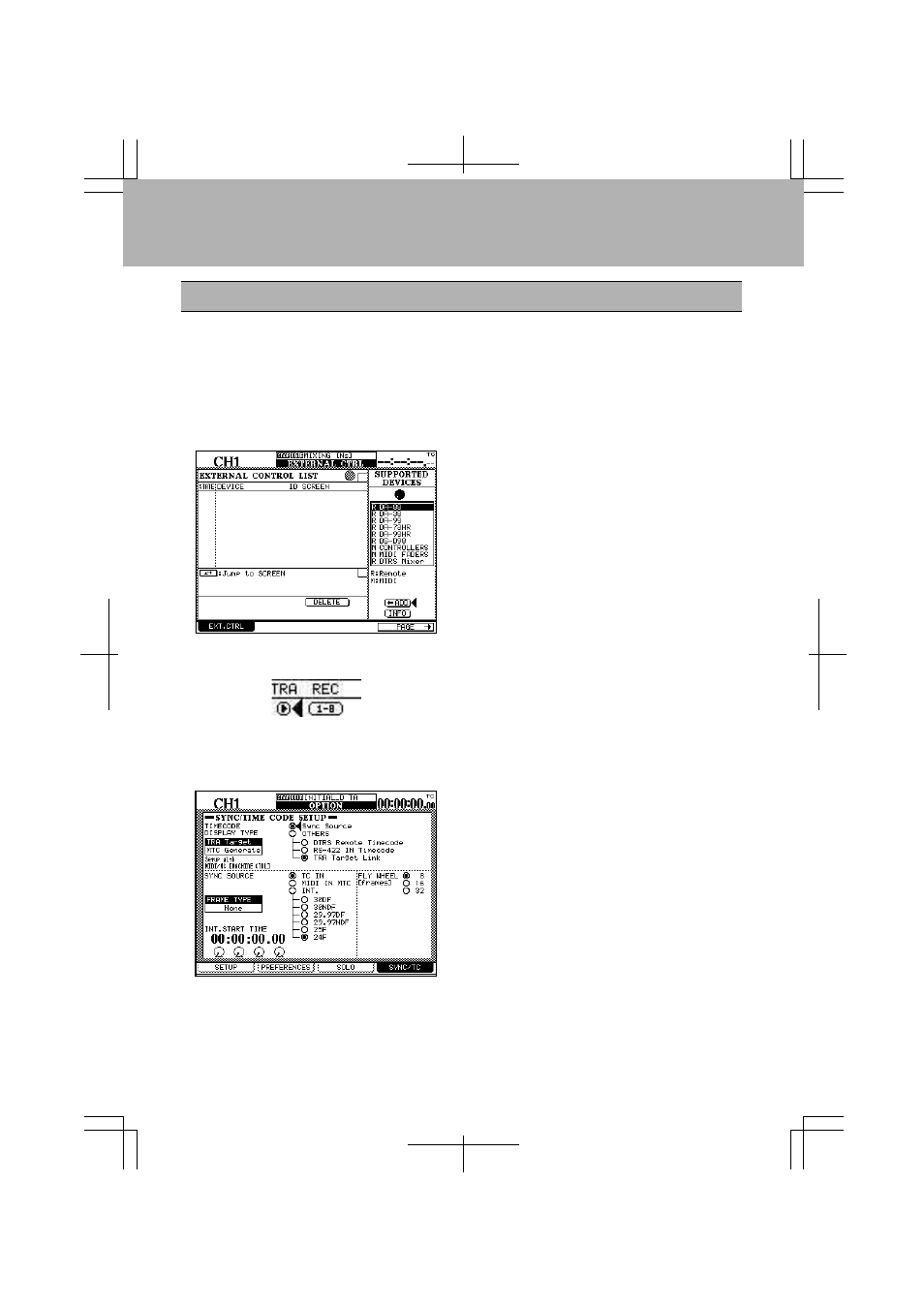
The DM-24 allows control over the DA-78HR DTRS recorder, using the built-in transport
controls, etc.
As well as this, the
REC
keys above the channels can also be used to arm the tracks of the
DA-78HR, and other special features of the DA-78HR are also directly controllable from
the DM-24.
To set up the DM-24 to control the DA-78HR:
Controlling the DA-78HR
With the
SHIFT
indicator lit, press the
MIDI/
MC
key and then soft key 2.
Turn the dial until the
DA-78HR
is high-
lighted in the list at the right of the screen,
move the cursor to the
<-ADD
button at t he
bottom of the list, and press
ENTER
.
Move the cursor to the left side of the screen
where the DA-78HR is listed.
Move the cursor to the
TRA
button and press
ENTER
. This allows the transport controls
of the DM-24 to control the DA-78HR.
With the
SHIFT
indicator lit, press the
OPTION
key.
Press soft key 4 to bring up the
SYNC/
TIMECODE
screen.
Select
OTHERS/ TRA Target Link
(the DA-
78HR which has been selected as the trans-
port target) as the
TIMECODE DISPLAY
TYPE.
The timecode is received through the
DTRS
REMOTE CONTROL
connector.
Consult the DA-78HR documentation for
details of how to select the timecode used for
output.
14
1
2
3
DM-24 Quick Start Guide