Teac GigaStudio 4 User Manual
Page 144
Advertising
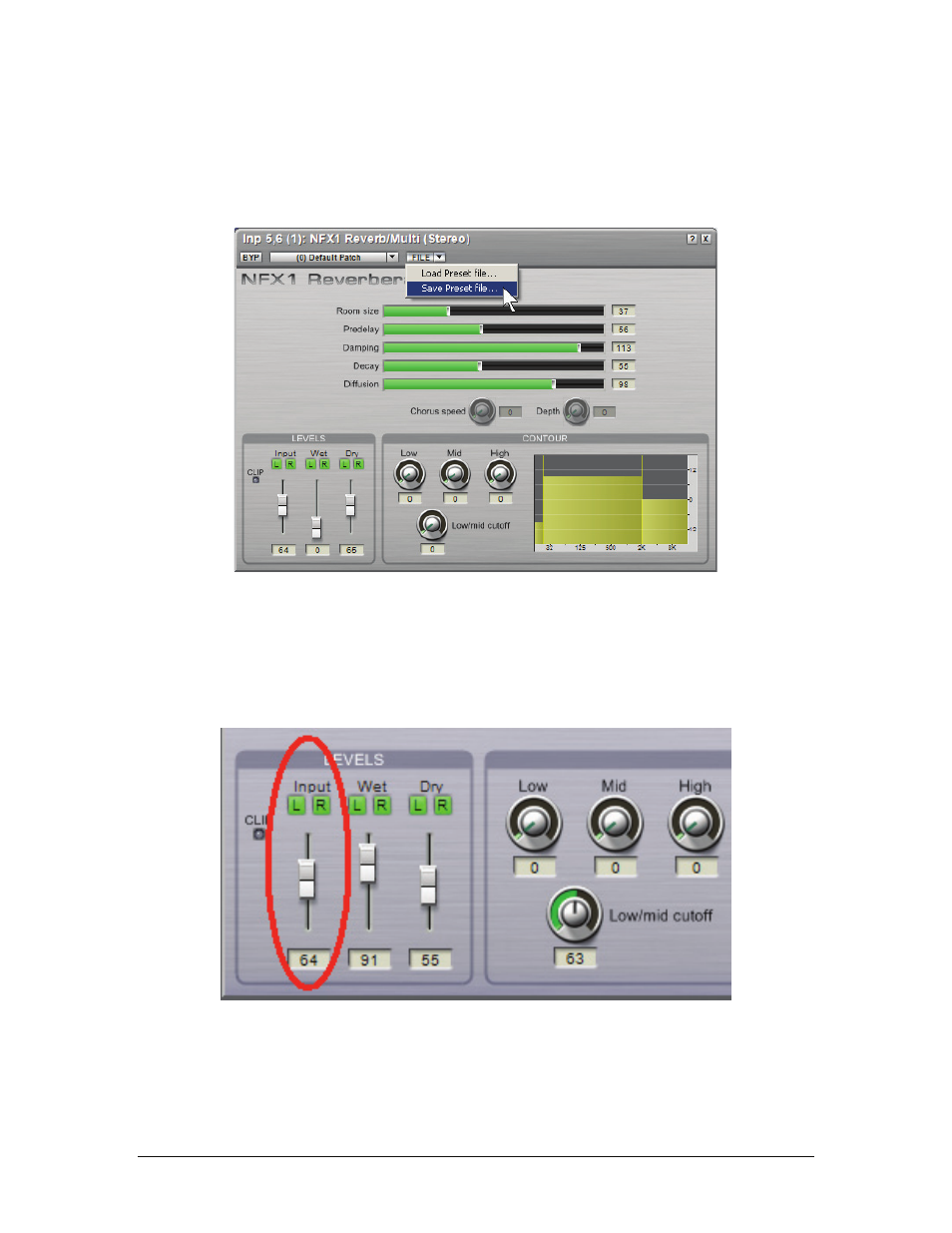
GigaStudio 4 Reference Manual
144
File Management
Once you have created custom presets or banks of presets, you can save those to the hard disk for later recall,
or for transferring to other GigaStudio systems.
· Click on the File button to bring up the Load and Save dropdown list.
· Once the list appears, you can choose to load a bank file, save the current bank of presets, load an individual
preset, or save the current preset. When saving, you will be prompted to enter a bank or preset name.
Adjusting Levels
Input Level
The Input Level setting adjusts the amount of dry signal fed to the plug-in. If you set the input level is too high,
the Clip light will illuminate. If that happens, lower the input level control.
Advertising