Teac GigaStudio 4 User Manual
Page 181
Advertising
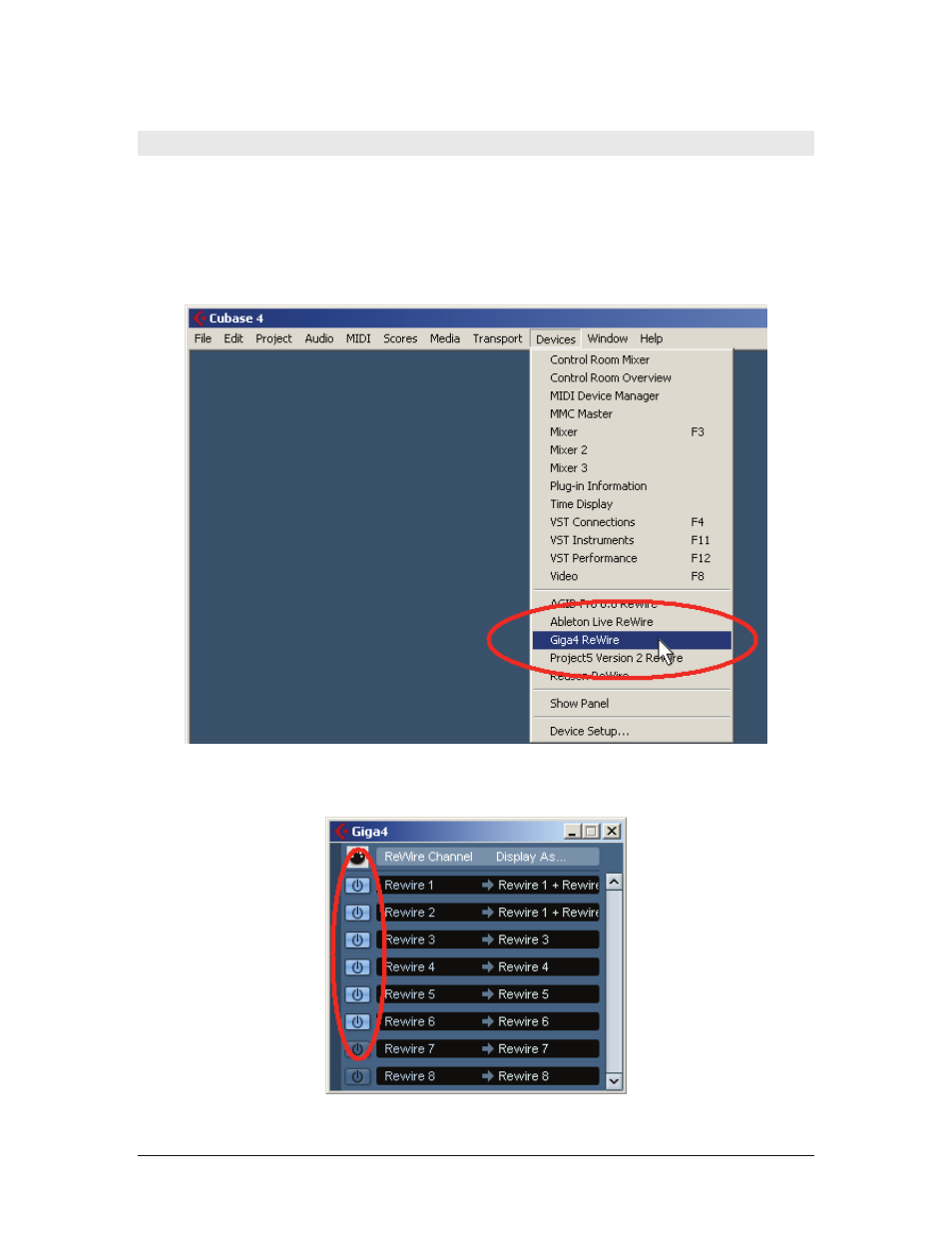
GigaStudio 4 Reference Manual
181
ReWiring GigaStudio 4 with Steinberg Cubase 4 and Nuendo
This procedure is based on Cubase 4 for Windows XP, and assumes that you have already set up Cubase to
accept MIDI input, and output audio. The procedure for Nuendo is virtually identical.
1. If you have not used Cubase 4 yet, run it at least once before proceeding so that Cubase 4 can install its
ReWire engine in your system.
2. Open Cubase, create a project or open an existing project, then go to the Devices menu and select Giga4
Rewire.
3. Activate the appropriate ReWire channels in the “Giga4” window that appears, and which shows the
available ReWire channels. To activate, click on the small “international power on/off” symbol buttons.
Advertising