Thinklogical Velocitykvm-4, 5, 8, 24, 28, 34, 35 & 38 Manual User Manual
Page 29
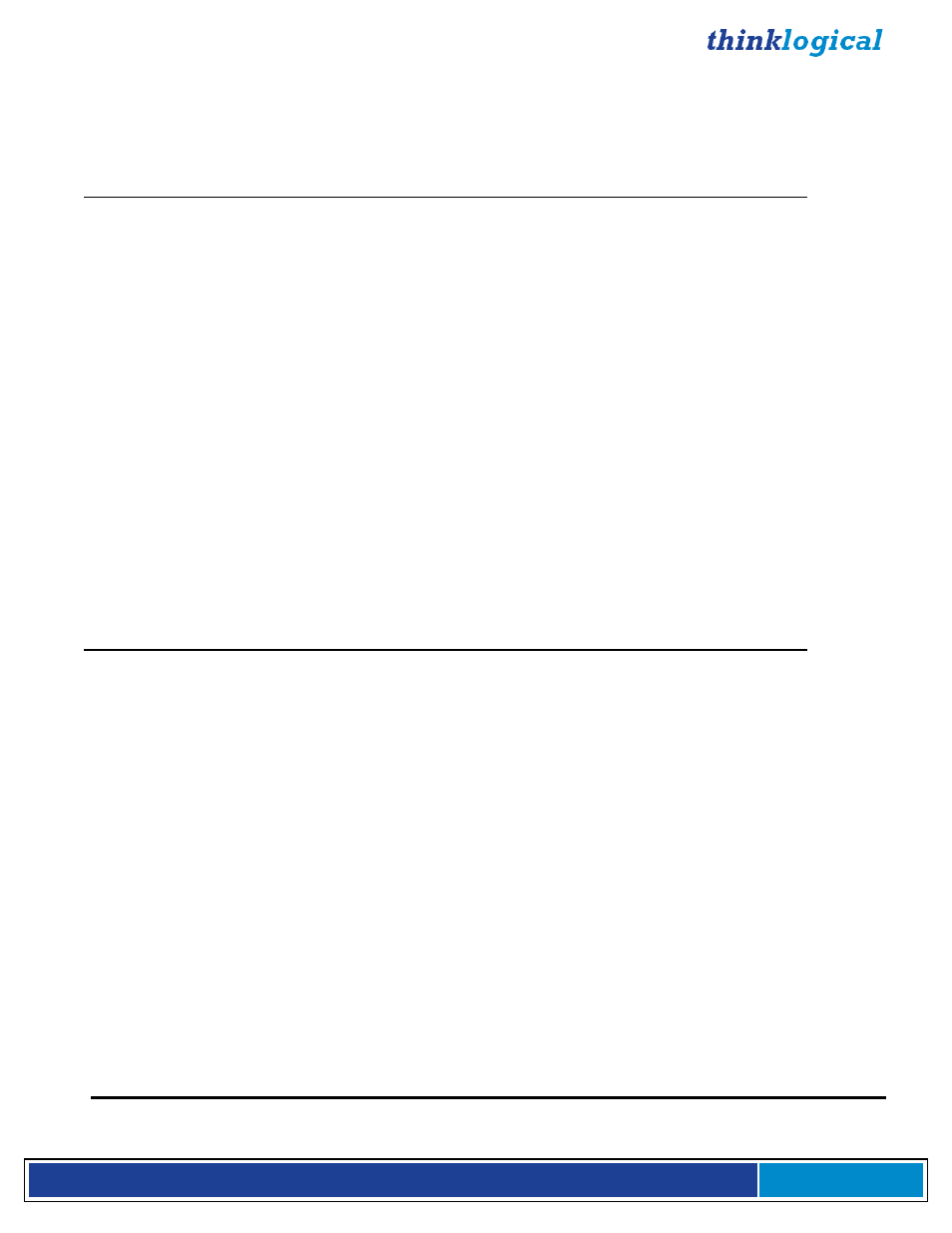
V e l o c i t y K V M E x t e n d e r P r o d u c t M a n u a l , R e v . B , J a n u a r y , 2 0 1 4
Page 29
The VelocityKVM Extender menu functionality is as follows
(Some menu options may not be available on all models.):
TRANSMITTER:
Display
Modifiable
Description
*System
LS Connected
NO
Indicates fiber status from TX to RX. (0=connected)
Tx Ctrl Name
TX Only
Name entered on TX unit is displayed on RX unit.
Load Defaults
YES
Loads factory default video configurations.
Store Values
YES
Store video configurations.
KM Device
NO
Revision of the VelocityKVM portion that plugs into CPU.
KM Remote Host
NO
Revision of the VelocityVKM Host on the RX unit.
KM Local Host
NO
Revision of the VelocityVKM Host on the TX unit.
TX Control
NO
Revision of the TX unit laser and front panel control.
RX Control
NO
Revision of the RX unit laser and front panel control.
FPGA Version
NO
Revision of the FPGA used for video generation.
Serial Number
NO
2 digits: week, 2 digits: year, 2 to 4 digits unique unit number
Debug Values
YES
Factory Use.
Allow FPGA Update
YES
Select YES to enable update
Aud/USB Reset En
YES
Enable/disable USB 1.1 reset, lost Tx/Rx link
Des OK
NO
1=Yes 0=No
SFP Loss of Signal
NO
Indicates loss of SFP signal. (1= not connected)
Temp in Celsius
NO
Tb=PCB temp (max=70) Tf=FPGA temp (max=85)
KMASS Card ID
NO
0E = original, OC=SoDimm
Video Card ID
NO
08=single 09=dual head 0A=dual link 0B=RGB
USB 2.0 Card ID
NO
08=original 09=SoDimm
*DDC
DDC PROM Emula. Mode
YES
Options are Dynamic, Static and Passthru.
In Dynamic mode, the EDID table* of the monitor connected to the
RX is read and stored on the TX. After any change in monitor type
a new EDID table will be stored on the TX. An EDID table is always
presented to the video source, whether the TX is ON or OFF.
Static mode is used to maintain the current EDID table regardless
of monitor changes at the RX. An EDID table is always presented to
the video source, whether the TX is ON or OFF.
Passthru mode makes the DDC pins look like direct connection
between the TX and RX, allowing the computer to talk directly to
the monitor.
Load Default DDC
YES
Loads the default EDID table* into the TX which allows 1024x768
and 1920x1200. This puts the TX into static mode.
Load 1080p
YES
Loads a widescreen version of the EDID table* into the TX.
Supported resolutions include 1920x1080 and 1280x720.
Acquire DDC
YES
Gets the EDID table* of the attached display, stores the information
on the TX, and puts the TX in static mode.
Force DDC Mode
YES
Used to force a monitor to appear as either digital or analog.
Since the Velocity products can convert between analog and
digital, sometimes the EDID table* has to be modified to match the
method of connecting the TX to CPU.
*See EDID Definitions and DDC Modes in Appendix F, page 60