Thinklogical Velocitykvm-4, 5, 8, 24, 28, 34, 35 & 38 Manual User Manual
Page 31
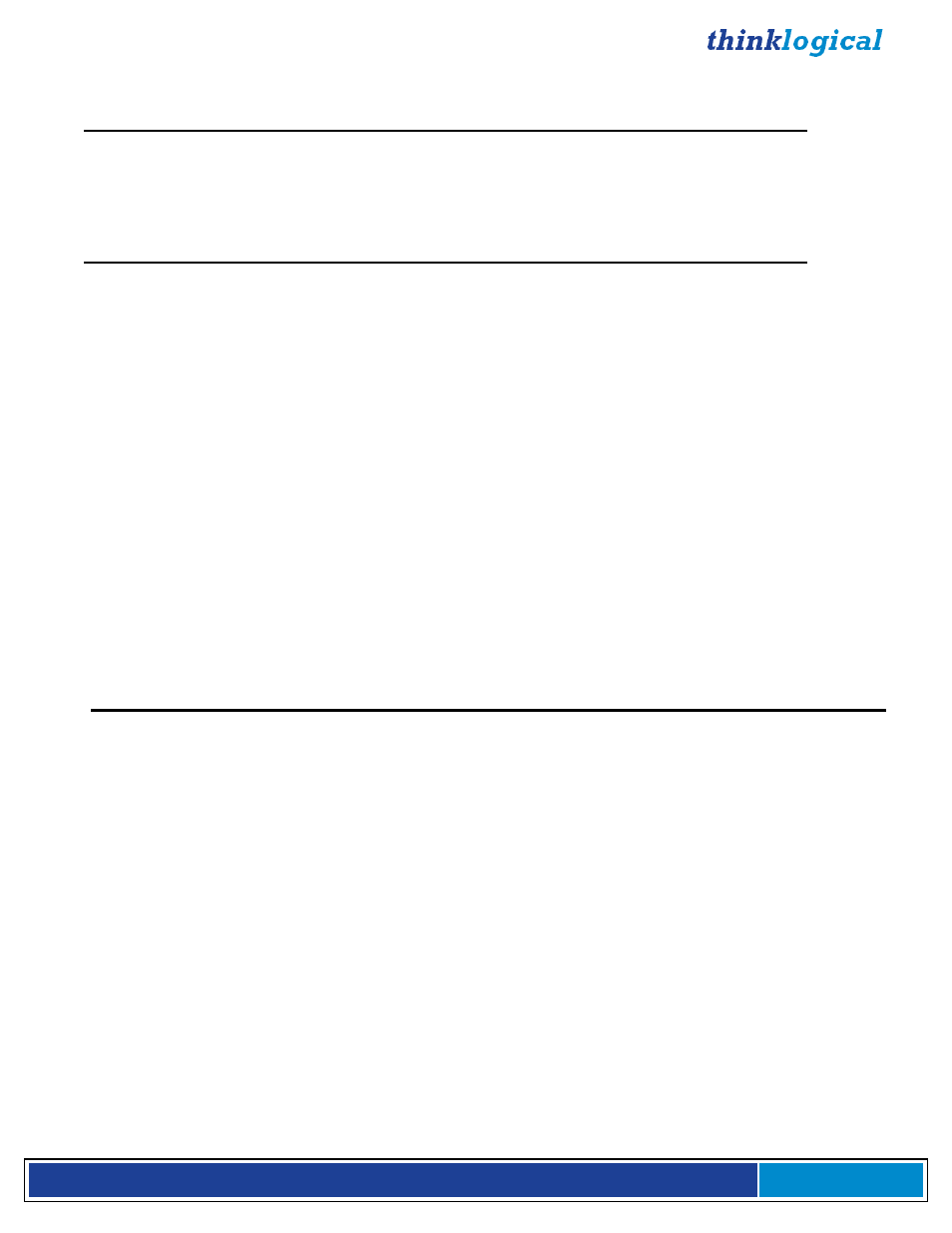
V e l o c i t y K V M E x t e n d e r P r o d u c t M a n u a l , R e v . B , J a n u a r y , 2 0 1 4
Page 31
Display
Modifiable
Description
Aux. Card ID
NO
Hardware ID of Auxiliary Card
Aux. Card FPGA Rev.
NO
FPGA Rev. of Auxiliary Card
Original KMASS
YES
Option to use previous Interface revisions
Allow Out Of Band
YES
Allows On-screen Display when used with Routers*
Alt. HOT Key
YES
Used to modify Out Of Band Hot Key
*Contact Thinklogical before using this feature as it may impact the fiber channel.
*DDC
DDC PROM Emula. Mode
YES
Options are Dynamic, Static and Passthru.
In Dynamic mode, the EDID table* of the monitor connected to the
RX is read and stored on the TX. After any change in monitor type
a new EDID table will be stored on the TX. An EDID table is always
presented to the video source, whether the TX is ON or OFF.
Static mode is used to maintain the current EDID table regardless
of monitor changes at the RX. An EDID table is always presented to
the video source, whether the TX is ON or OFF.
Passthru mode makes the DDC pins look like direct connection
between the TX and RX, allowing the computer to talk directly to
the monitor.
Load Default DDC
YES
Loads the default EDID table* into the TX which allows 1024x768
and 1920x1200. This puts the TX into static mode.
Load 1080p
YES
Loads a widescreen version of the EDID table* into the TX.
Supported resolutions include 1920x1080 and 1280x720.
Acquire DDC
YES
Gets the EDID table* of the attached display, stores the information
on the TX, and puts the TX in static mode.
Force DDC Mode
YES
Used to force a monitor to appear as either digital or analog.
Since the Velocity products can convert between analog and
digital, sometimes the EDID table* has to be modified to match the
method of connecting the TX to CPU.
*Video
VGA Connected
NO
An indication of whether VGA video is input to the Vis TX
Resolution
NO
Active pixels x active lines vertical rate
Hor. Freq
NO
Horizontal frequency
Auto Phase
YES
Automatically adjust the Sampling Phase to the best setting
PLL Total
YES
Total pixels, one line. (Horiz. active pixels + Horiz. blanking pixels)
HSOut Width
YES
Horizontal sync (Hsync) of video, measured in pixels
DE Start
YES
Horizontal back porch (Hpb) of video, measured in pixels
DE Width
YES
Total active pixels in one line
Line Start
YES
Vert. back porch (Vbp) + Vert. sync (Vsync) measured in lines
Line Width
YES
The number of visible lines
Hsync Period
NO
Used to determine analog video horizontal frequency.
Use the following formula to calculate the frequency:
(25x10E6 x 16) / Hsync Period = Horizontal Frequency
Vsync Period
NO
Total lines in one video frame = active lines + blanking lines
ISL Sync Status
NO
Thinklogical support use only. Measures sync selection & polarity
ISL Sync Activity
NO
Thinklogical support use only. Measures sync activity
Video RX 1 cnt.
NO
Thinklogical support use only. Video IN 1 pixel clock (in hex)
*See EDID Definitions and DDC Modes in Appendix F, page 60