1 desktop, 2 cooling, 3 hdmi to sdi converter/extender setup – Thinklogical HDMI to SDI Converter Manual User Manual
Page 13
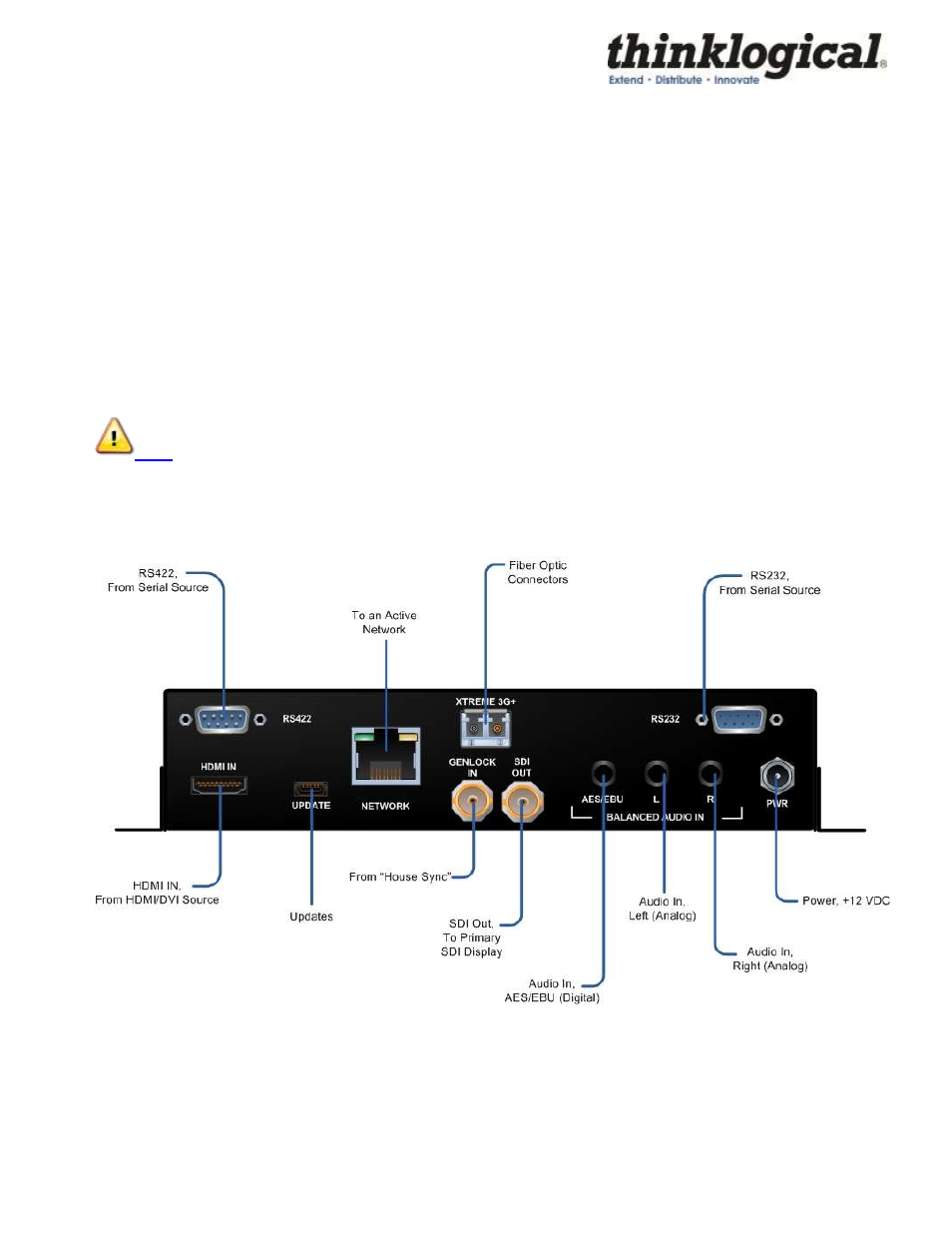
Revision A
13
October 2011
4.1 Desktop
The HDMI to SDI Converter has been designed specifically for all desktop requirements. This compact
unit takes up very little space on the desk and it can be conveniently mounted below the desktop, out of
the way. The HDMI to SDI Converter chassis does not need to be opened or accessed. The front panel
should be visible and unobstructed so that the front panel encode knob and LCD display are accessible.
All connections are made to the rear of the chassis.
4.2 Cooling
The HDMI to SDI Converter does not require special cooling or ventilation. No fan means that it
does not add to the ambient noise in your equipment room. Be sure not to block the air vents on the
sides of the unit and leave at least 2” of space on both sides. If mounted in an enclosed rack, it is
recommended that the rack have a ventilation fan to provide adequate airflow through the unit(s).
Note: Be sure to leave adequate ventilation space on bot
h sides of the unit (2”minimum)
4.3 HDMI to SDI Converter/Extender Setup
HDMI to SDI Converter with Xtreme 3G+ Extension Option back panel
For order of installation events, see Appendix A for our Quick Start Guide.