Thinklogical HDMI to SDI Converter Manual User Manual
Page 36
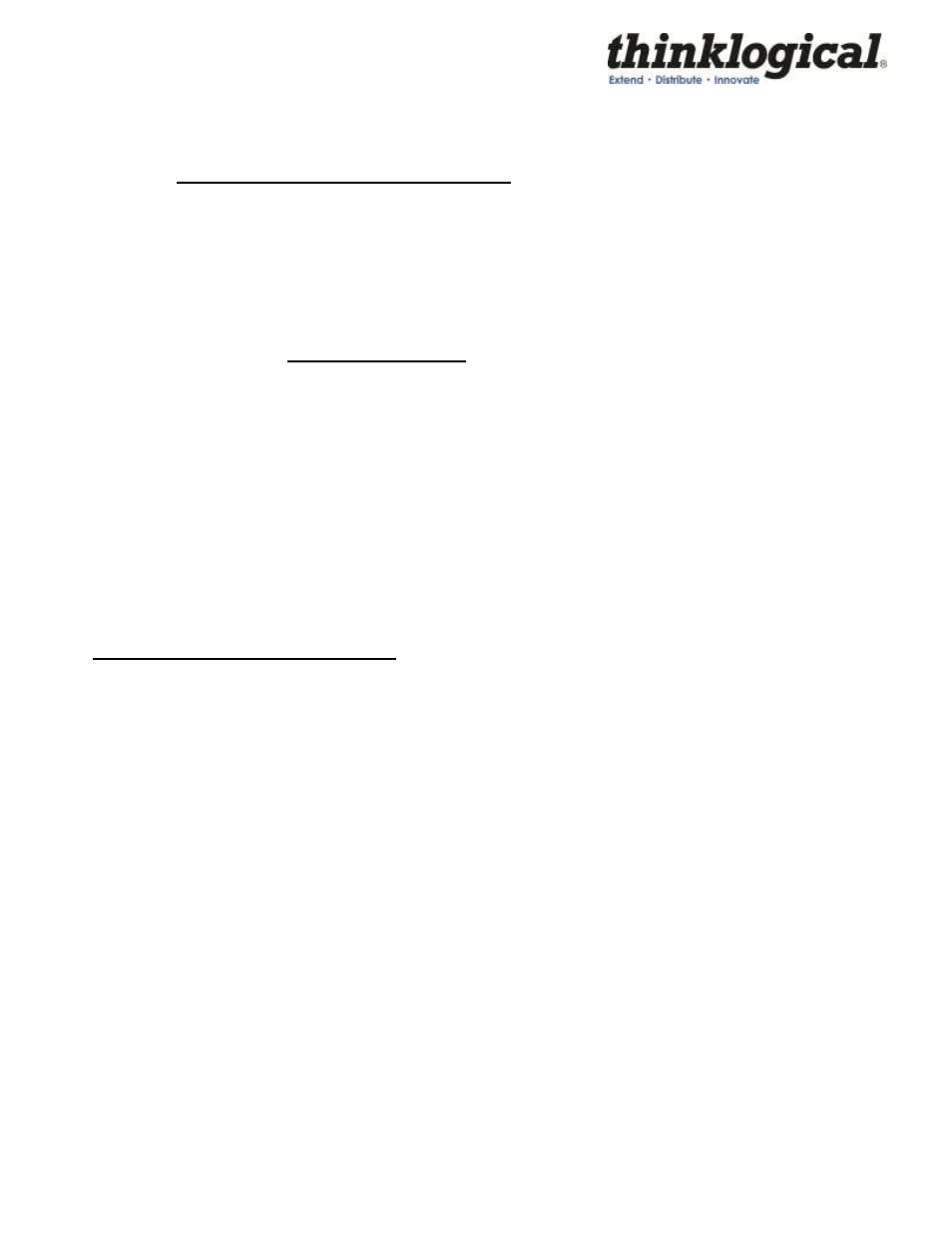
Revision A
36
October 2011
g: Adapt. Contrast Enhancer
Selects the menus for the Adaptive Contrast Enhancer (ACE) video processing functions.
SUB-MENU g: Adapt. Contrast Enhancer
Selects the menus for the Adaptive Contrast Enhancer (ACE) video processing functions.
a: ACE PRESET OFF
b: ACE PRESET LOW
c: ACE PRESET MEDIUM
d: ACE PRESET HIGH
e: ACE PRESET RANGE 0-255
f: ACE PRESET RANGE 16-235
g: ACE Brightness Menu
a: Brightness DISABLE
b: Brightness DEFAULT
c: Brightness Taper Size
Enter Taper Size (16, 32, 64, 128, 256, 512).
d: Brightness Taper Side
Enter Taper Side Select (1,2).
e: Brightness Enhancement
Enter Enhancement Level (1-15).
f: Brightness Threshold 1
Enter Threshold 1 Level (0-1023).
g: Brightness Threshold 2
Enter Threshold 2 Level (0-1023).
MAIN MENU D: Audio Info and Setup
a: Enable Audio Output
Enables the embedded audio output from the selected input.
b: Disable Audio Output
Mutes all embedded audio output channels.
c: Audio Source Menu
Menu to select either embedded audio, balanced audio, or AES/EBU audio.
d: Get Audio Input Info
Displays Information about the Input audio.
e: Set Audio Delay
Audio Delay range is from -50 - +50 in mS with the default being 0.
f: Get Audio Delay
The programmed Audio Delay in mS.
g: Get Audio Channel Cfg.
Get the audio channel mapping.