Thinklogical HDMI to SDI Converter Manual User Manual
Page 30
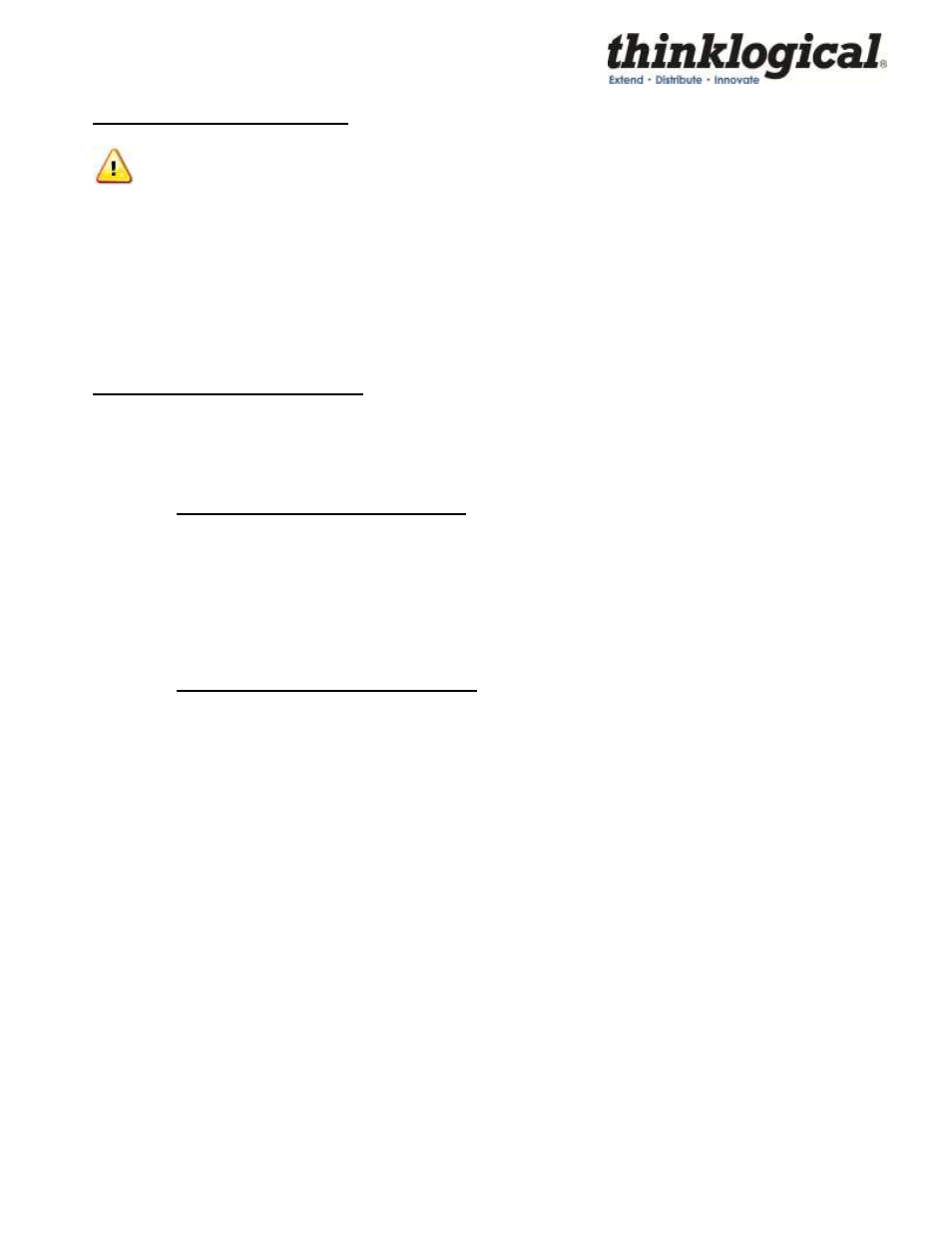
Revision A
30
October 2011
MAIN MENU A: Set Input Select
Note
:
A valid input must be applied in order for the configuration to be used.
a: AUTO mode ON
Detects when a video source has changed format. On cable insertion, the unit performs a re-
configuration of the last known output setting with the new input. This is the default mode.
b: AUTO Mode OFF
Turns off the AUTO mode.
MAIN MENU
B: Set Output Select
Selects the output format of the SDI video. Default is 1080i @ 60
a: Standard Def. Output
Selects the menu for Standard Definition video output format.
SUB-MENU a: Standard Def. Output
Selects a SD output format type of the selected resolutions:
a: 480i @ 59.94 (525-270)
b: 576i @ 50 (625
–270)
b: High Definition Output
Selects the menu for High Definition video output format.
SUB-MENU b: High Definition Output
Selects a HD output format type of the selected resolutions:
a: 720p @ 23.97
b: 720p @ 24
c: 720p @ 25
d: 720p @ 29.97
e: 720p @ 30
f: 720p @ 50
g: 720p @ 59.94
h: 720p @ 60
i: 1035i @ 59.94
j: 1035i @ 60
k: 1080i @ 50
l: 1080i @ 59.94
m: 1080i @ 60
n: 1080p @ 23.97
o: 1080p @ 24
p: 1080p @ 25
q: 1080p @ 29.97
r: 1080p @ 30
s: 1080psf @ 23.97