Triplett Hound 3 – PN: 3392 User Manual
Page 35
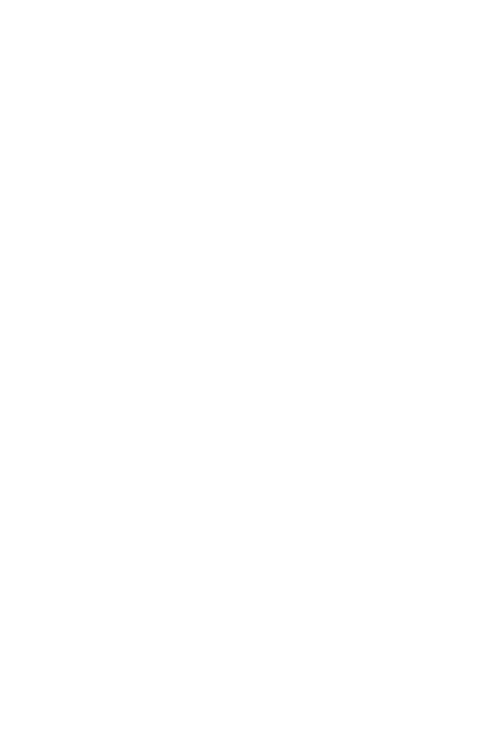
35
Do not connect a FOX or FOX 2 to a live LAN! This will not
damage the FOX’s, but it may “crash” the LAN.
Due to their construction, LAN cables tend to suppress the
tracer tone field. It is often necessary to get close to the
cable with the HOUND 3 to locate or trace it. To increase the
tracer tone strength, connect either clip of the FOX or FOX 2
to a ground while the target cable is connected to the RJ-45
jack. However, when using this grounded technique, the
tracer tone strength may be so dramatically increased that
the tone will crosstalk onto adjacent cables, making the path
of the target cable difficult to differentiate from the path of
the other LAN cables. This is especially true if the LAN cables
are bundled together, which promotes crosstalk.
To identify the LAN cable, if using a FOX 2, pair 4/5 must be
momentarily shorted to active True Trace. These are the cen-
ter 2 pins on an RJ-45 connector. These can be shorted out
with a small wire . . . or a special user constructed plug/jack
made for this purpose.
Specialized LAN testers, like the Triplett PairMaster,
WireMaster XR-2, or WireMaster XR-5 can easily identify
LAN cable faults. These faults are usually right at the RJ-45
connectors. If an open fault is identified in the LAN cable,
make sure that the open is in one of the active pairs. In a
typical 568A/B CAT 5 LAN, only pairs 1/2 and 3/6 are used.
Pairs 4/5 and 7/8 are not used. Faults in these pairs will not
affect the performance of the LAN.