Triplett Hound 3 – PN: 3392 User Manual
Page 8
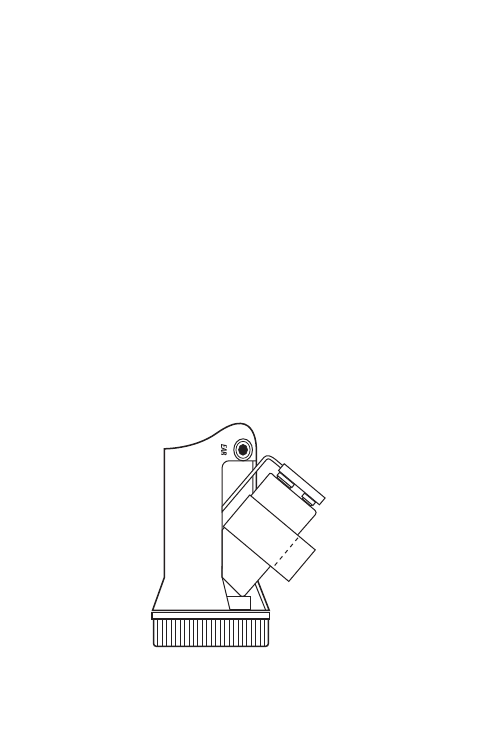
8
6: General Information
6.1: Installing Battery
Remove Battery Cover (J) by pressing the release tab to-
wards probe end of the case. Remove Battery Connector (H)
and Battery Strap (I). Snap Connector to 9 volt battery and
slide Strap over battery. Position Strap so that the finger tab
is on the side of the battery. Insert battery into HOUND 3
case, placing bottom of battery against foam, and compress-
ing the foam while completing the battery insertion (see Fig-
ure 2). Lead wires should be behind battery and “dressed”
to allow battery to be fully inserted. The finger tab on the
Strap should be sticking out of the Battery Compartment.
This tab is used to remove the battery. Fold the tab over, and
secure the Battery Cover to the case by inserting the end
near the Earphone Jack (G) first, and snapping the opposite
end of the Cover to the case.
Figure 2