Local loop, Activate remote access – Verilink PRISM 4051 (34-00253.2) Product Manual User Manual
Page 34
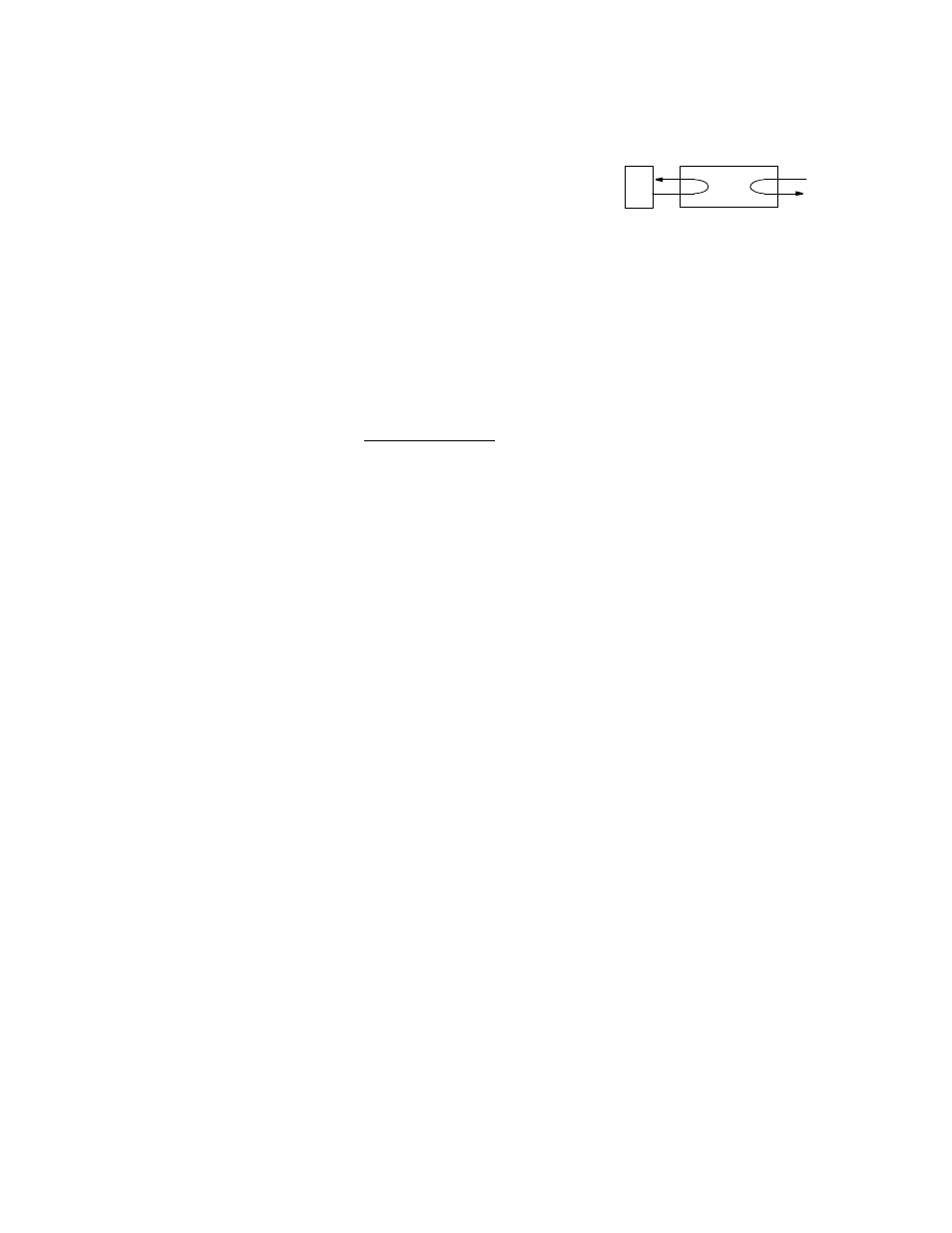
28
C
HAPTER
4: T
ERMINAL
O
PERATION
optionally forced Off. In the bidirectional line loop, network receive data is looped
back to the network as network transmit data. DTE transmit data is looped back
through the data port as receive data to the DTE.
Local Loop.
The Local loop is bidirectional
or unidirectional and takes place at the DDS
network interface. It returns the DDS receive
data to the DDS transmit line and the DSU
transmit data to the DSU receive data output (see Figure 4 -9).
For the Line Loop, Data Loop, and V.54 Loop, the user has a choice of what the
receive data sent to the DTE is. This is determined by the setting of the Loop
Mode option. When set to UNIDIRECTIONAL, the remotely activated loops
behave as follows: The network receive data loops back to the network as network
transmit data and continues to pass through the data port to the DTE. Transmit
data from the DTE is terminated.
When set to BIDIRECTIONAL, remotely activated loops behave as follows: The
network receive data is looped back to the network as network transmit data.
Transmit data from the DTE is looped back through the data port as receive data to
the DTE.
In addition to activating a local loop, the user may also instruct the 4051 to
transmit in-band V.54 loop code to the remote-end unit, causing it to enter a V.54
loop as described above.
The 4051 does not transmit alternating DSU loop code, DSU latch, DSU unlatch, or
cause sealing current reversal to activate a loop on the remote-end unit.
Activate Remote Access
Pressing Enter on this field initiates communication with another PRISM 4051
DDS unit at the far end of the network link.
To activate remote access, both the near-end and far-end units must be similarly
configured for DDS I or DDS II.
The near unit transmits an activation signal to the far-end unit for five seconds. At
the end of this period, both units should be in remote access mode. While in this
mode, the DCD and DSR signals to the DTE interface are FALSE and transmit
data from the DTE is not transmitted to the network. The command field also
changes to DEACTIVATE REMOTE ACCESS.
While Remote Access is active, the far-end type and revision information is
displayed in the upper left corner of each screen. Also on each screen a field
labeled Element with selectable values of Near and Far appears. Pressing Enter on
this field activates the user interface for the selected element.
To terminate Remote Access, press Enter on the DISABLE REMOTE ACCESS
field. Both units immediately return to normal operation.
During Remote Access, either unit returns to normal operation if communication with
the far-end unit is lost for 30 seconds.
DTE
Network
Figure 4-9 Local Loop
✍
✍
✍