Summary – Verilink PRISM 4051 (34-00253.2) Product Manual User Manual
Page 42
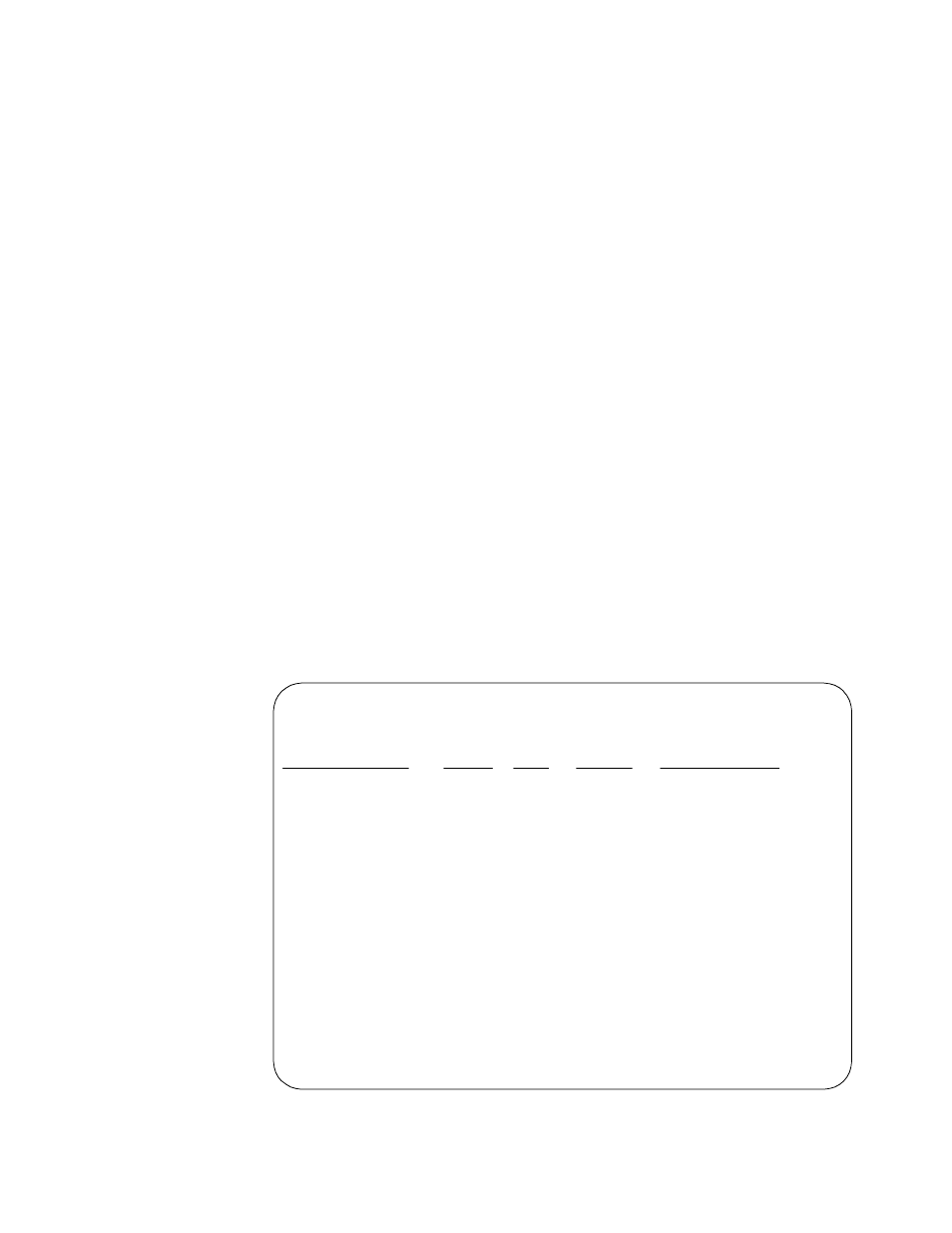
36
C
HAPTER
4: T
ERMINAL
O
PERATION
Summary
The Summary screen (Figure 4 -15) is a display -only screen that summarizes all
the configuration settings in multiple columns. The left column, labeled Current,
shows the settings the unit is running. The middle column, labeled Saved, shows
what settings have been saved into non-volatile memory. The third column, labeled
Switches, shows the settings of DIP switches S1 through S4.
Configuration Item LL/RL Detect reads DIS/DIS, ENA/DIS, DIS/ENA, or
ENA/ENA in the Current and Saved columns depending on how those parameters
were set through a terminal (see DTE Port Parameters on page 32), but only as
DISABLE or ENABLE in the Switches column because both loopback parameters
are controlled by one DIP switch (S1-7, see Local and Remote Loopback Enable
on page 7).
Figure 4- 15 Summary Screen
4051 DDS 255.255/1.02 P R I S M 4 0 5 1 Date: 08/23/96
(Unit Address: 1) Time: 09:45:36
-------------------------------------- SUMMARY ---------------------------------
Configuration Item Current Saved Switches Other Information
DTE Bit Rate: 64K 64K Serial Num: 065535
Line Bit Rate: 73K 72K Port Type: RS232D
Line Clk Source: NET NET
Loop Mode: BIDIR BIDIR
RTS Delay Norm/Dbl: NORMAL NORMAL
RTS/CTS Norm/On: FORCED FORCED
Data Mode: DDS II DDS II
LL/RL Detect: DIS/ENA DISABLE
DTR Alarm: ENABLE ENABLE
Antistreaming Timer: 30 30
V.54 Loop: DISABLE DISABLE
Circuit Assurance: ON ON
Supv Bit Rate: 19.2K 19.2K
NMS Bit Rate: 19.2K 19.2K
Unit ID: 252 252
Boot Mode: SWITCHES SAVED
------------------------------------ Messages ----------------------------------