Vinpower Digital USBShark User Manual
Page 10
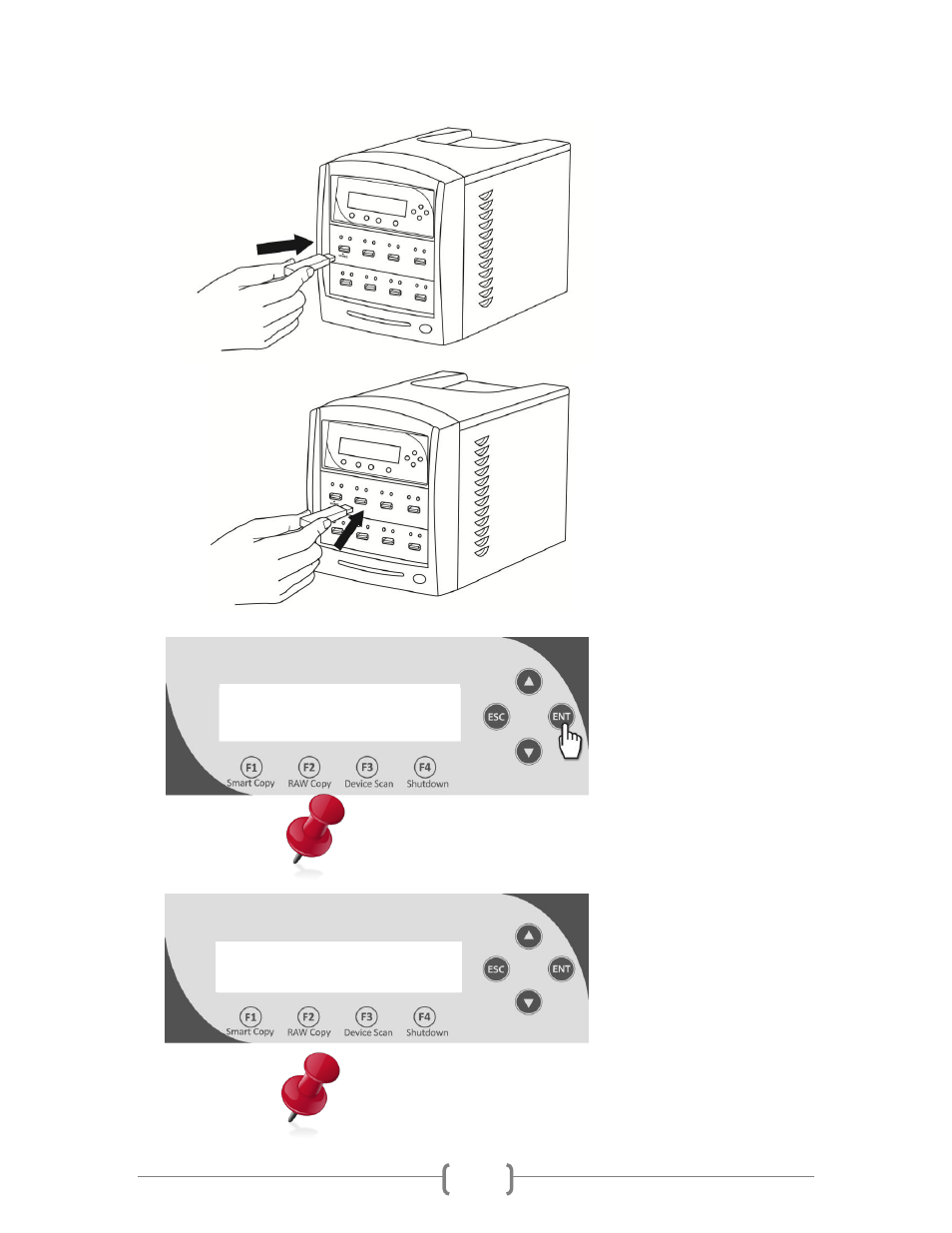
7
Target Detected: 01
Job will start in 30
Step 3.
Insert the original flash
device
(ex. USB, SD, CF,
etc)
(the drive to be
copied) into the Source
port.
Step 4.
Insert empty target flash
devices
(ex. USB, SD, CF,
etc)
(the drive(s) to receive
data) into the other non-
Source ports.
Note: If the flash devices
inserted contain data, all data
on those devices will be erased
permanently. Please insert with
caution.
Step 5.
Once the system detects
one or more empty flash
devices, the system will
countdown 30 seconds
prior to executing the Copy
process.
Any new devices detected will reset the countdown period.
If the system detects all the available ports have been occupied
or the
“ENT” button is pressed, then the system will execute the
Copy process immediately.
The system will scan the
Source flash device and
proceed with the Copy
process
immediately.
(Shown on the left)
Below explains the various items on the copy progress screen:
3820M, this indicates the amount of data to be copied.
3m44s, this indicates the time left for the copy operation.
14%, this indicates the progress of the copy operation.
Copying... 3820M
3m44s 14%