Vinpower Digital USBShark User Manual
Page 13
Advertising
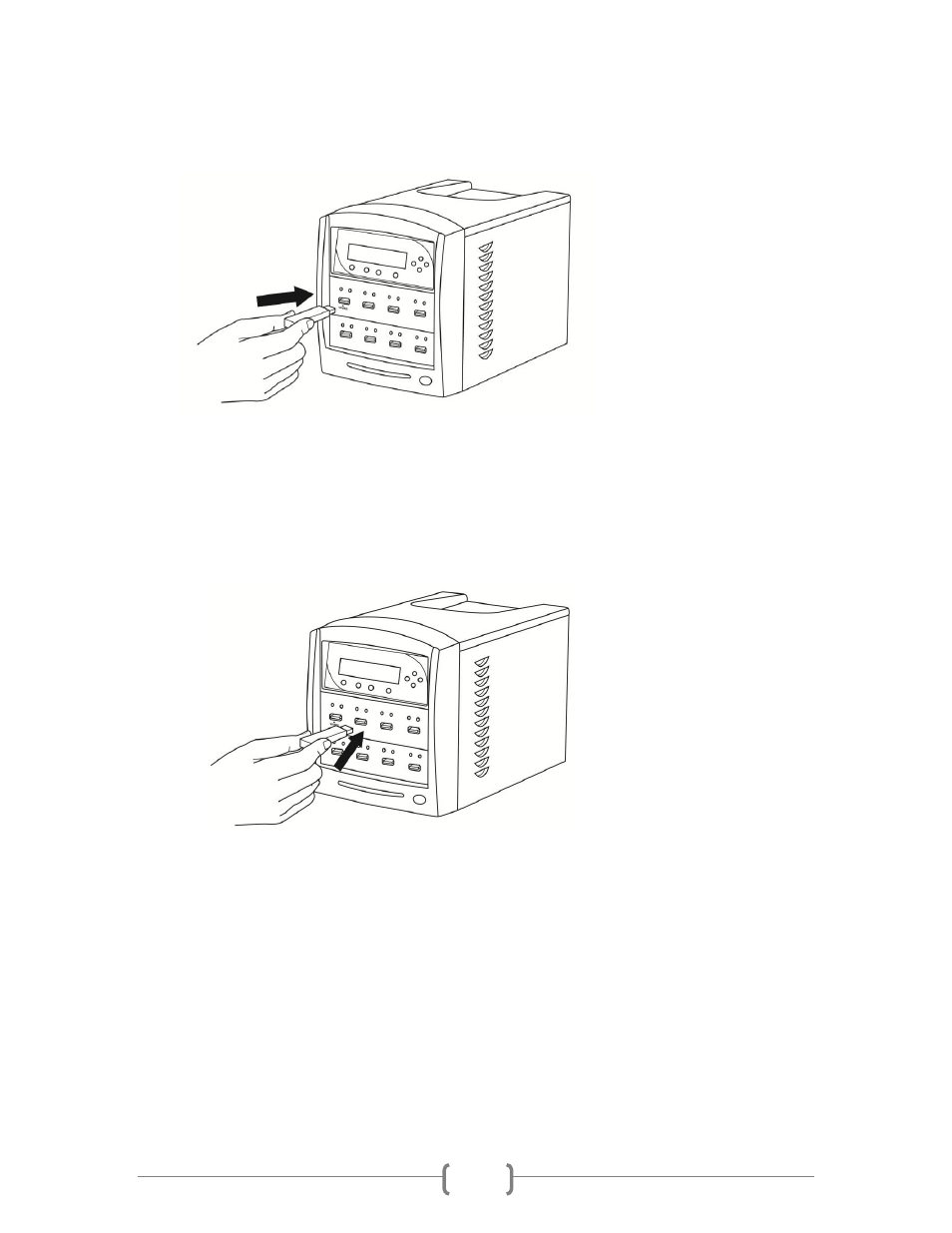
10
Step 4.
Insert the original flash
device
(ex. USB, SD, CF,
etc)
(the drive to be
copied) into the Source
port.
Step 5.
Insert empty target flash
devices
(ex. USB, SD, CF,
etc)
(the drive(s) to receive
data) into the other non-
Source ports.
Note: If the flash devices
inserted contain data, all data
on those devices will be erased
permanently. Please insert with
caution.
Advertising
This manual is related to the following products: