Vinpower Digital USBShark User Manual
Page 15
Advertising
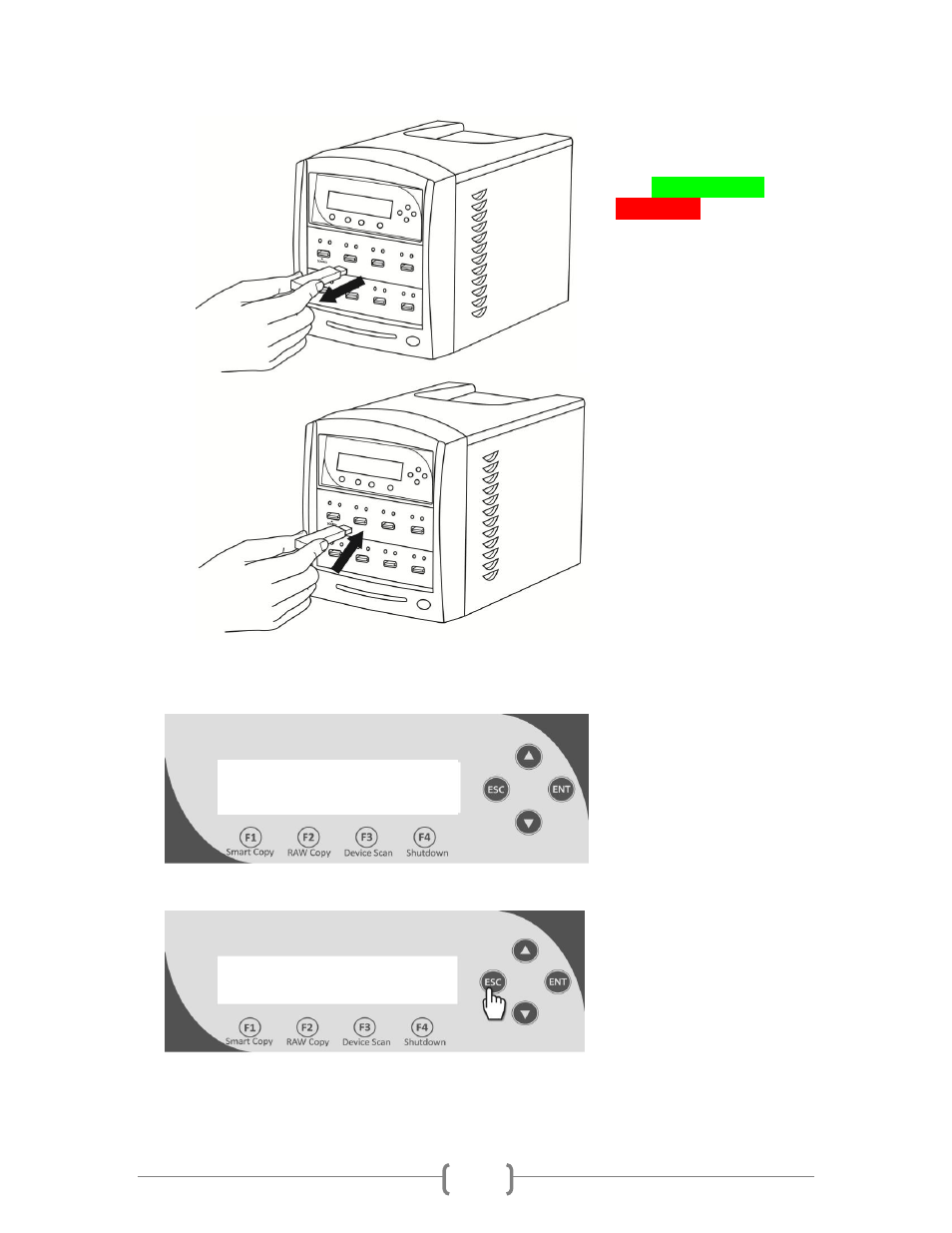
12
When a flash device has
successfully copied, both
the GREEN LED and the
RED LED lights will be lit
for the connected port. The
device
can
safely
be
removed.
If additional flash devices
are to be copied, the new
devices can be added
without waiting for all the
others
to
completely
finished. The new ones
can be inserted on the fly.
Step 7.
When all the flash devices
have been successfully
copied,
the
“Working”
indicator will be reduced to
“0” and the current working
status will changed to
“Waiting”.
The job can be ended
immediately and the unit
returned to the root menu
by pressing the
“ESC”
button.
Async Copy... 3820M
Working: 0 Waiting
Async Copy... 3820M
Working: 0 Waiting
Advertising
This manual is related to the following products: