Vinpower Digital USBShark User Manual
Page 14
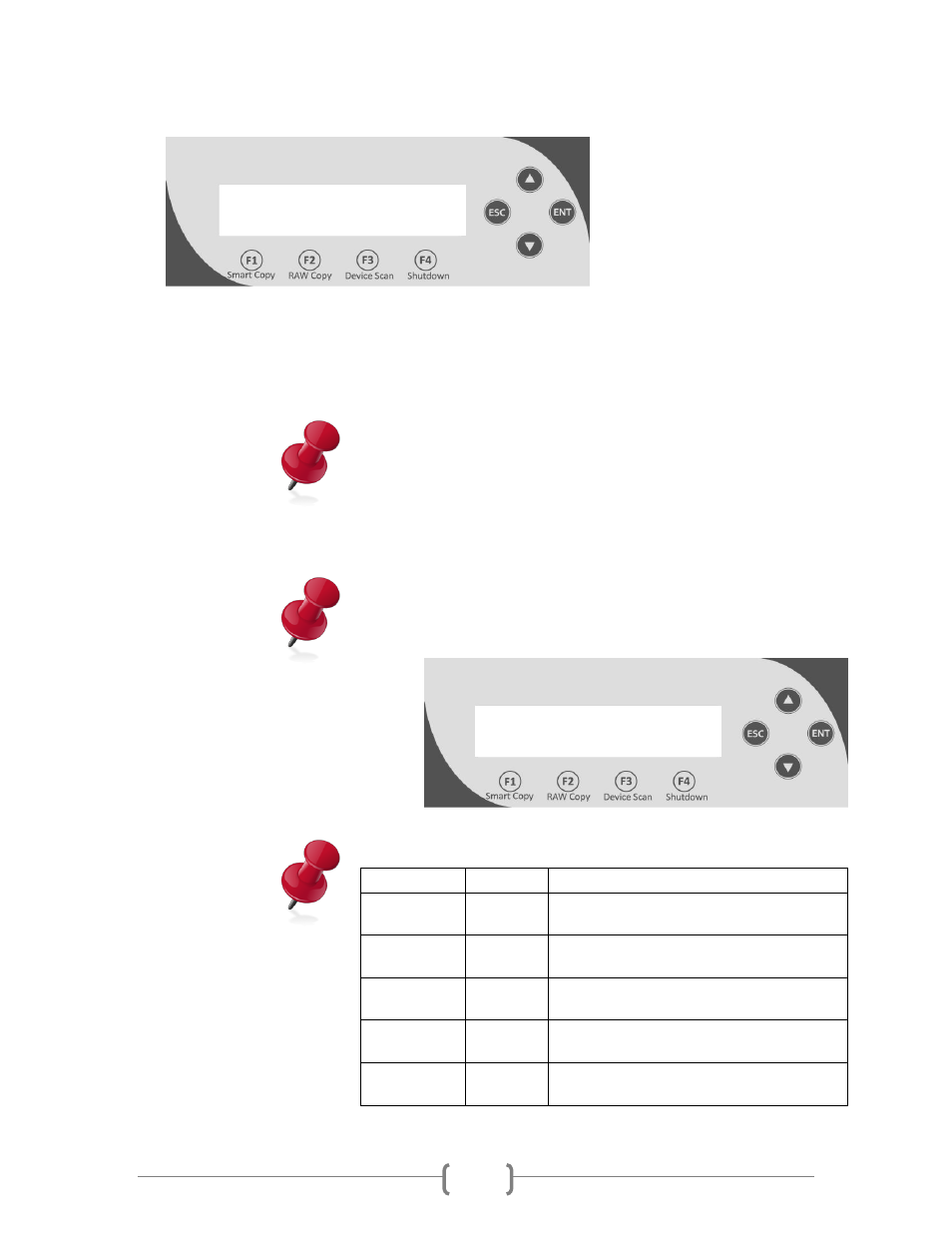
11
Step 6.
The system will proceed
with
the “Async Copy”
process the moment any
target
flash
device
is
inserted.
During
the
copying
process, additional flash
devices can be inserted
and copied without waiting
for the current process to
be completed.
Below explains the various items on the Async Copy progress
screen:
3820M
– indicates the amount of data to be copied.
Working: 2
– indicates the number of flash devices being copied.
This number will increase as flash devices are inserted and
decrease as flash devices have completed the copy process.
14%
– this indicates the copy progress of the next to-be-
completed flash devices.
Pass/Fail Counter:
During the copying process, the Pass/Fail counter will be shown
once every five seconds like screen below. It indicates number of
passes and failures during the entire job.
Async Copy LED display:
GREEN LED
RED LED
DESCRIPTION
Blinking
Off
The device in this Port is currently copy
in progress.
On
Off
The device in this Port is currently being
detected and waiting to be copied.
Off
Off
There are no devices connected to this
port.
Off
On
An error occurred for the device in this
port during the copying progress.
On
On
The device in this Port has successfully
being copied. It is safe for removal.
Async Copy... 3820M
Working: 2 14%
PASS 10 FAIL 0
Working: 2 14%