Vinpower Digital USBShark User Manual
Page 12
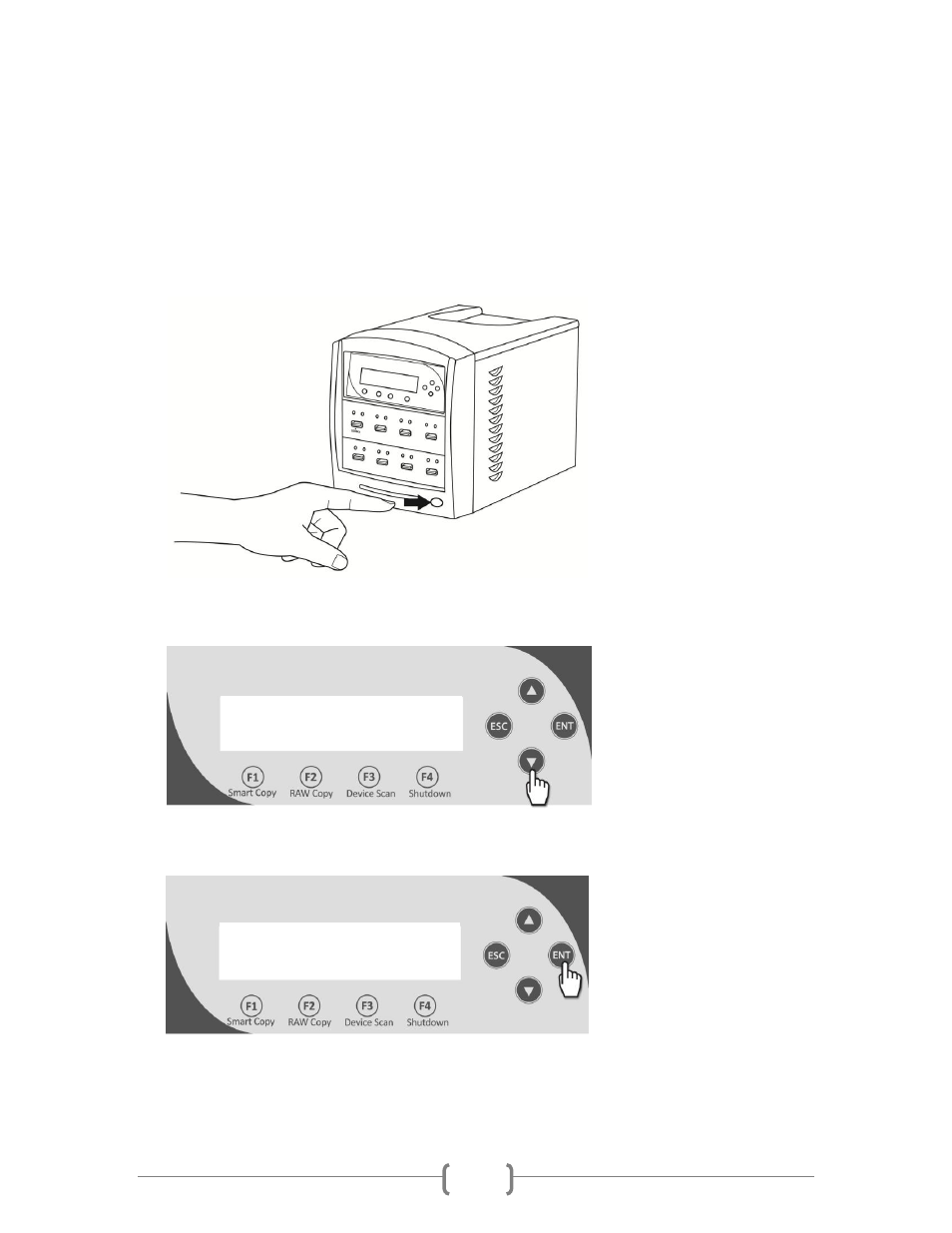
9
DUPLICATOR U.14
2.Async Copy(Smart)
Making Copies of a Flash Device via Async Copy
This revolutionary (patent pending) process will perform the duplication of any flash device (ex.
USB, SD, CF, etc) the moment it is inserted into the system without waiting for the current job to
be completed. Unlike other competing products, it will have neither performance sacrifices nor
capacity limitations.
The tutorial guide below demonstrates how to copy a Flash Device using Async Mode.
Step 1.
Power on the system by
pressing the Power button.
Step 2.
After it has booted up, the
screen on the left should
appear signifying the system
is ready.
Press the DOWN button to
be guided to the
“Async
Copy” menu.
Step 3.
Press the
“ENT” button to
start the “Async Copy”
process
.
DUPLICATOR U.14
1.Copy (Smart)