Function and menu commands at a glance – VMC VM-3 User Manual
Page 10
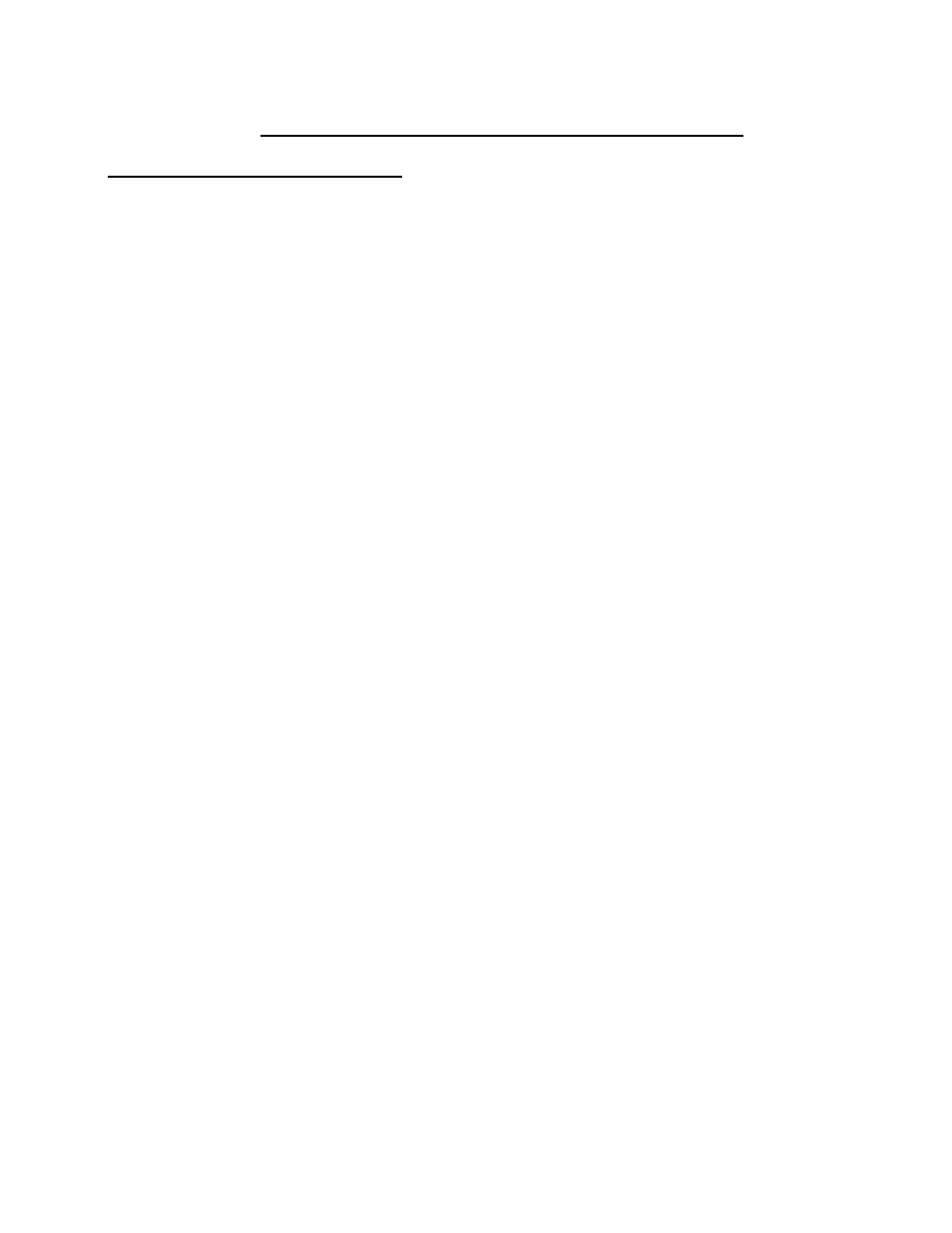
VM-3 • Page 8
Function and Menu Commands At A Glance
Some time saving Menu Functions:
While in the Message Menu the following keys are active...
Insert Key:
Creates an empty message slot before the current message.
Delete Key:
Deletes the selected message slot causing messages that follow to be
moved up in the list by one slot or message number.
Page Up:
Causes selected message to leap frog one place up on the message list.
Page Down:
Causes selected message to leap frog one place down on the message list.
Compact List
This menu command will re-sort the message list getting rid of
"holes" in the list.
Home Key:
Automatically brings you to the top of the message list
End Key:
Automatically brings you to message #250
Message Utility Functions:
Compact List
Clear Text
Clear Msg
Delete All
Delete Old
This allows an auto delete function for all messages that will never again
play because their date range has past.
XMIT Msg
This will do the following:
Transmit Clock Settings
Transmit Machine Preferences
Transmits only the current message to the networked units.
XMIT Msgs
Transmit Clock Settings
Transmit Machine Preferences
Delete messages in networked units
Transmit all messages to networked units
Req Msg
Allows you to upload the selected message number from a remote VM-3
Req Some
Allows you to upload a range of messages numbers from a remote VM-3