VMC VM-3 User Manual
Page 7
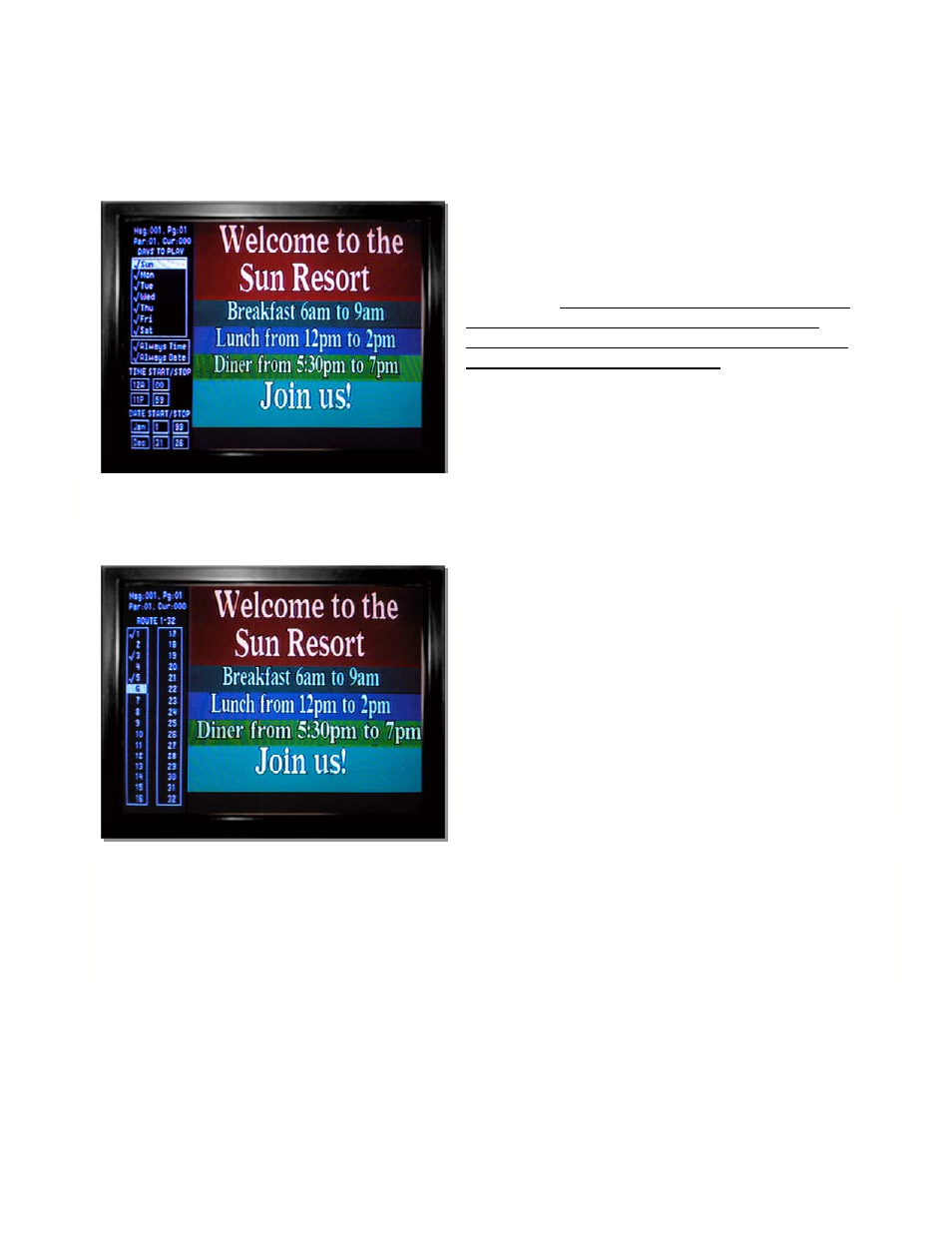
VM-3 • Page 5
What is the SCHEDULING MENU?
What is the ROUTING MENU?
The Scheduling Menu allows you to decide when
a message will display. You can schedule a
message by time of day, day of week and within
date range. This menu gives the VM-3 real power
because it allows you to input your messages
days or months in advance and automatically run
them during the appropriate time. You navigate
the menu the same way you navigate the PAGE
and TEXT MENUS. In addition, the ENTER KEY
will mark or unmark a day or option within a
selection box.
Remember, if you want to schedule a message for a specific time of day or date; the Always
Time and Always Date lines must be unmarked! (NO CHECK MARK)
The Routing Menu allows you to send a message to
any or all of the VM-3NET’s connected to the VM-3.
Routing allows the VM-3 to be a multi-channel, as
well as a multimedia device that can distribute
messages to different channels or locations in a
your facility at the push of a few keys. Up to 32 VM-
3’s can be networked in this fashion. Like other
menus, the ENTER KEY will mark or unmark a box
number within a selection box.
Helpful hint! When you open the Routing Menu, all 32 box numbers will be checked. This is the
default state. Hold down the Ctrl + Alt Keys and press the Return Key twice, all the checks will
disappear except for the one on the selected (highlighted) box number. Once this is done, you
can arrow to any box number and press the return key to check that box. The Tab Key will move
you between box sets.