VMC VM-3 User Manual
Page 2
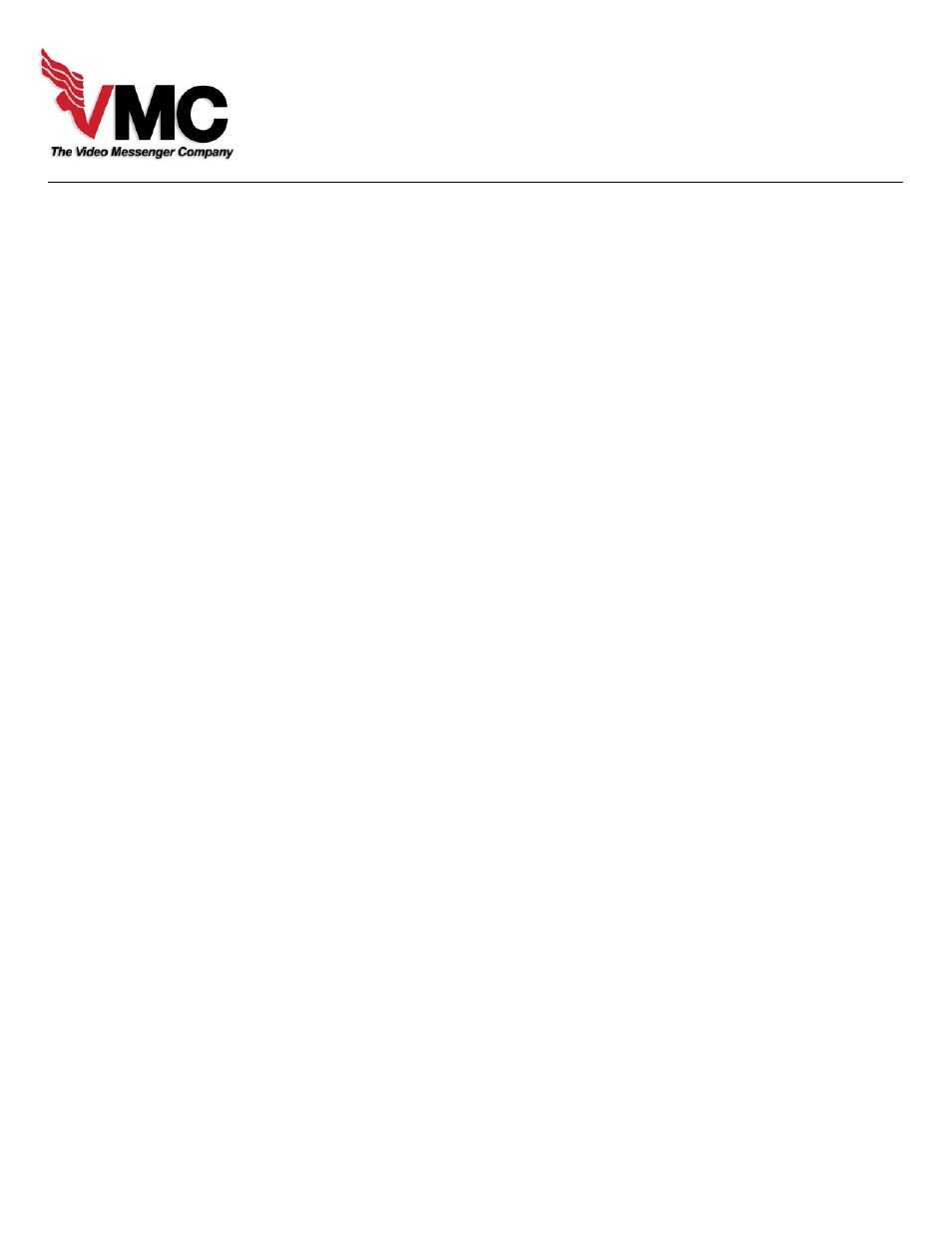
Remote Video In
Table of Contents
Introduction……………………………………………………………. Page 1
Quick Start Guide…………………………………………………….. Page 2
Menu Access………………………………………... Page 3
The Message Menu………………………………... Page 3
Menu Navigation…………………………………… Page 3
Creating a crawl message………………………... Page 4
The Text Menu……………………………………… Page 4
The Page Menu……………………………………... Page 4
The Scheduling Menu……………………………... Page 5
The Routing Menu………………………………….. Page 5
The Utilities Menu………………………………….. Page 6
The Preferences Menu…………………………….. Page 6
The Setup Menu…………………………………….. Page 6
What should you do now?…………………………Page 7
Function and Menu Commands At A Glance……………………. Page 8
Function and Menu Commands At A Glance Cont’d………….. Page 9
Function Keys………………………………………………………… Page 10
Short Cut Keys………………………………………………………... Page 11
Basic System Components………………………………………… Page 12
Components of the DV Pro Media Player Upgrade….………… Page 13
Basic Installation of the VM-3……………………………………… Page 14
Installing a Network of VM-3’s…………………………………….. Page 15
Installing the DV Pro Media Player Upgrade Package…… Pages 16-17
VM-3 Specifications…………………………………………………. Page 18
Changing the chips on the VM-3………………………………….. Page 19
VM-3 Menu Map………………………………………………………. Page 20
VMC’s Warranty………………………………………………………. Page 21
Sample Wiring Diagrams………………………………………..Pages 22-30
Basic insertion into a cable head end………….. Page 22
Multi-Channel installation with cable service… Page 23
Basic conference center installation…………… Page 24
Multi-Channel installation – stand alone………. Page 25
Complex court house installation………………. Page 26
Hotel Information channel………………………... Page 27
Multi dwelling unit with camera…………………. Page 28
Modem system installation………………………. Page 29
Cable System With Tuners At Each TV………… Page 30
Troubleshooting……………………………………………………… Page 31