Introduction – VMC VM-3 User Manual
Page 3
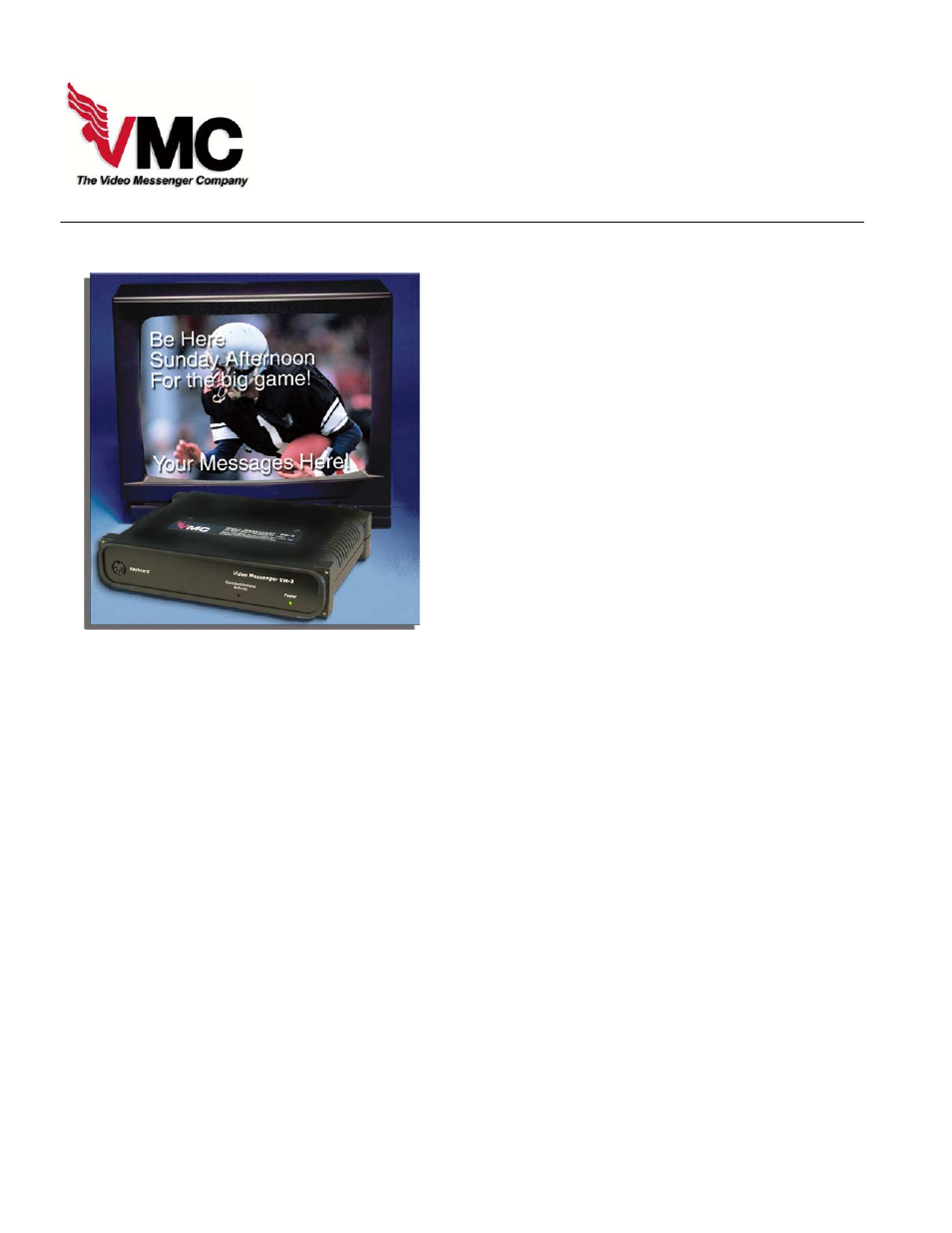
VM-3 • Page 1
Remote Video In
The VM-3 will allow you to:
Introduction
The Video Messenger VM-3
The Video Messenger VM-3 is an
innovative, multimedia communications
device that is much more than a
character generator. It allows you, the
user, to effectively communicate with
your customers, guests, residents,
students, etc., using text, digital images
and video clips. You can educate,
inform and motivate your target
audience in ways that would have cost
thousands of dollars more before the
introduction of this little giant. This
installation manual allows you to take
maximum advantage of the VM-3. Start
with the Quick Start Guide, which starts
on the next page.
Display hundreds of pages of
text messages on your TV’s.
Schedule these messages by
time of day, day of week and
date range.
By using our network unit
(the VM-3NET), you can
distribute specific messages to
designated locations and
maintain control from a single
location.
Display text in dozens of
colors and brightnesses.
Link text messages to high
quality digital images and/or
video. This video is in MPEG (a
common digital format).
Take control of what your target
audience is exposed to while in
your location with a high impact
presentation.