Wcc iii - mcd installation guide, Wcc iii – mcd internet access, Wcc iii - mcd internet access – WattMaster WCC III part 13 User Manual
Page 5
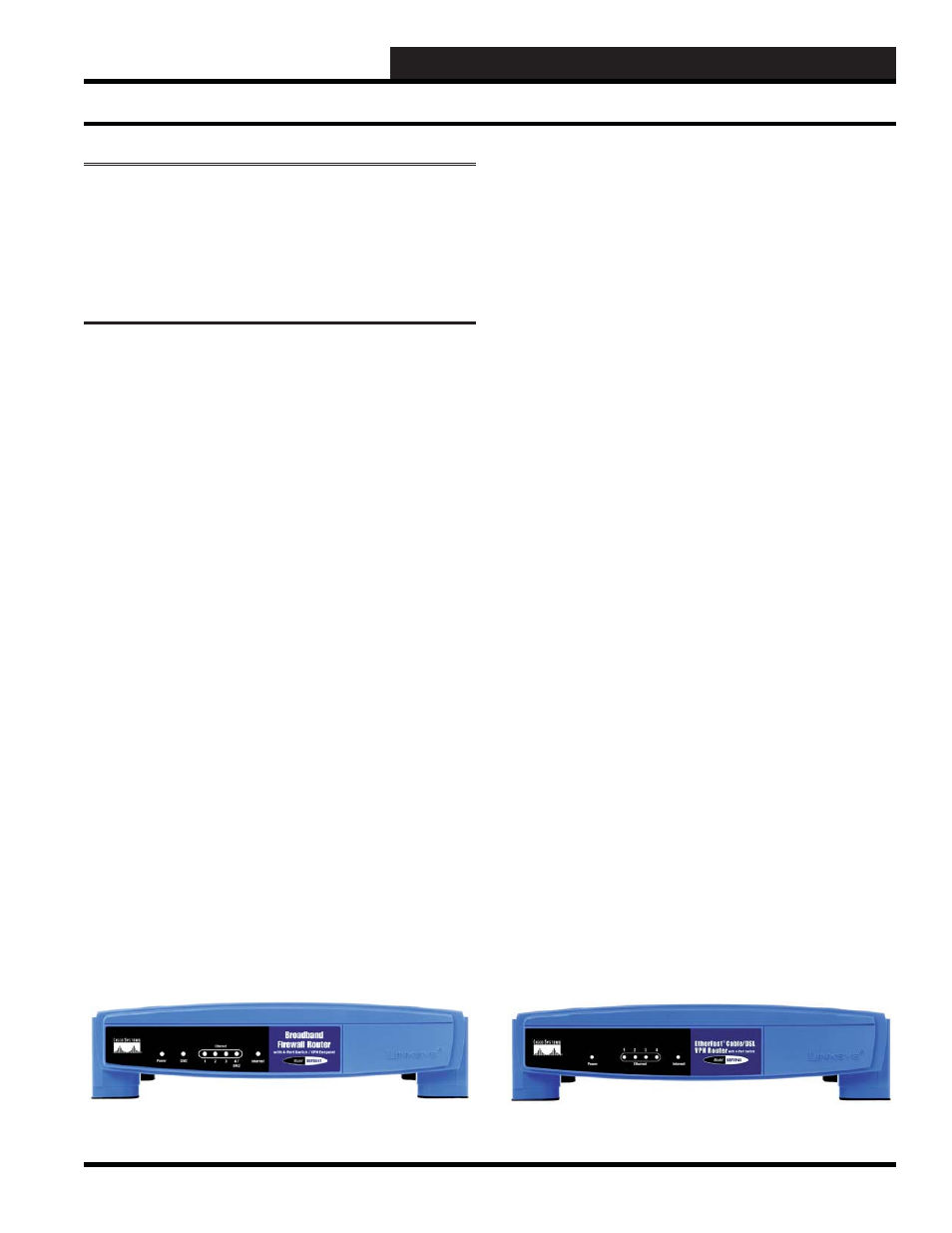
13. WCC III - MCD INSTALLATION GUIDE
WCC III Technical Guide
13A-3
NOTE:
For Windows users, the end users are responsible
for maintaining their system’s antivirus software. The
discontinued use or non-renewal of the antivirus software that
is furnished with the WCC III system may result in system
malfunction. WattMaster Controls, Inc. is not responsible for a
system failure so generated.
WCC III – MCD Internet Access
The most common question asked is: Why does the WCC III –
MCD computer need to have Internet access?
If WattMaster Controls factory assistance or troubleshooting is
required for a WCC III system, a representative from the factory
can access the system with a remote computer and view the same
WCC III Screens as the end user or contractor in the building. This
allows the end user or the contractor for the building installation to
talk to the factory representative while they are both viewing the
same screens.
The Emailing of important alarm notifi cations for up to 60 Email
Addresses is provided for from the WCC III – MCD.
The ability to send alarm notifi cation via a text message to a
cellular phone.
Secure Remote communications package (WCC III software) is
provided for FREE. A CD-ROM is supplied for installation.
World-wide, multiple remote connections (up to 255 simultaneous
connections possible)
On earlier versions, antivirus software is initially provided by
WattMaster Controls, with Norton antivirus software for a period
of 1 year. The customer must maintain the antivirus software after
this 1-year period. Later versions are shipped with Linux as the
operating system and do not require anti-virus software.
The ability for internet based tenant override requires internet
access.
WCC III - MCD Internet Access
Custom remote WCC III system programming or analyzing of the
existing WCC III program is also available for a nominal charge.
Some cable modem devices may incorporate a router along with
the cable modem functionality, to provide the LAN with its own IP
network addressing. From a data forwarding and network topology
perspective, this router functionality is typically kept distinct from
the cable modem functionality (at least logically) even though
the two may share a single enclosure and appear as one unit. So,
the cable modem function will have its own IP address and MAC
address as will the router.
WCC III – MCD Cable Modem/Router
Technical Considerations
The WCC III-MCD uses internet access to e-mail alarms and to
provide remote IP access for multiple remote WCC III operator
programs.
The DSL / Cable modem USB connection should not be connected
to any of the USB ports on the WCC III – MCD. The DSL / Cable
modem Ethernet connection should only be connected to the
Ethernet port on the WCC III – MCD if the DSL / Cable modem
has a built-in internal router with Ethernet switch.
The use of a DSL / Cable modem with an external router that is
then connected to the WCC III - MCD is also a recommended way
to connect the internet to the WCC III – MCD. The use of only a
plain DSL / Cable modem without an internal router with a built-in
switch is not currently recommended by WattMaster Controls.
It is recommended that the WCC III-MCD computer be connected
to the internet via a high-speed cable modem or NAT enabled
router.
This is best accomplished by what is called Port Forwarding (also
sometimes referred to as tunneling) and is the act of forwarding a
network port (located External on the internet) to another network
node (located Internal on the LAN). This technique can allow an
external user (The WCC III program) to reach a port that is on
a private LAN (Local Area Network) IP address (The WCC III -
MCD) from the outside via a NAT enabled router. This external
port number that is used for the WCC III – MCD computer is port
39289.
Figure 1: Typical small business type routers—a Broadband Firewall Router, and a Cable/DSL VPN Router