Wall mounting of the wcc iii - mcd – WattMaster WCC III part 13 User Manual
Page 7
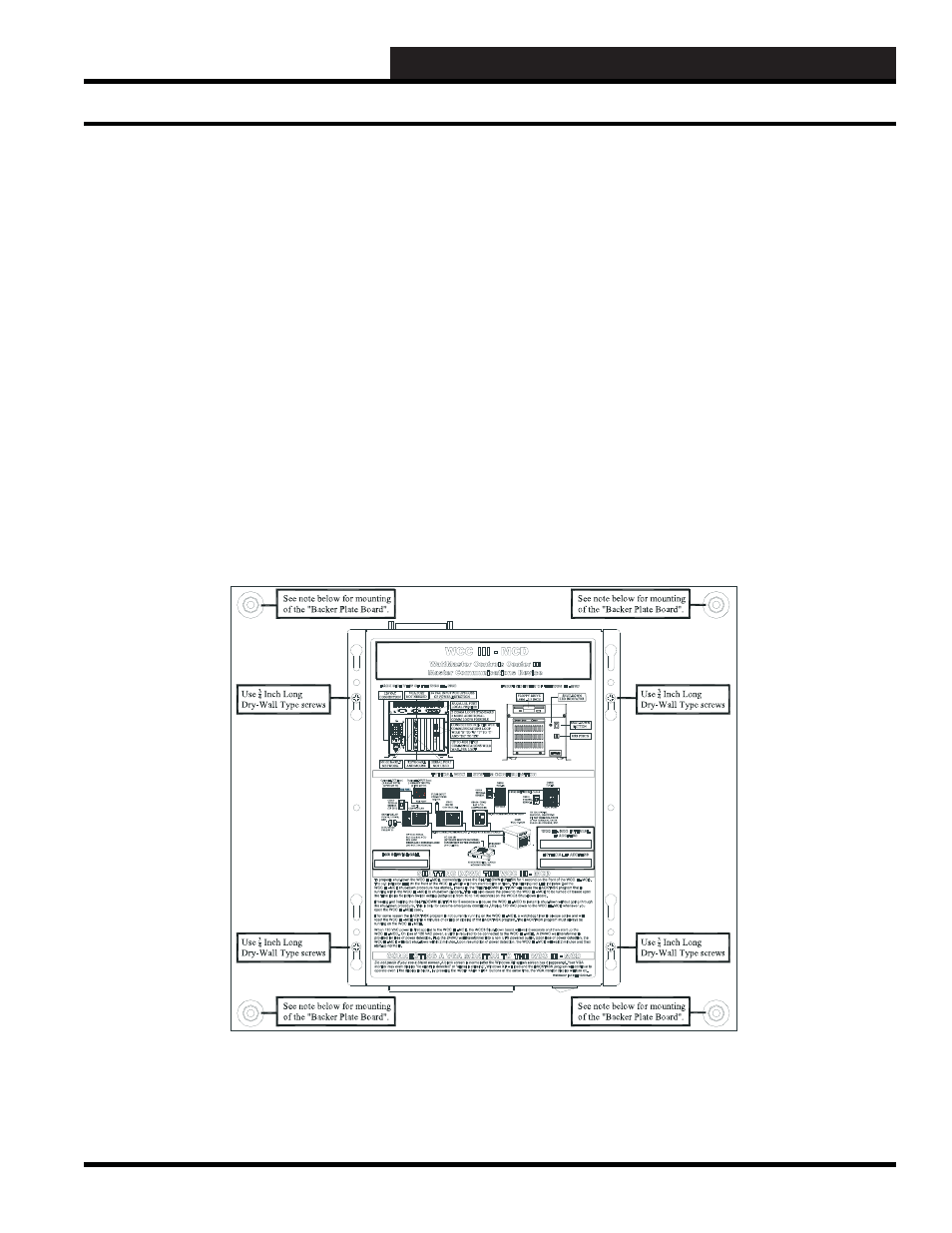
13. WCC III - MCD INSTALLATION GUIDE
WCC III Technical Guide
13A-5
Mount the WCC III - MCD 4-½ to 5-½ feet off of the ground on a
suitable wall, in an air conditioned space. This area should not have
any radio transmitting or telephone switching gear in the space, or
near the space, or located on the back side of the adjacent wall.
Do not block the airfl ow vents that are coming out of the WCC III-
MCD. Do not apply paint to the WCC III-MCD enclosure. Do not
cover the WCC III-MCD with any protective plastic while painting
with the WCC III-MCD turned on. The UPS battery backup unit
should be located within 3 or 4 feet of this WCC III – MCD.
Wall Mounting of the WCC III - MCD
Wall Mounting of the WCC III - MCD
Front view with wall mounting brackets
Use 3/4 inch plywood for the backer plate board
(supplied by others)
Figure 3: Wall mounting instructions for the WCC III – MCD