2 extension configuration – Welltech ePBX-100A-128 User Manual
Page 11
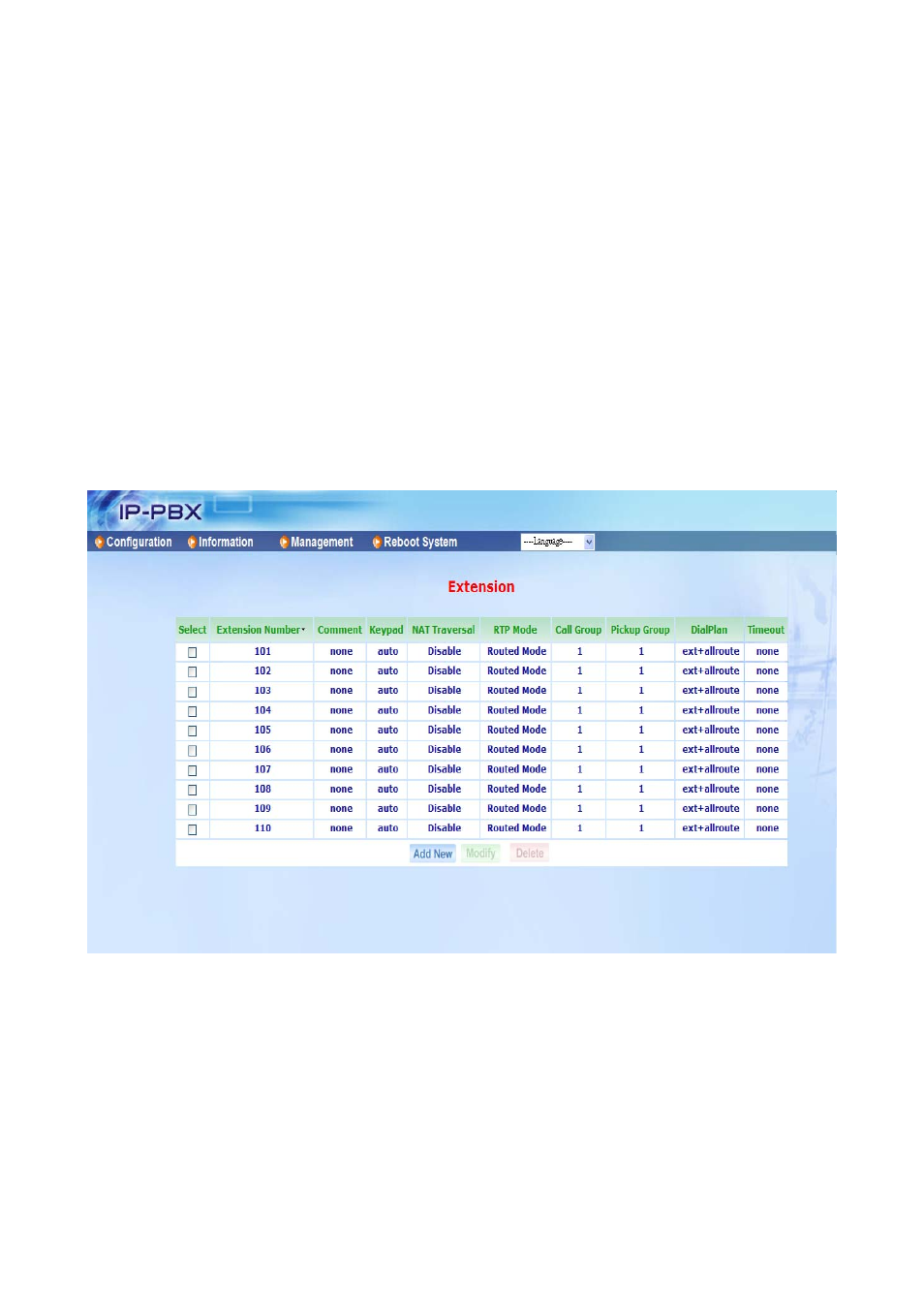
11
•
IP Address: Input IP address for LAN port of ePBX-100A-128.
•
Subnet Mask: Input Subnet Mask for LAN port of ePBX-100A-128
•
Mac: Mac address of ePBX-100 LAN port. The Mac address cannot be modified.
Network
Routing
Table
Press Add New or Modify to add or modify a network routing record. Input subnet as
Destination, subnet mask as Netmask, and gateway as Gateway.
Press Apply to save configuration, or press Cancel to quit configuration.
2.5.2 Extension Configuration
User has to set Extension account for other device to register on ePBX-100A-128.
Enter Configuration
Æ Extension to configure Extension data. User can press
Modify to add new Extension or modify configured Extension data. Press Delete will delete
the specified Extension.