Step1: setup network for 3804a – Welltech ePBX-100A-128 User Manual
Page 92
Advertising
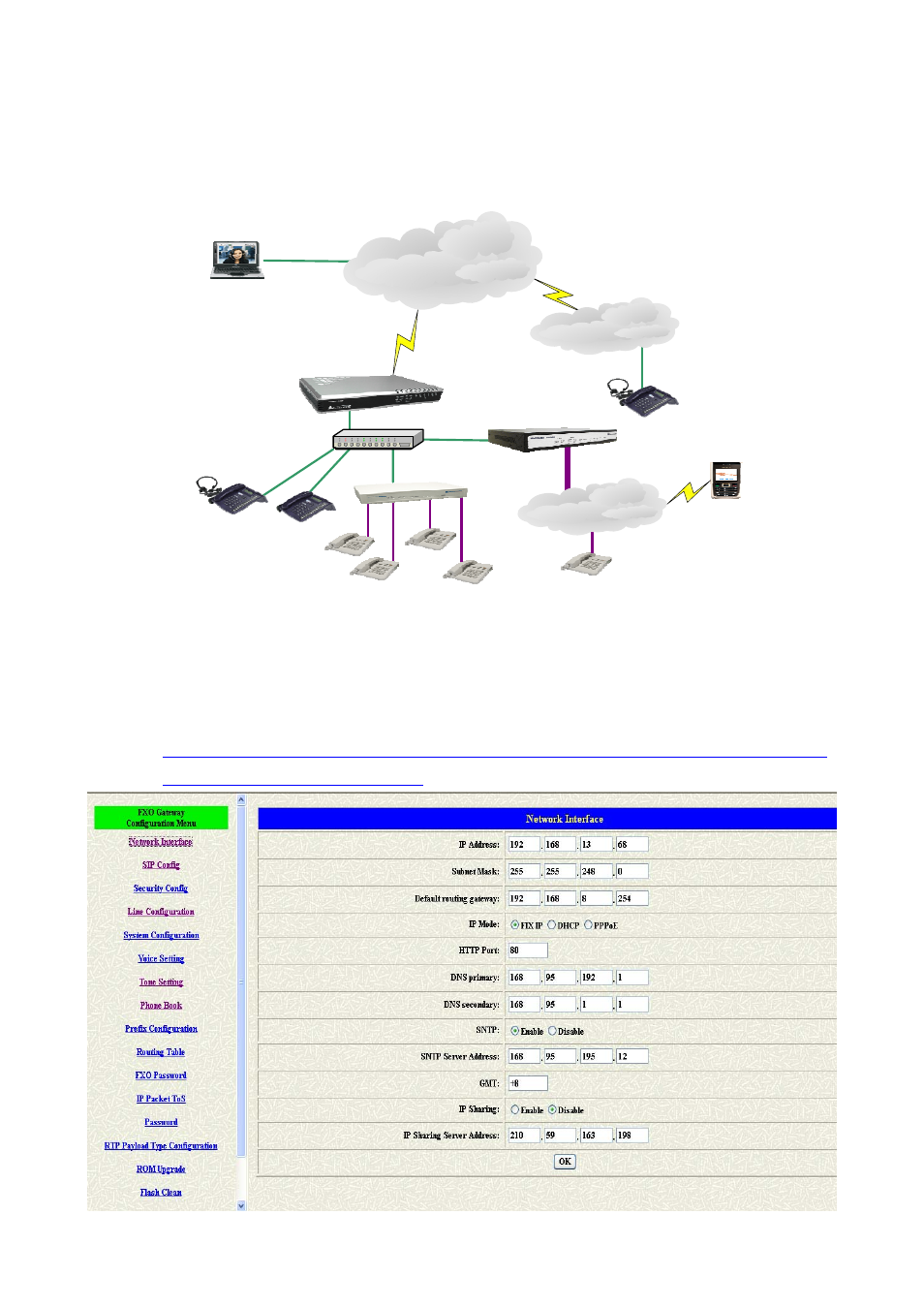
92
5.1.3 The Trunk (3804A) can also register to ePBX-100A-128 (registered number 888).
Step1: Setup Network for 3804A
•
Set IP information for WG3804A. You can set the IP info of 3804A by its COM port, or you can also
login its WEB interface by default IP 10.1.1.3. Go to Network Interface page to setup network
setting as below. After set the network info, please press OK
Æ Commit Data Æ Reboot System.
For more information about WG3804A, please go to:
http://www.welltech.com/support/voip/SIP%20series/FXO%20series/User%20Manual%20and%2
Release%20Notes/SIPFXOA_100.pdf
Internet
ITSP
WG3804A IP: 192.168.13.68
PSTN
Advertising