Welltech ePBX-100A-128 User Manual
Page 94
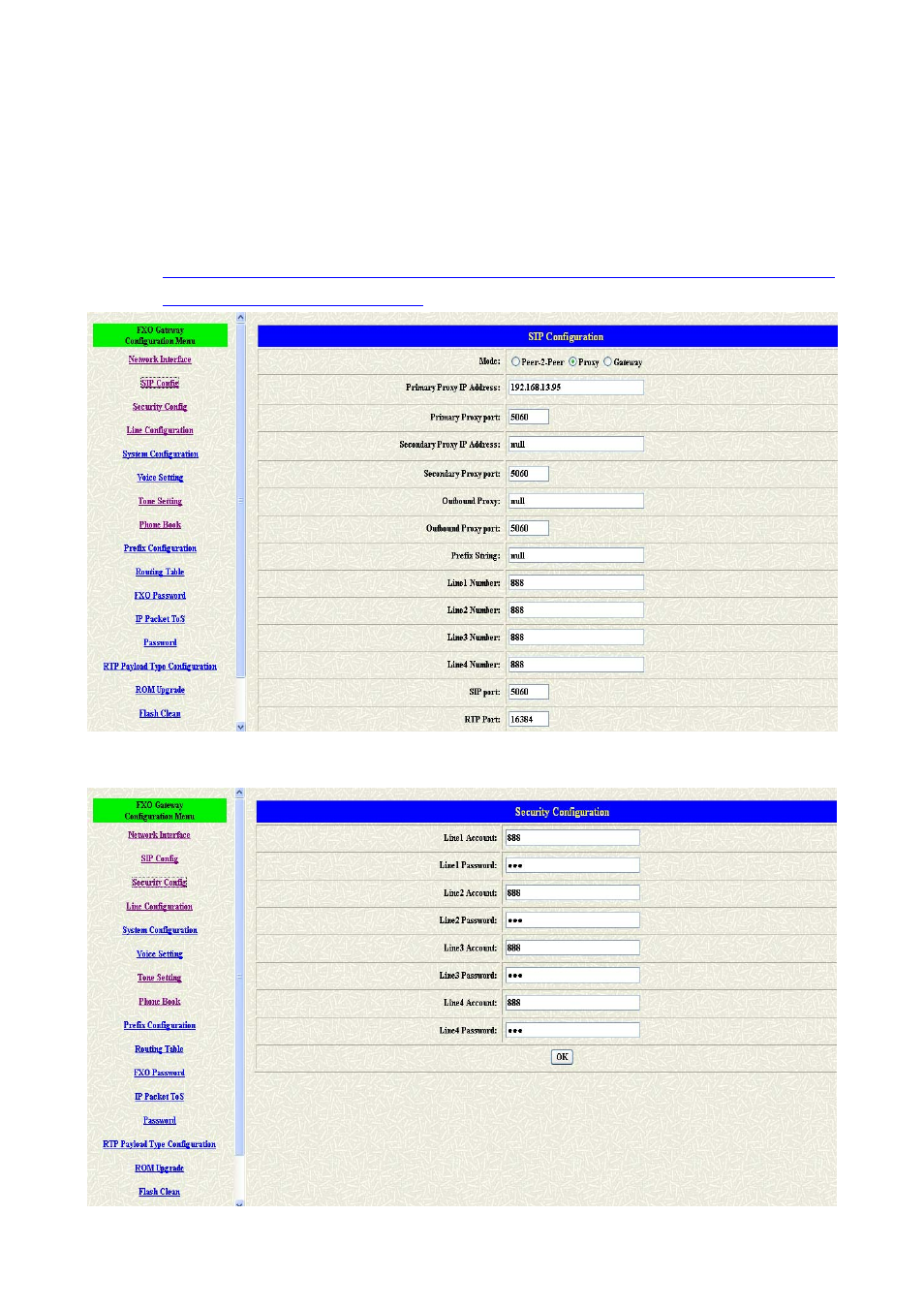
94
mode), Primary Proxy IP Address and line number (If you set the 3804A to Proxy mode, you should
set line number for all of the line1 to line4. If you set the 3804A to Gateway mode, you can just only
set line1 number). Go to Security Config page to input the registered account (If you set the
3804A to Proxy mode, you should set Account for all of the line1 to line4. If you set the 3804A to
Gateway mode, you can just only set line1 Account). After configure, please press OK
Æ Commit
Data
Æ Reboot System. For more information about WG3804A, please go to:
http://www.welltech.com/support/voip/SIP%20series/FXO%20series/User%20Manual%20and%20
Release%20Notes/SIPFXOA_100.pdf.
Set 3804A to Proxy Mode, and also set the line number for line1 to line4.