Can talk to each other – Welltech ePBX-100A-128 User Manual
Page 85
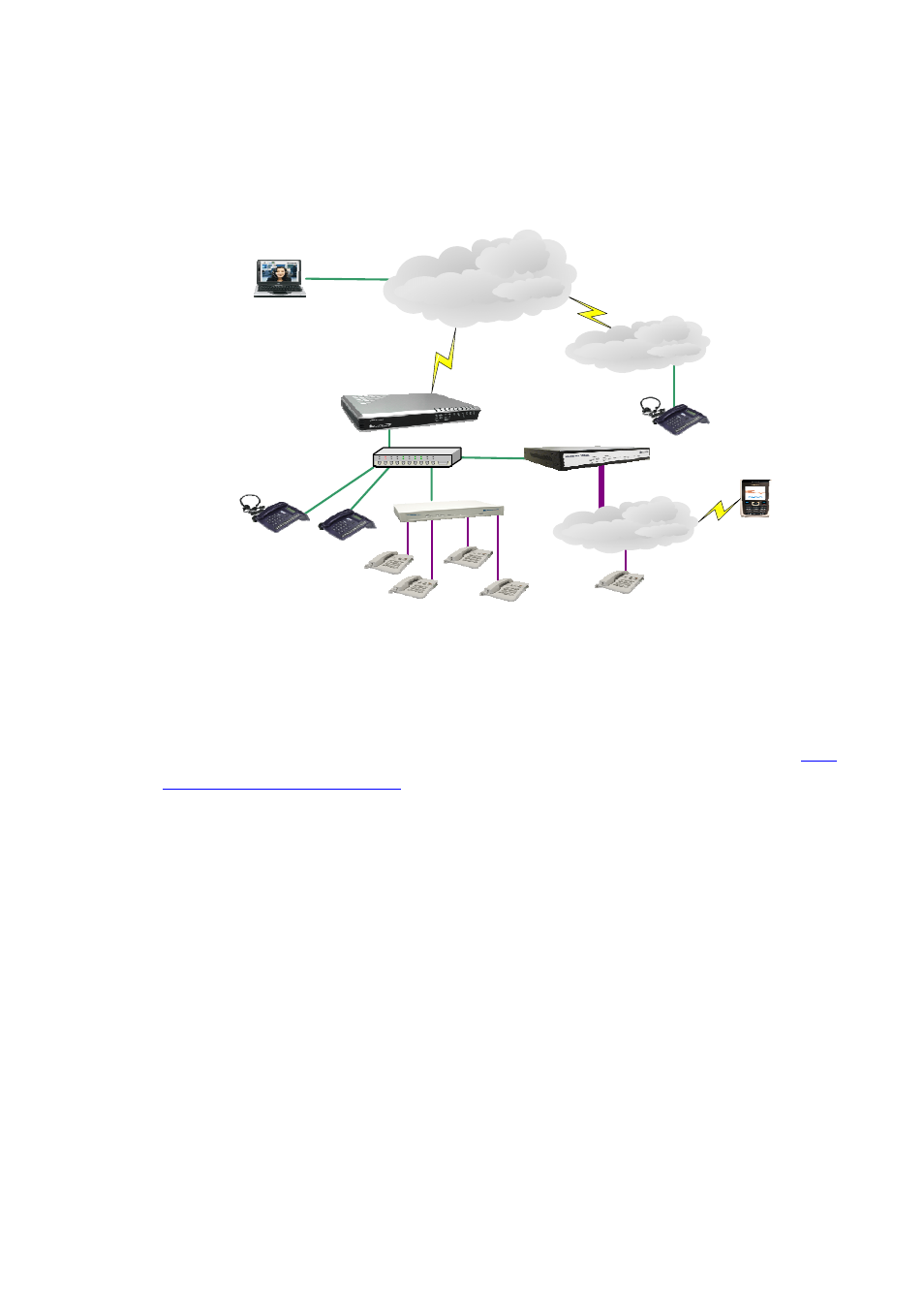
85
5.1.1 Extensions register to ePBX-100A-128 with number 101 to 106. All Extensions
can talk to each other.
Step1: Setup Network for ePBX-100A-128, LP388, WG3504.
•
Set ePBX-100A-128 with WAN [IP_ADDRESS: 61.218.41.183, NETMASK: 255.255.255.240,
Gateway: 61.218.41.177, DNS: 168.95.1.1], LAN [IP_ADDRESS: 192.168.13.95, NETMASK:
255.255.248.0]. After setting finish, please press Apply and reboot your ePBX-100A-128. When
you got a new ePBX-100A-128, you can connect its LAN port to configure Network Setting first.
The default LAN IP address is 192.168.123.123. For more info, please refer to user’s manual
CH2.
Start to configure ePBX-100A-128.
Internet
ITSP
WAN IP: 61.218.41.183
LAN IP: 192.168.13.95
LP388 IP: 192.168.13.13
LP388 IP: 192.168.13.14
WG3504 IP: 192.168.13.67
PSTN