Westermo GDW-11 User Manual
Page 34
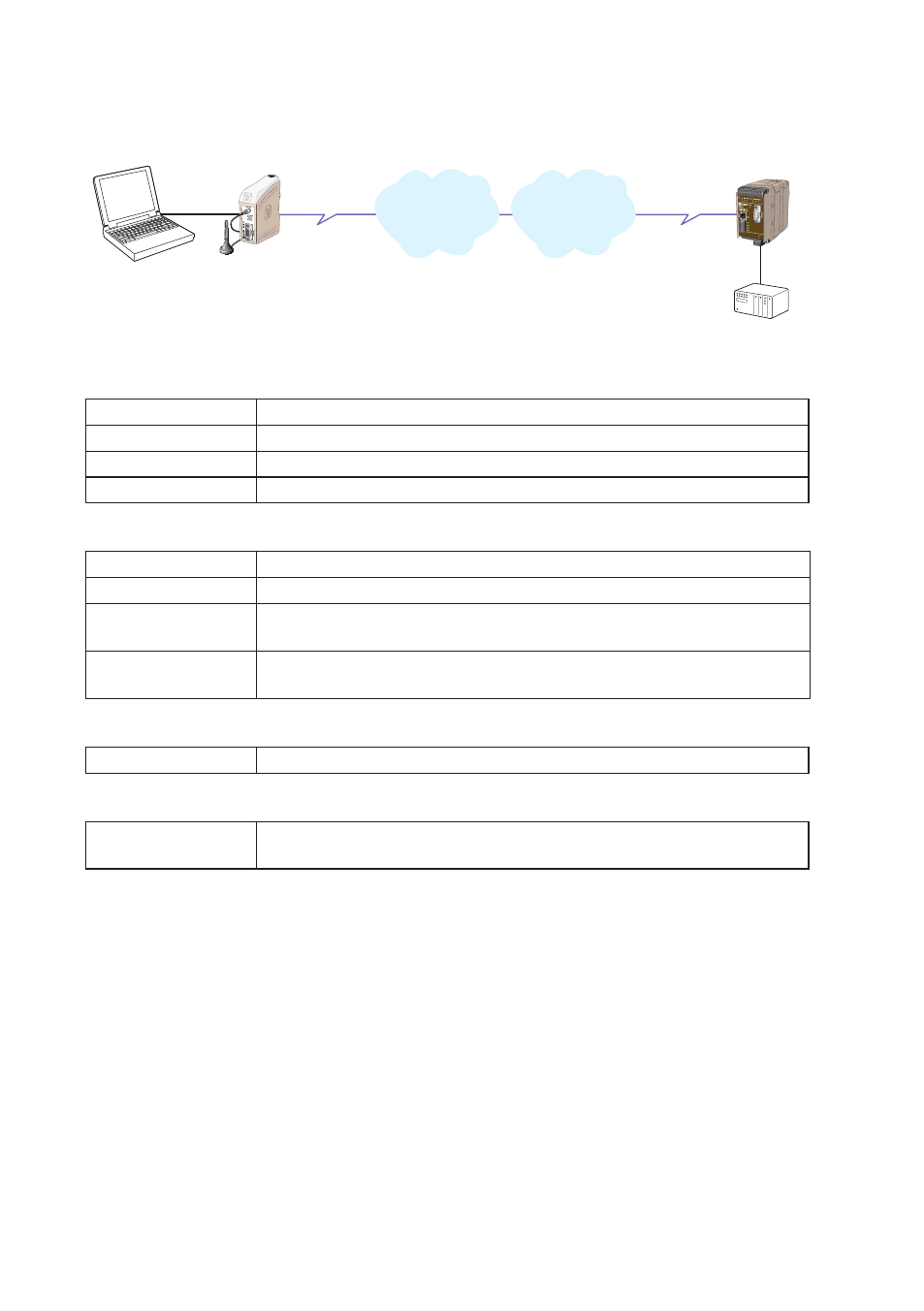
34
6615-2203
… GDW-11 connected via CSD-V32 to analogue modem
GSM
Network
PSTN
Network
Configure the GDW-11
AT+CPIN=xxxx
If PIN code required
AT&F
Set the unit to factory default
AT+CBST=7,0,1
Set the bearer to V.32 protocol at 9600 bit/s
AT&W
Store default settings
Configure the TD-36
AT&F
Set the unit to factory default
AT&W
Store default settings
SW1: 2,3,5,6 ON
Set dip switch 1 to configure the serial speed and format to 9600 bit/s
8 databits, None parity, 1 stopbit
SW4: 5 ON
Set dip switch 4 to configure the analogue line protocol To make switch
setting active the power must be cycled OFF -> ON
Set up the connection – The dialling modem
ATDxxxx
Enter the dial command to dial the number to the remote modem
Set up the connection – The answering modem
ATA
Enter the answer command when RING comes from the network
or set up ATS0=1 to answer on 1 RING signal (or more than 1).