Westermo GDW-11 User Manual
Page 35
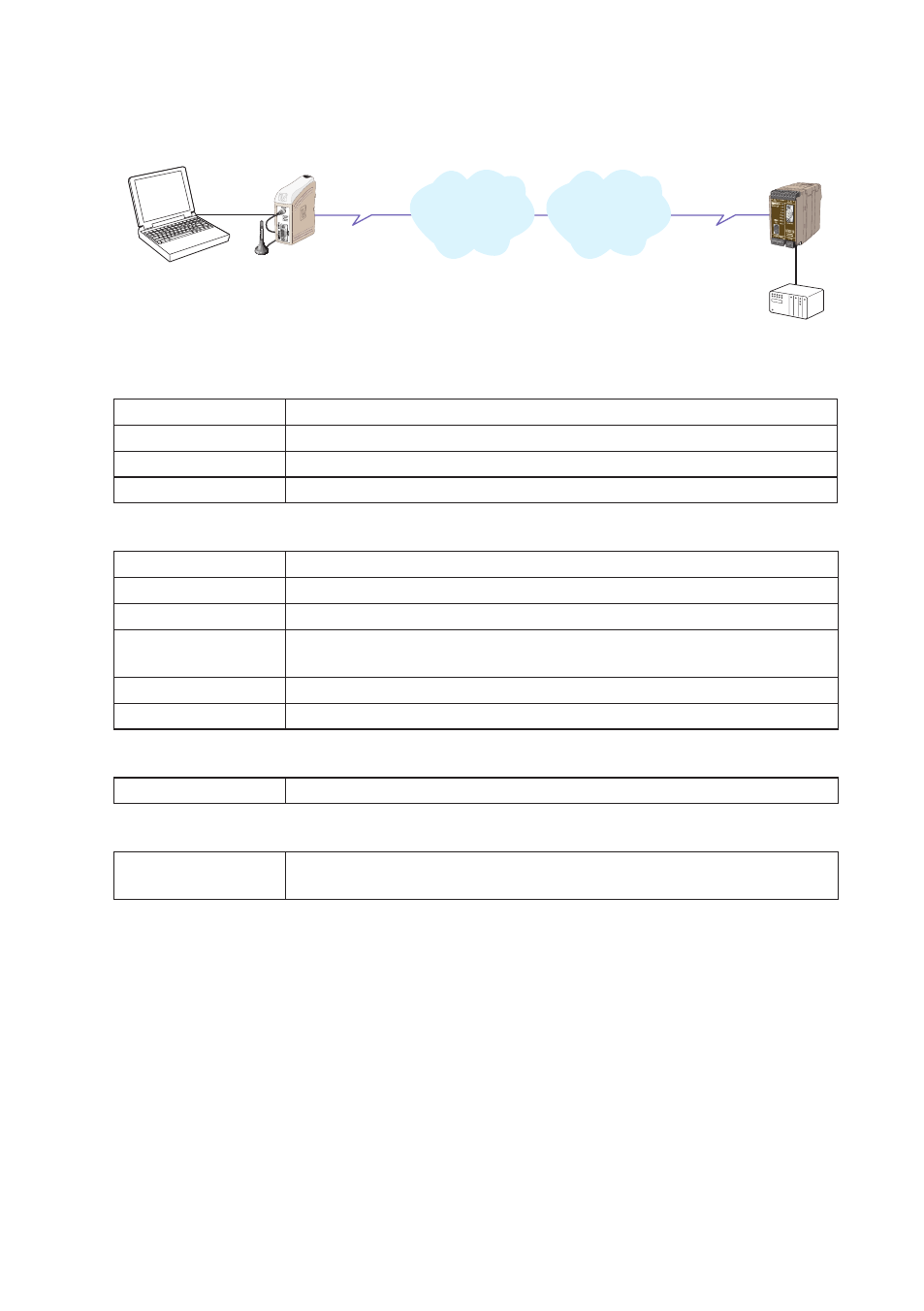
35
6615-2203
… GDW-11 connected via CSD-V.110 to ISDN adapter
Note: When using an ISDN adapter it’s sometimes necessary to set up the MSN
(multiple subscriber number) in the ISDN unit. The command AT**MSN=nn
is used to set the msn.
Please refer to the installation manual of the IDW-90 for more information.
GSM
Network
ISDN
Network
Configure the GDW-11
AT+CPIN=xxxx
If PIN code required
AT&F
Set the unit to factory default
AT+CBST=71,0,1
Set the bearer to V.110 protocol at 9600 bit/s
AT&W
Save settings
Configure the IDW-90
AT&F
Set the unit to factory default
AT**PROT=0
Set the B-channel protocol to V.110
AT**BRN=4
Set line baudrate for V.110 to 9600 bit/s
AT**V110LLC=1
Set low layer compatibility to send detailed information about
V.110 protocol to the called party.
AT%B4
Set local serial baudrate to 9600 bit/s
AT&W
Save settings
Set up the connection – The dialling modem
ATDxxxx
Enter the dial command to dial the number to the remote modem
Set up the connection – The answering modem
ATA
Enter the answer command when RING comes from the network
or set up ATS0=1 to answer on 1 RING signal (or more than 1).