2 on-line configuration using sycon, A universal system configurator, 1 initiate profibus dp master configuration – Westermo FD-20 User Manual
Page 16
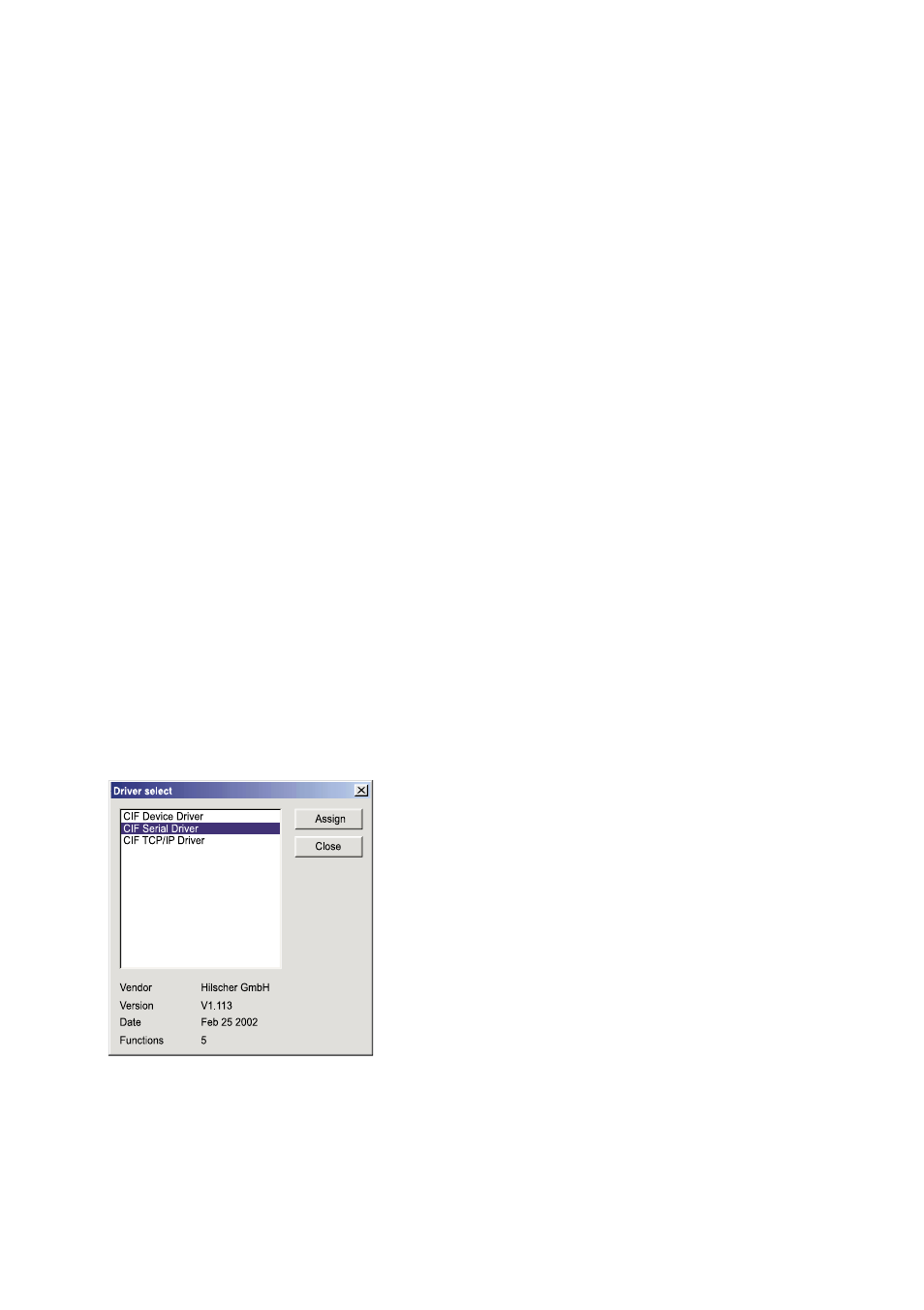
16
6630-2220
6.4.2 On-line configuration using SyCon
®
, a universal System
Configurator
This part of the installation guide describes the usage of the SyCon
®
(universal SYstem
CONfigurator) software to perform an on-line configuration of the PROFIBUS DP
Master within the FD-20. For software installation details and general SyCon
®
operation,
please see the “SyCon
®
Installation manual” on the CD, supplied with the FD-20.
Required items
… PC with installed System Configurator SyCon
®
.
… FD-20 with power supply.
… DTE-DTE RS-232 serial cable (crossover/null modem cable).
… PROFIBUS DP network with connected slaves.
Not necessary, but makes correct configuration easier.
6.4.2.1 Initiate PROFIBUS DP Master Configuration
… Set the FD-20 to configuration mode by setting DIP-switch S1 to S3 to factory default
setting (all positions on S1 and S2 to off and all positions on S3 to on).
… Connect a DTE-DTE RS-232 serial cable (crossover/null modem) to the serial port of
the PC and RS-232 port of the FD-20.
… Power on the FD-20 and wait for the CONF LED to activate.
… Start SyCon
®
on the PC.
6.4.2.1.1 The first run (no saved project), Initiate communication
… Initiate communication with the FD-20 by selecting Online > Start communica-
tion and assign the Communication Interface (CIF) Serial Driver.This serial driver is
used by the FD-20.
Figure 1: CIF driver selection