2 profibus dp master configuration using sycon, 1 create a new configuration, 2 open an existing project – Westermo FD-20 User Manual
Page 17
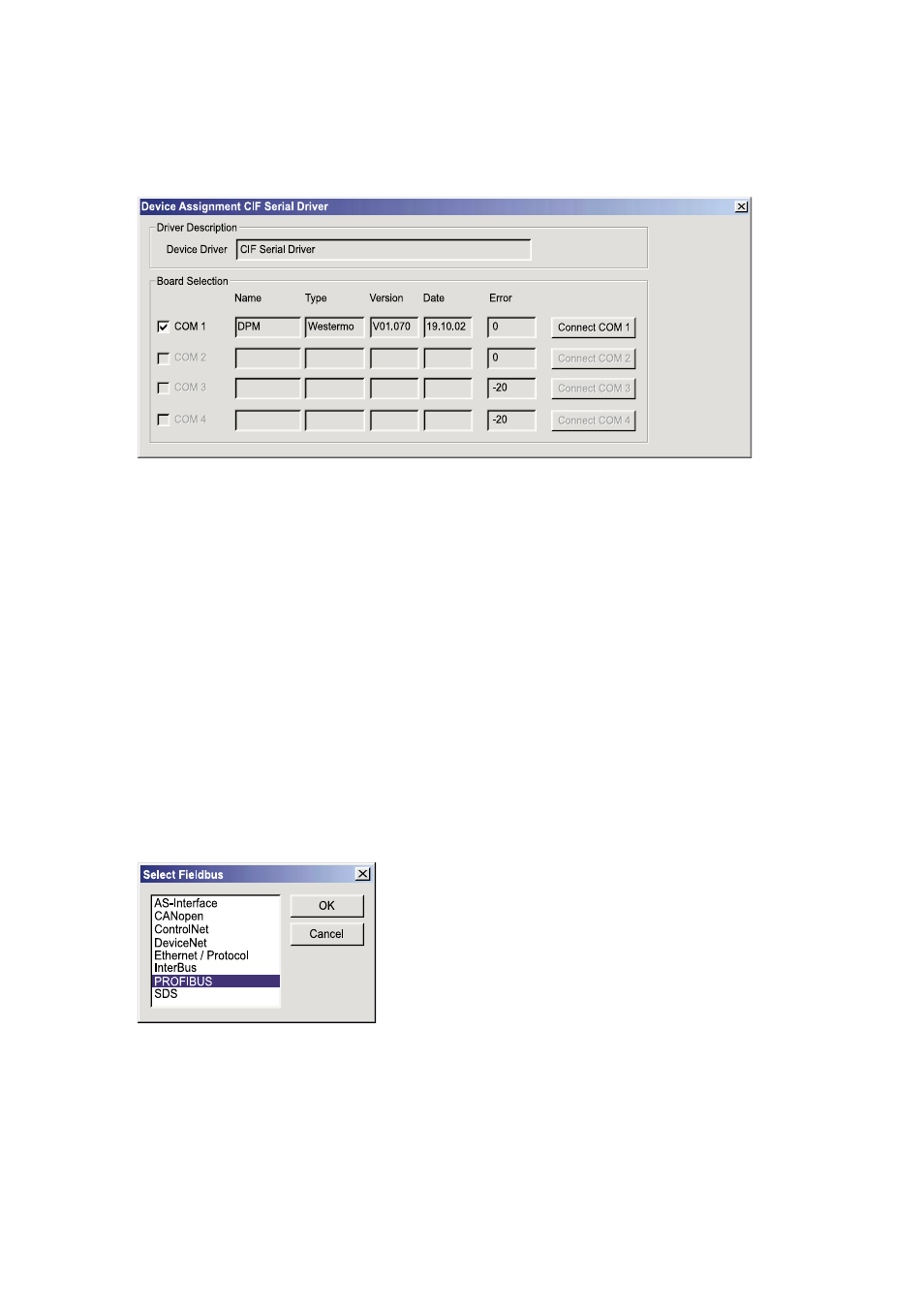
17
6630-2220
… Press Connect COM X to establish a connection (X is the PC serial port).
The system configurator sends a request to the corresponding COM port
interface and polls the firmware of the FD-20. Name,Type etc. will indicate
when a device is connected. Select the COM port tick box and press OK.
6.4.2.2 PROFIBUS DP Master configuration using SyCon
®
Below we have described the most essential parts of a FD-20 Master configuration. For
more details, use the SyCon
®
help facilities by selecting Help > Help Topics....
6.4.2.2.1 Create a new configuration
Select File > New, choose PROFIBUS and press OK.The PROFIBUS configuration
window will open after about 10s, a vertical line to the left of the window.
… The name of your configuration file can be assigned now or when the configuration is
completed by selecting File > Save as, choose a project name and store under the
folder Project.
6.4.2.2.2 Open an existing project
Select File > Open, choose project (*.pb) and press Open.
Figure 3: Fieldbus selection
Figure 2: CIF serial driver assignment
Note: The ”Connect COM X” will not be activ if a projekt window allready are open.