Westermo FD-20 User Manual
Page 23
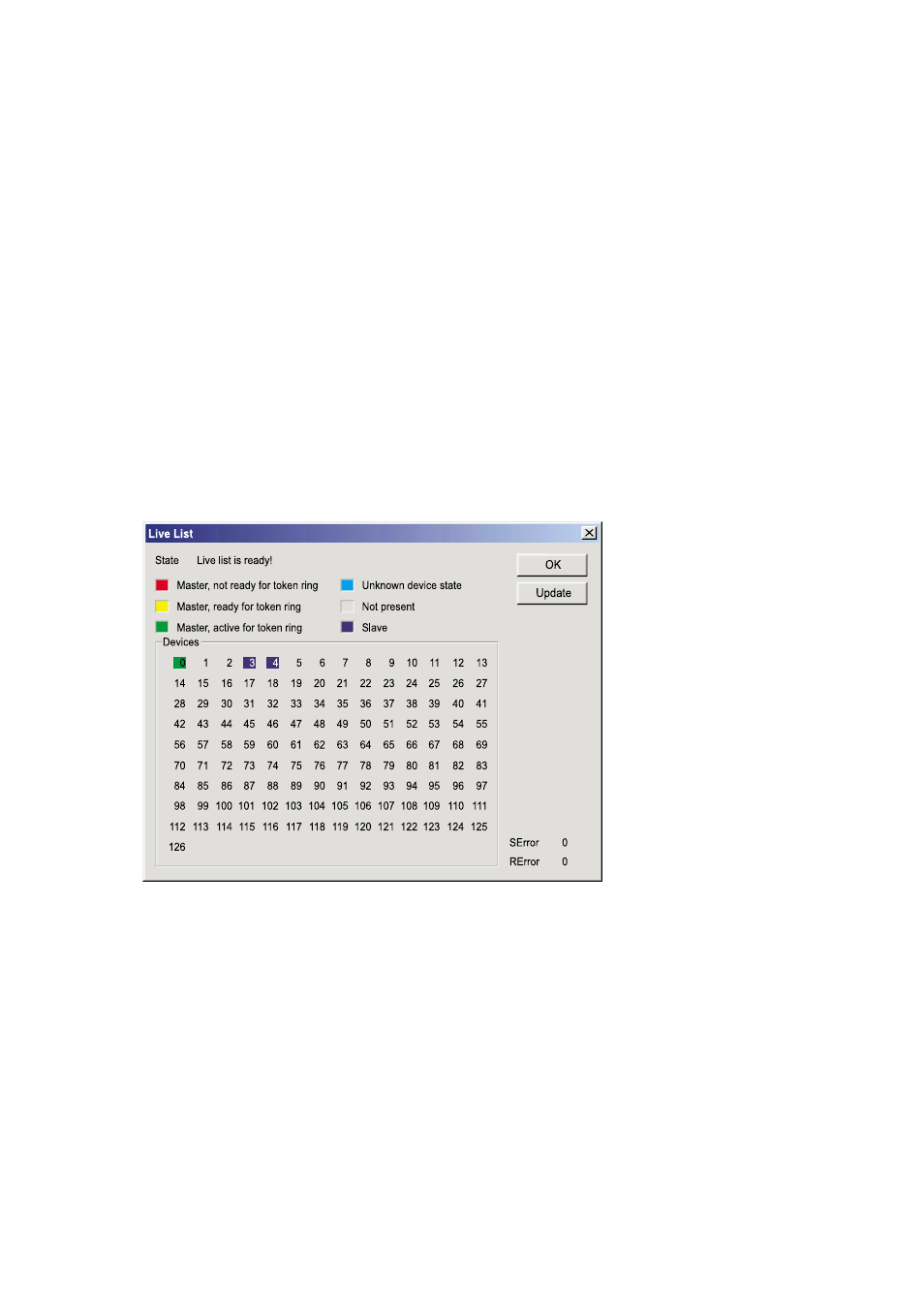
23
6630-2220
6.4.2.4 Store configuration
… A configuration file can be assigned now or when the configuration is complete by
selecting File > Save as, choose a project name and store in the Project folder.
… If this configuration has not previous been saved with the project file, the File > Save
As menu must be used to store the configuration, else the File > Save menu can be
used.
6.4.2.5 Diagnostics functions
The most important diagnostic functions are described below, for further diagnostic
information use the Help > Help Topics.. menu.
Note: The FD-20 must be in configuration mode to get access to the diagnostics
functions. See “Initiate PROFIBUS DP Master Configuration” section.
6.4.2.5.1 Live list, all devices
Click on the master symbol with the left mouse button.Then select the Online > Live
List menu and obtain an overview of all active devices on the PROFIBUS network.
Figure 13: Live list
A green highlighted number shows a master and blue number a slave, where the number
indicates the station address.The meaning of the other colours is given in the list above
the table.