Westermo FD-20 User Manual
Page 22
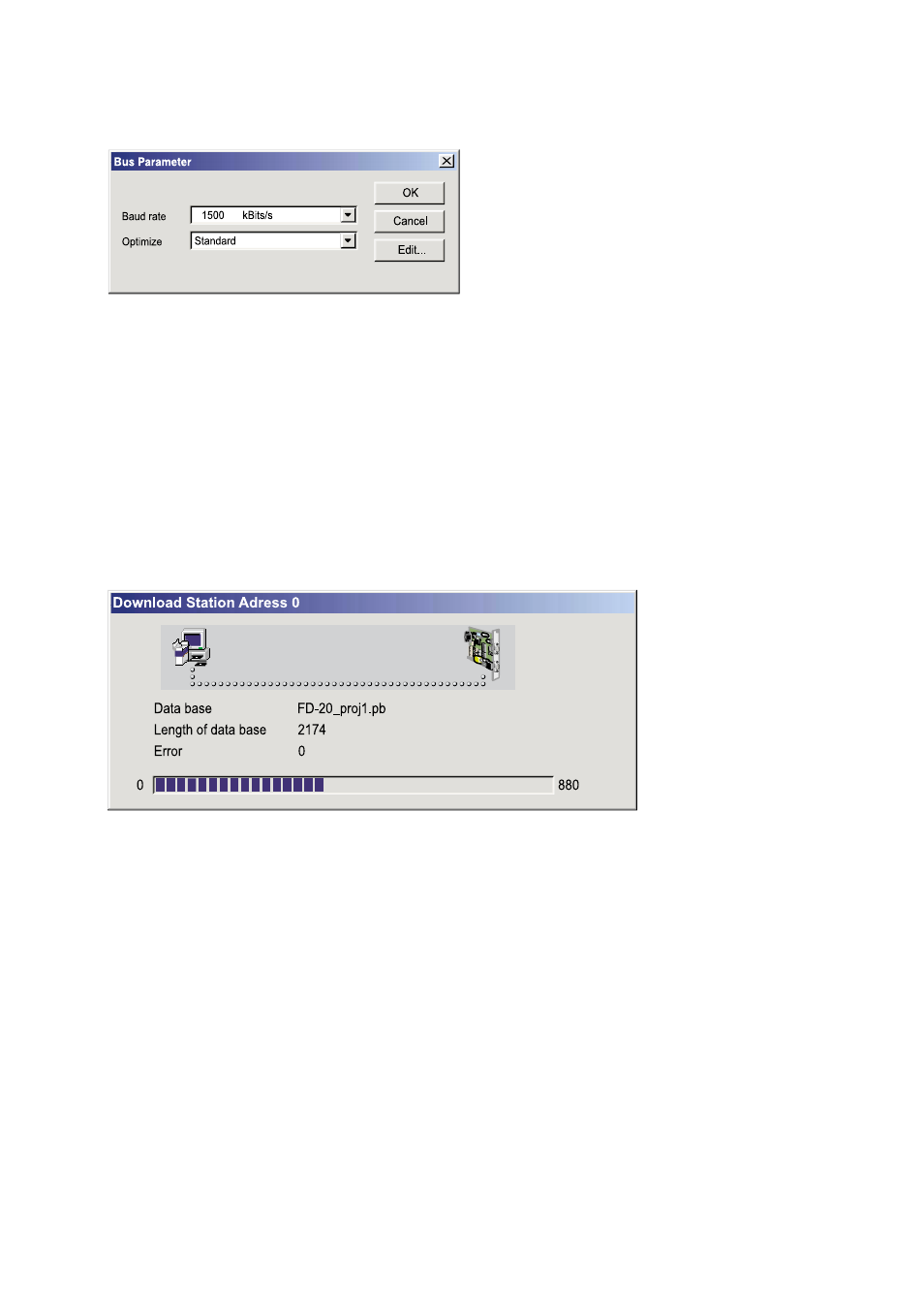
22
6630-2220
PROFIBUS DP data rate
PROFIBUS DP data rate can be set in the Settings > Bus Parameters menu.
… After a successful configuration the FD-20 must be powered off and the DIP-switches
set to the desired operational mode, before it is powered on again.
Note 1: Before the download is carried out, the configuration is tested by the
Configurator.The most common cause of error is overlapping of addresses in
the process data image.This will not occur if addresses in the process data
image are assigned automatically, by having the Auto addressing button
checked in the Master Configuration window.
Note 2: The configuration is transferred into the FD-20s PROFIBUS DP Master and
stored in non-volatile memory (FLASH).
Note 3: After the download, the master carries out an internal restart and starts the
communications providing the Automatic Release of Communication by
the Device setting has been made in the DP Master Settings.
6.4.2.3 Load the configuration to the FD-20
… When master and slaves has been inserted, click on the master symbol with the left
mouse.
… In order to release the configuration and network access, a transfer (Load) to the
FD-20 must be carried out on the Online > Download menu. A warning will appear
that communications on the PROFIBUS will be interrupted.This warning must be con-
firmed.
Note: If “Driver select” menu pops up, see “The first initiation (no saved project),
Initiate communication” section.
Figure 11: PROFIBUS DP data rate setting
Figure 12: Configuration download to FD-20