ZeeVee ZvCli User Manual User Manual
Page 27
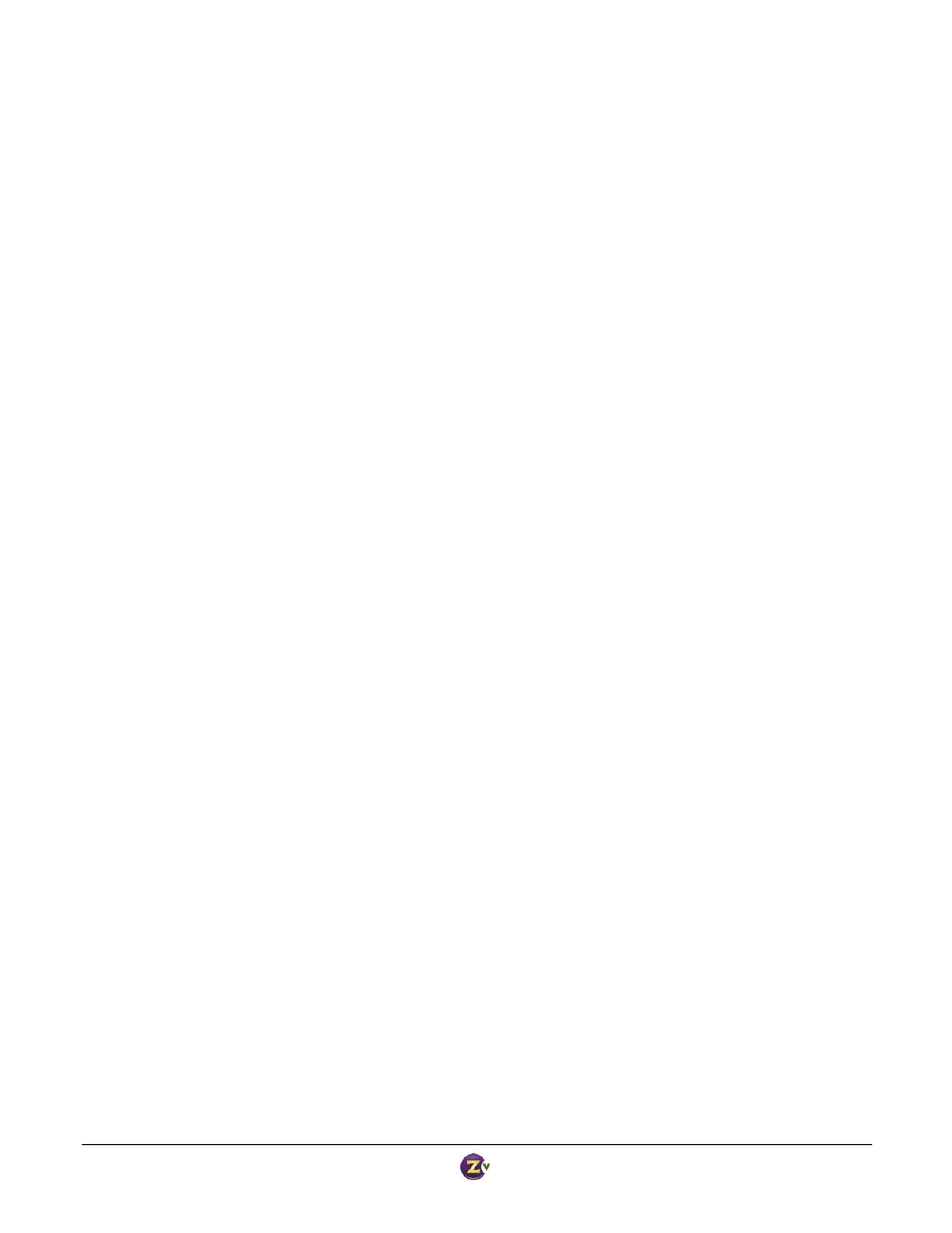
Zv‐Cli v1_3 www.zeevee.com
Page
27 of 32
Display Downloaded Firmware
This command shows what versions of firmware have been download to the computer and are available to be
installed to ZvBox.
Syntax
download advanced show‐downloaded‐firmware
Example:
ZvCli$
download advanced show‐downloaded‐firmware
Model Filename
----- --------
ZvPro-250 2_0_0_6665.gpg2
ZvBox-150 2_0_2_7076.gpg2
ZvCli$
Install Downloaded Firmware to ZvBox
Once the firmware image has been downloaded to the computer, it can be installed to the ZvBox.
Syntax
download advanced install‐downloaded‐firmware filename “name”
Example:
ZvCli$
download advanced install‐downloaded‐firmware filename “2_0_0_6665.gpg2”
Installing firmware to ZvBox...
.............................. 30 secs 9% transferred
.............................. 60 secs 19% transferred
.............................. 90 secs 29% transferred
.............................. 120 secs 40% transferred
.............................. 150 secs 50% transferred
.............................. 180 secs 59% transferred
.............................. 210 secs 70% transferred
.............................. 240 secs 81% transferred
.............................. 270 secs 92% transferred
....................
Success
ZvCli$
Remove Downloaded Firmware from Computer
This command allows you to remove the firmware images that you have stored on your computer.
Syntax
download advanced remove‐downloaded‐firmware