ZeeVee ZvCli User Manual User Manual
Page 3
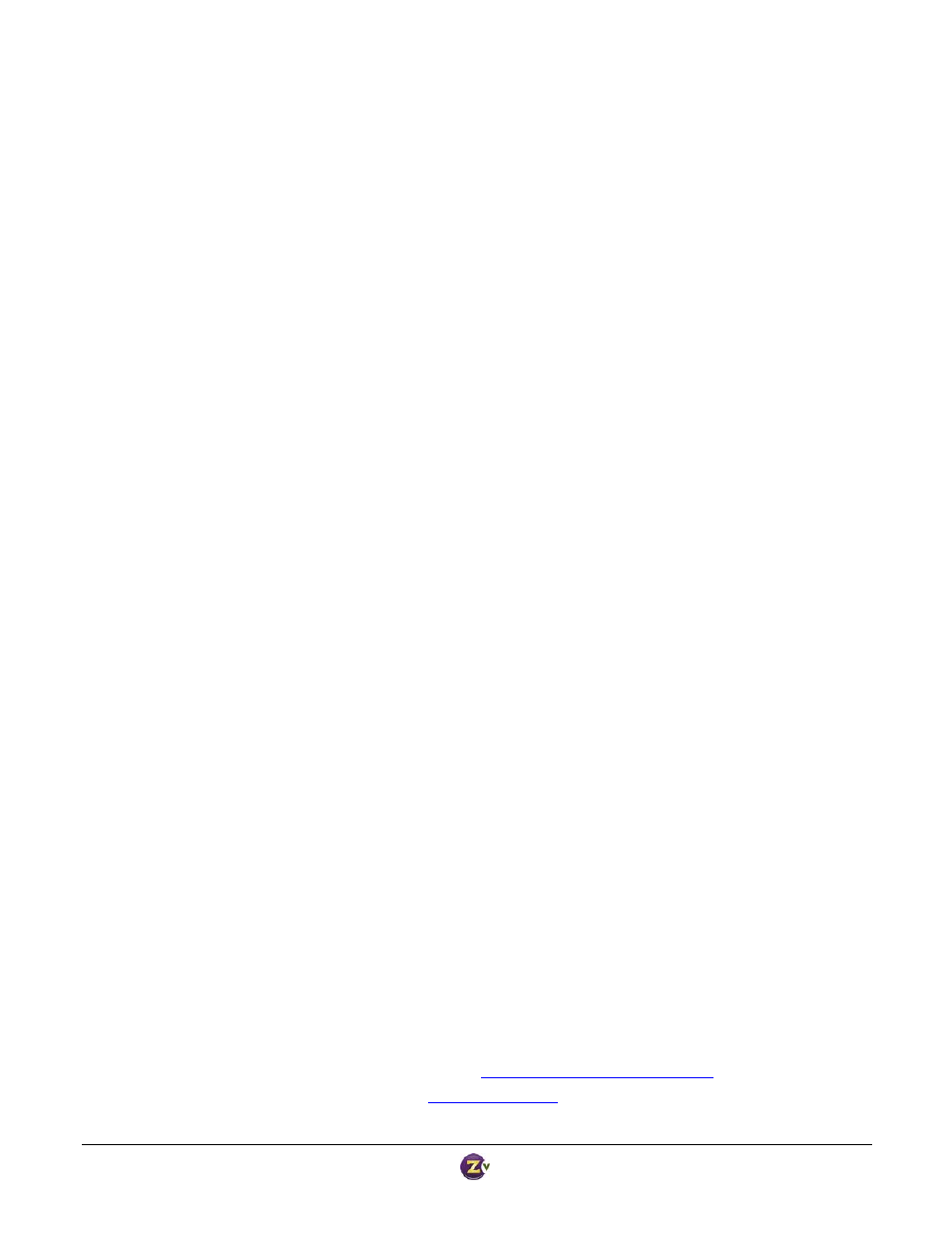
Zv‐Cli v1_3 www.zeevee.com
Page
3 of 32
Set Program Number ....................................................................................................................................... 22
Set Packet Identifier (PID) ............................................................................................................................... 22
System Maintenance Commands ................................................................................................................ 22
Software Download ......................................................................................................................................... 23
Configuration Script read / write .................................................................................................................... 23
Sending Troubleshooting Reports ................................................................................................................... 24
Advanced Firmware Download and Installation Commands ....................................................................... 25
Displaying Downloadable Firmware Images on ZeeVee’s Download Server .................................................. 25
Downloading a Firmware Image from ZeeVee’s Download Server ................................................................ 26
Display Downloaded Firmware ....................................................................................................................... 27
Install Downloaded Firmware to ZvBox .......................................................................................................... 27
Remove Downloaded Firmware from Computer ............................................................................................ 27
Miscellaneous Commands .......................................................................................................................... 28
Transmit IR Codes for Learning ....................................................................................................................... 28
Set Date ........................................................................................................................................................... 28
Set ZvBox Name ............................................................................................................................................... 29
Set LED Brightness (ZvBox‐150 only) ............................................................................................................... 29
Enable/Disable Select Button (ZvPro‐250 only) .............................................................................................. 29
Reset to Factory Defaults ................................................................................................................................ 29
Reboot ZvBox ................................................................................................................................................... 29
Restart Video Processing ................................................................................................................................. 30
Identifying Physical ZvBox ............................................................................................................................... 30
ZvCli and Serial Console Command Summary ............................................................................................. 31
This software uses several open‐source libraries:
• FreeImage, used under the FIPL, version 1.0. See
http://freeimage.sourceforge.net
for details.
• Curl, used under a BSD‐style license. See
http://curl.haxx.se
for details.