ZeeVee ZvCli User Manual User Manual
Page 31
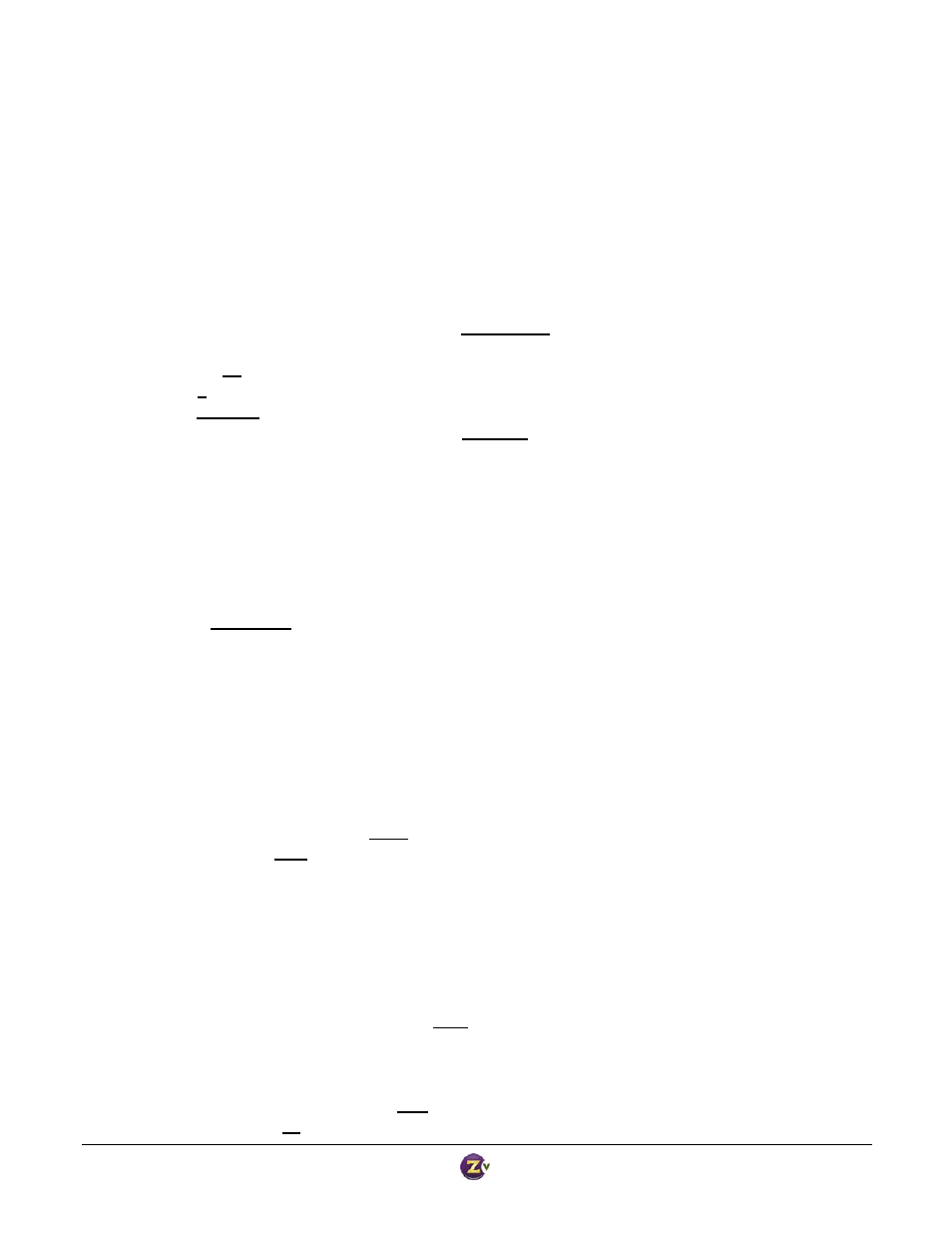
Zv‐Cli v1_3 www.zeevee.com
Page
31 of 32
ZvCli and Serial Console Command Summary
Factory defaults are underlined. {} encase a choice. <> encase a value. [] encase optional parameters.
Status Commands
show system‐status
show av‐status
show config
show analysis
show zvcli‐info
RF, Cable and Broadcast Commands
system cable‐scan [cable‐plan {standard |HRC | IRC | auto‐detect}]
system cable‐print‐last‐scan‐results
set rf‐output {off | on}
set rf‐channel <2..135>
set cable‐plan {standard |HRC | IRC }
set rf‐power {1‐lowest | 2‐low | 3‐medium | 4‐high | 5‐highest}
Audio Input Commands
set audio‐for‐component {analog | spdif‐optical | spdif‐coax | usb | none}
factory default: ZvPro 250 – analog, ZvPro 150‐ spdif‐coax
set audio‐for‐vga {analog | spdif‐optical | spdif‐coax | usb | none}
factory default: ZvPro 250 – analog, ZvPro 150‐ usb
Video Input Commands
set video‐source {component | VGA | idle‐screen | test‐image‐1 | test‐image‐2}
set vga‐edid‐underscan‐resolution‐1080 {<resolution>}
see command details for supported resolutions
factory default: 1808x1017
set vga‐edid‐underscan‐resolution‐720 {<resolution>}
see command details for supported resolutions
factory default: 1208x679
set custom‐idle‐screen “filename”
factory default: Zv Logo
set custom‐watermark “filename”
factory default: Zv Logo
video calibrate‐vga
Video Output Commands
set output‐frame‐rate‐for‐720p {30fps | 60fps}
set vga‐output‐resolution {auto |720p}
Setting Program (HDTV Channel) information
set mpeg2 program {video1} short‐channel‐name “name”
name <= 7 characters factory default: ZvCast
set mpeg2 program {video1} long‐channel‐name “name”
name <= 64 characters
factory default: Welcome to ZeeVee ZvCast
set mpeg2 program {video1} hdtv‐channel <0..1023>.<0..1023>
factory default: 2.1
set mpeg2 program {video1} eit‐name “name” name <=132 chars
factory default: “Video Over COAX”
set mpeg2 program {video1} eit‐tv‐rating {TV‐Y | TV‐G | TV‐PG |TV‐14 |TV‐MA |TV‐MA‐LSV}
factory default: TV‐G
MPEG2 Encoding Control
set mpeg2 output‐data‐rate {low | normal | high}
factory default: high
set watermark‐visual {off | on}
factory default: on