Storage management – ACTi Queue Management Server 1 User Manual
Page 15
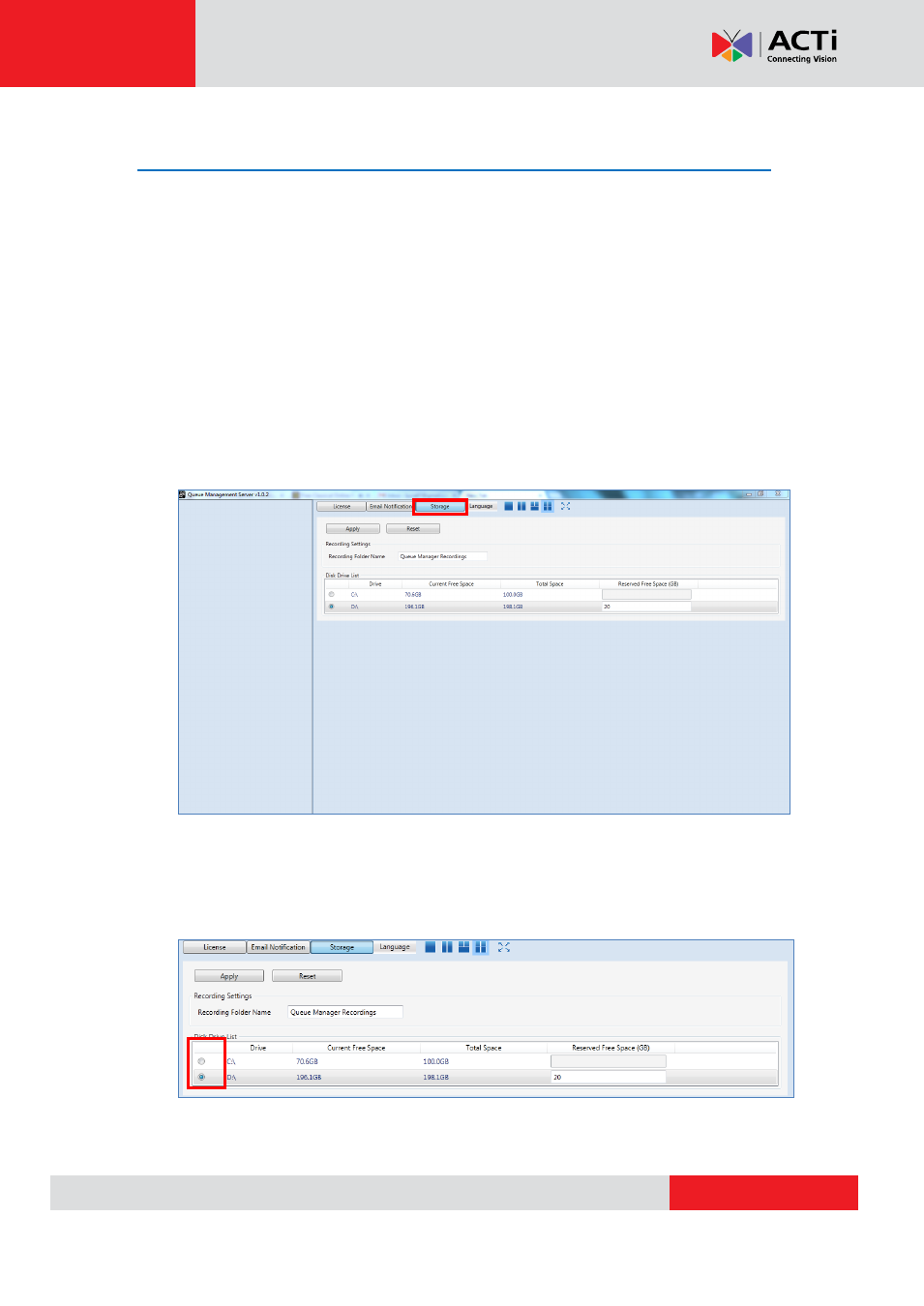
ACTi Queue Management Server 1 User’s Manual
Storage Management
Whenever a queue
’s waiting time goes over a length of time specified by the user, the queue
management server can record the entire duration of the queue and provide recordings for
future reference. These recordings will be saved in a disk drive of the computer you are using.
Storage management allows you to properly handle and manage the location of where the
recordings will be saved, as well as how much space will be allocated for these recordings.
To set up the location and allocation of space for your recordings, follow the steps below:
1.
Access the Queue Management Server 1’s Storage Management page by clicking
on the “Storage” tab.
2. All the hard disks available to your server computer will be detected and displayed.
Select the hard disk you would like to save the recordings on.