Getting started, Pre-requisites, Installing the program – ACTi Queue Management Server 1 User Manual
Page 8
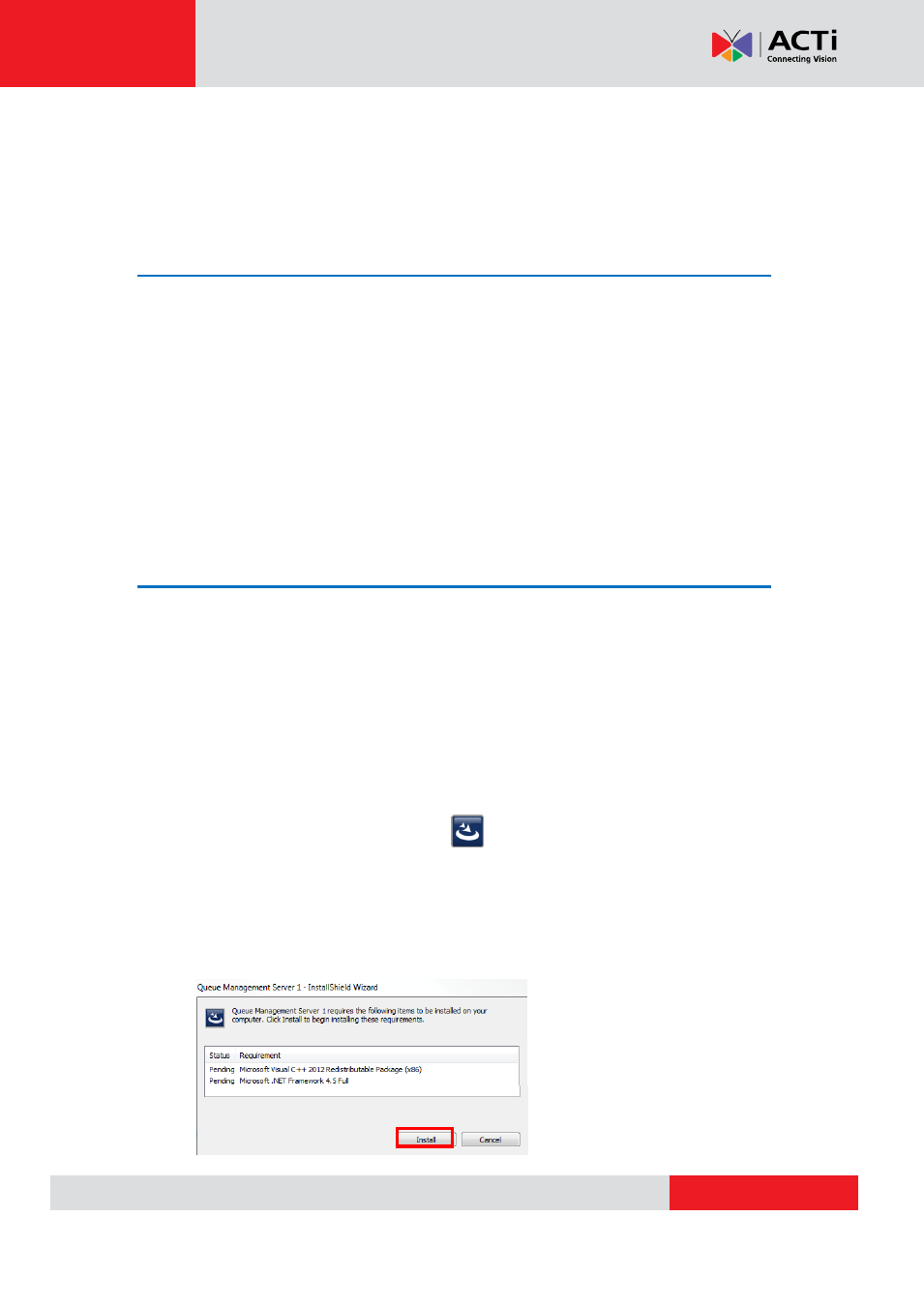
ACTi Queue Management Server 1 User’s Manual
Getting Started
Pre-requisites
Before installing ACTi Queue Management Server, please make sure the pre-requisites
below are fulfilled:
1. Ensure that your computer meets the minimum system requirements.
2. Ensure that your computer has a C Drive.
3. Ensure that you have enough storage space on your computer (at least 20GB) to save
video recordings of recognized license plates.
Installing the Program
The program installation can be simple and intuitive by following the installation wizard’s
instructions. The program can be used right after installation is completed, without the need to
restart the computer.
To install the software, follow the steps below:
1. Find the Queue Management Server compressed file that you downloaded and
extract it.
2. Execute the install shield application .
3. If prompted by the InstallShield Wizard to install Microsoft Visual C++ 2012
Redistributable Package or Microsoft .NET Framework 4.5 Full, follow the
on-screen instructions to do so, as it is crucial for the proper functioning of the
program.