Acti queue management server 1 user’s manual – ACTi Queue Management Server 1 User Manual
Page 31
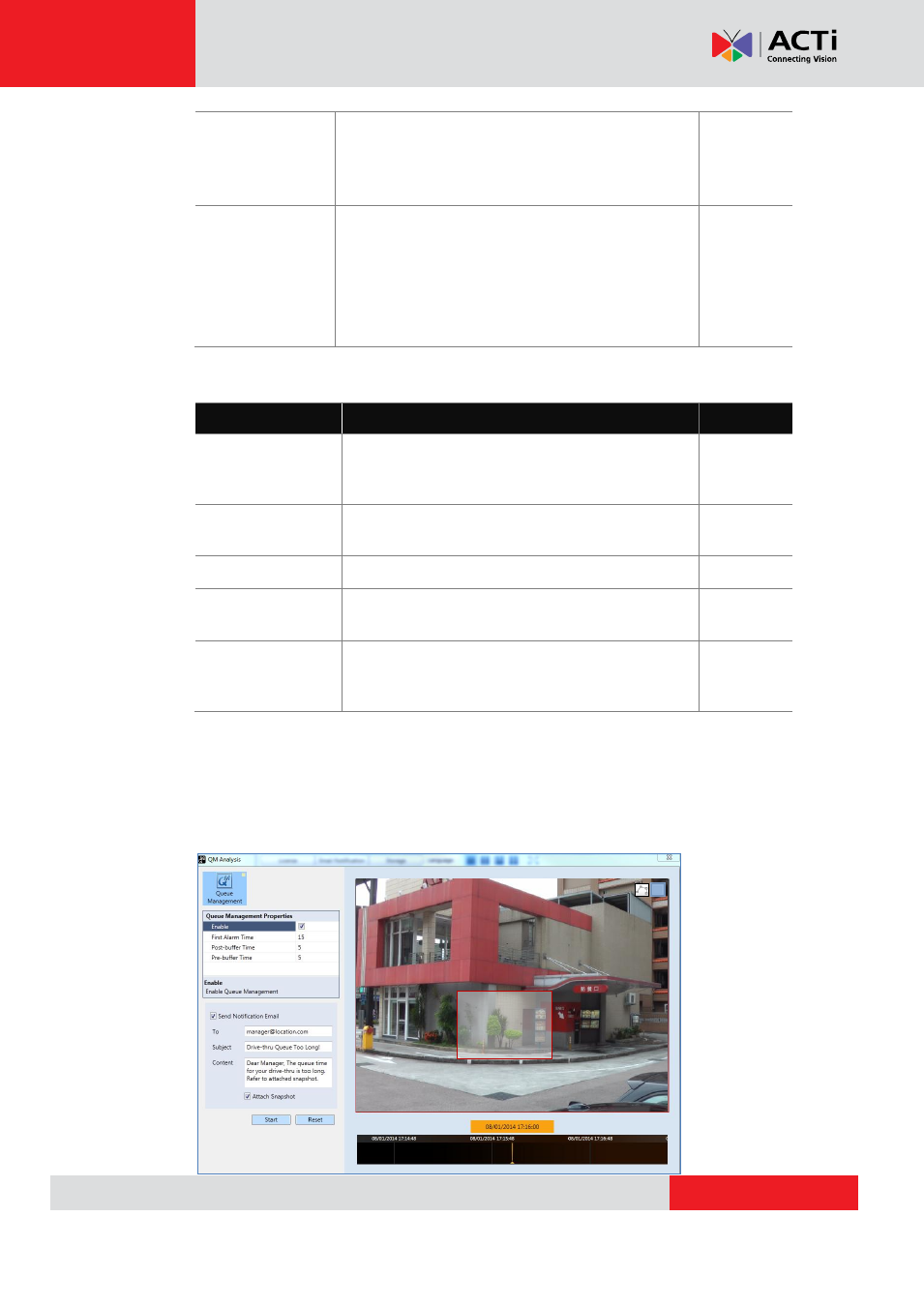
ACTi Queue Management Server 1 User’s Manual
vehicle’s queue time will be recorded. Post-buffer
Time is the length of time (in seconds) that will be
recorded after the vehicle leaves the marked
queue area.
Pre-buffer Time
If a vehicle’s queue time is longer than what is set
in First Alarm Time, the entire duration of the
vehicle’s queue time will be recorded. Pre-buffer
Time is the length of time (in seconds) that will be
recorded before the vehicle enters the marked
queue area.
5
2. Adjust the Email Notification Settings if you wish to send email notifications:
Property
Description
Default
Send Notification
Enables ACTi Queue Management Server to
send an email notification when a long queue
time is detected.
Checked
To
Fill in the email address of the recipient to receive
the notification.
N/A
Subject
Fill in the subject name of the email notification.
N/A
Content
Fill in the content that will appear as the body of
the email notification.
N/A
Attach Snapshot
Enables ACTi Queue Management Server to
attach a snapshot of the vehicle that triggered the
alarm along with the email.
Checked
3. To narrow down the area in which the algorithm will be actively running, move your
cursor over to the area showing video stream, at which point it will appear as a
drawing pen. To draw the rectangle that will mark the area for detection, click and drag
your cursor to draw a translucent rectangle.